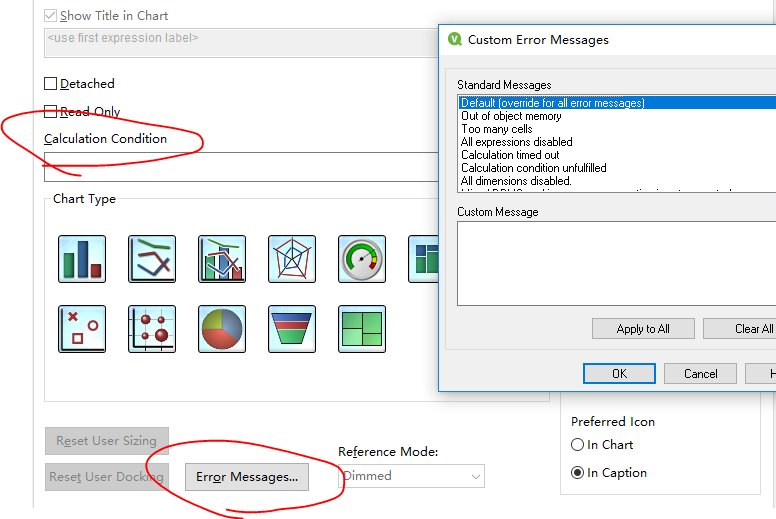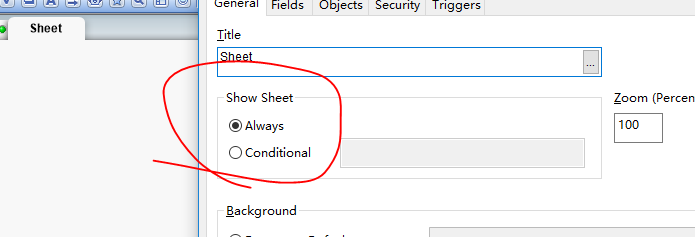Unlock a world of possibilities! Login now and discover the exclusive benefits awaiting you.
- Qlik Community
- :
- All Forums
- :
- QlikView App Dev
- :
- Re: Force users to select multiple fields before t...
- Subscribe to RSS Feed
- Mark Topic as New
- Mark Topic as Read
- Float this Topic for Current User
- Bookmark
- Subscribe
- Mute
- Printer Friendly Page
- Mark as New
- Bookmark
- Subscribe
- Mute
- Subscribe to RSS Feed
- Permalink
- Report Inappropriate Content
Force users to select multiple fields before they get to see the whole sheet/Tab
Hi All,
Is there a way to force users to select multiple fields before they get to see the whole sheet/Tab?
Thanks,
BC
Accepted Solutions
- Mark as New
- Bookmark
- Subscribe
- Mute
- Subscribe to RSS Feed
- Permalink
- Report Inappropriate Content
Sure you can do it.
There is another function in qlikview. Right click the chart, choose properties,in "General" tab.
You can move your "condition" expression to the "Calculation Condition", then you can see the "Error Message",
click it, then you can type the message in the "Custom Message".
Please try.
Aiolos Zhao
- Mark as New
- Bookmark
- Subscribe
- Mute
- Subscribe to RSS Feed
- Permalink
- Report Inappropriate Content
Hi BootCam,
I think you can use the "Condition" in Tab Properties,like:
= not isnull(GetFieldSelections(Field1)) and not isnull(GetFieldSelections(Field2)) and not isnull(GetFieldSelections(Field3))
Please try.
Aiolos Zhao
- Mark as New
- Bookmark
- Subscribe
- Mute
- Subscribe to RSS Feed
- Permalink
- Report Inappropriate Content
Hi Uacg0009,
Thanks for your replies. Sheet/Tab Properties exactly where i should use the condition?
Best,
BC
- Mark as New
- Bookmark
- Subscribe
- Mute
- Subscribe to RSS Feed
- Permalink
- Report Inappropriate Content
Hi,
Right click in the sheet, and choose Properties. Then you can see below "Show Sheet" function:
Aiolos Zhao
- Mark as New
- Bookmark
- Subscribe
- Mute
- Subscribe to RSS Feed
- Permalink
- Report Inappropriate Content
Hi Uacg0009,
The solution works for me but the users gonna get freaked out if they dont see tab and have to navigate from another Tab.
Is there any way we can do that within the same sheet/tab ?
Best,
BC
- Mark as New
- Bookmark
- Subscribe
- Mute
- Subscribe to RSS Feed
- Permalink
- Report Inappropriate Content
Actually every charts or objects also have this function,
eg. you can right click a chart, choose properties.
and in "Layout" tab, you can see the same function in "Show".
so if you have 4 charts, then you need to set all charts with this "condition", then after user select what you want, then the tab will show the whole 4 charts together.
Aiolos Zhao
- Mark as New
- Bookmark
- Subscribe
- Mute
- Subscribe to RSS Feed
- Permalink
- Report Inappropriate Content
Hi Uacg0009,
Yes, this is the solution i need. One last thing, Can i show a custom message on the chart that says, please select these dimensions to show the chart.
Best,
BC
- Mark as New
- Bookmark
- Subscribe
- Mute
- Subscribe to RSS Feed
- Permalink
- Report Inappropriate Content
Sure you can do it.
There is another function in qlikview. Right click the chart, choose properties,in "General" tab.
You can move your "condition" expression to the "Calculation Condition", then you can see the "Error Message",
click it, then you can type the message in the "Custom Message".
Please try.
Aiolos Zhao
- Mark as New
- Bookmark
- Subscribe
- Mute
- Subscribe to RSS Feed
- Permalink
- Report Inappropriate Content
- Mark as New
- Bookmark
- Subscribe
- Mute
- Subscribe to RSS Feed
- Permalink
- Report Inappropriate Content
Glad to help you~