Unlock a world of possibilities! Login now and discover the exclusive benefits awaiting you.
- Qlik Community
- :
- All Forums
- :
- QlikView App Dev
- :
- Forced selection of associated data
- Subscribe to RSS Feed
- Mark Topic as New
- Mark Topic as Read
- Float this Topic for Current User
- Bookmark
- Subscribe
- Mute
- Printer Friendly Page
- Mark as New
- Bookmark
- Subscribe
- Mute
- Subscribe to RSS Feed
- Permalink
- Report Inappropriate Content
Forced selection of associated data
Hi Guys,
The app is attached below,
On a table i have a dimension and a cyclic group, the dimension change depending on the cyclic group change (with Getcurrentfield(cyclic_group) associated with a variable).
The problem is when I choose a dimension, all the associated data is selected, not just filtered..

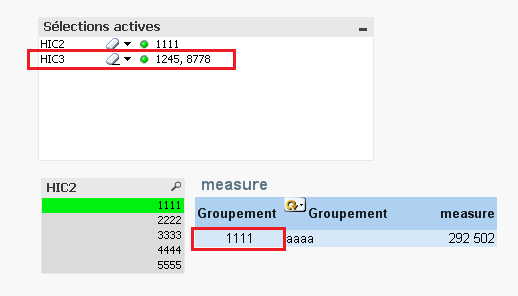
Thank you
- Tags:
- qlikview_scripting
Accepted Solutions
- Mark as New
- Bookmark
- Subscribe
- Mute
- Subscribe to RSS Feed
- Permalink
- Report Inappropriate Content
sorry expression was wrong,.. use your original expression
- Mark as New
- Bookmark
- Subscribe
- Mute
- Subscribe to RSS Feed
- Permalink
- Report Inappropriate Content
Hi youseff
i dont know why he selects the hic3 this should not happen as far as i know but you can force your measure to ignore the hic3 field by setting it to nothing in your set expression like so:
{<hic3=>}
i tried loading your qvw file but it didn't work
- Mark as New
- Bookmark
- Subscribe
- Mute
- Subscribe to RSS Feed
- Permalink
- Report Inappropriate Content
Hi,
I can't do that, because i need to use it when the cyclic group = Sous Groupement, which is HIC3..
Thanks anyway
YB
- Mark as New
- Bookmark
- Subscribe
- Mute
- Subscribe to RSS Feed
- Permalink
- Report Inappropriate Content
create variable vGroup and write below expression
=if(v_Group_lib='Groupement','HIC2',
if(v_Group_lib='Sous groupement', 'HIC3'
)
)
Now use vGroup variable as dimension in chart
see the attached
- Mark as New
- Bookmark
- Subscribe
- Mute
- Subscribe to RSS Feed
- Permalink
- Report Inappropriate Content
Hi Kushal,
it works on the first selection, but when i use the cyclic group to show the second dimension, the table is empty...
Something is missing i think
Thanks
- Mark as New
- Bookmark
- Subscribe
- Mute
- Subscribe to RSS Feed
- Permalink
- Report Inappropriate Content
sorry expression was wrong,.. use your original expression
- Mark as New
- Bookmark
- Subscribe
- Mute
- Subscribe to RSS Feed
- Permalink
- Report Inappropriate Content
Thanks, it works !
Can you tell me why with an IF it doesn't work ??
It looks like a Bug or something, can you confirm ??
- Mark as New
- Bookmark
- Subscribe
- Mute
- Subscribe to RSS Feed
- Permalink
- Report Inappropriate Content
yes. seems to be a bug only.
or functionality wise if you select the particular value from one dimension it aggregates the other dimension value included in if statement. This is similar to below expression
aggr(if(v_Group_lib='Groupement',HIC2,
if(v_Group_lib='Sous groupement', HIC3
)
),HIC2,HIC3)
To avoid other dimension value to be selected, you can use below expression, but this work only for current cyclic group dimension if you change the cyclic group dimension, it will not work
aggr(if(v_Group_lib='Groupement',HIC2,
if(v_Group_lib='Sous groupement', HIC3
)
),HIC2)
- Mark as New
- Bookmark
- Subscribe
- Mute
- Subscribe to RSS Feed
- Permalink
- Report Inappropriate Content
I see..
Thanks a lot !