Unlock a world of possibilities! Login now and discover the exclusive benefits awaiting you.
- Qlik Community
- :
- All Forums
- :
- QlikView App Dev
- :
- Freeze the dimension column while scrolling horiz...
- Subscribe to RSS Feed
- Mark Topic as New
- Mark Topic as Read
- Float this Topic for Current User
- Bookmark
- Subscribe
- Mute
- Printer Friendly Page
- Mark as New
- Bookmark
- Subscribe
- Mute
- Subscribe to RSS Feed
- Permalink
- Report Inappropriate Content
Freeze the dimension column while scrolling horizontally - Straight Table
Hi all, Is there any way of locking the dimension column in the straight table in a way that it wont disappear, while scrolling the table horizontally. In the right side of the table? thank you alot
- Mark as New
- Bookmark
- Subscribe
- Mute
- Subscribe to RSS Feed
- Permalink
- Report Inappropriate Content
That is default QV behavior. Dimension columns do not move, only expression ones can be scrolled to the right and disapear from the screen
- Mark as New
- Bookmark
- Subscribe
- Mute
- Subscribe to RSS Feed
- Permalink
- Report Inappropriate Content
I have qlikview 11.2 sr 2
For me it's only working on pivot table.
In the straight table the dimension column is moving when i scroll.
thank you
- Mark as New
- Bookmark
- Subscribe
- Mute
- Subscribe to RSS Feed
- Permalink
- Report Inappropriate Content
strange
Could you post a sample App?
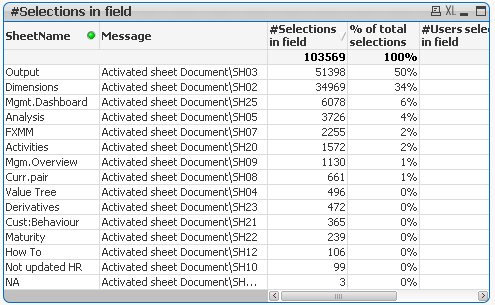
- Mark as New
- Bookmark
- Subscribe
- Mute
- Subscribe to RSS Feed
- Permalink
- Report Inappropriate Content
Sorry i wasn't clear,
it works for me just fine if the dimension is on the left side of the table.
I need it to be on the right side of the expressions