Unlock a world of possibilities! Login now and discover the exclusive benefits awaiting you.
- Qlik Community
- :
- All Forums
- :
- QlikView App Dev
- :
- Full Accumulation in Expression
- Subscribe to RSS Feed
- Mark Topic as New
- Mark Topic as Read
- Float this Topic for Current User
- Bookmark
- Subscribe
- Mute
- Printer Friendly Page
- Mark as New
- Bookmark
- Subscribe
- Mute
- Subscribe to RSS Feed
- Permalink
- Report Inappropriate Content
Full Accumulation in Expression
Hi, there.
I'm a newbie in QV and cannot solve my problem with full accomodation in expression.
Expression looks like this, crucial dimension is Seria:
sum(aggr(RangeSum(above(sum({$<[Kód]={D01TSČ}>}Čiastka),0,RowNo(TOTAL))),Obdobie,Séria,Fáza,Kód,Rok))
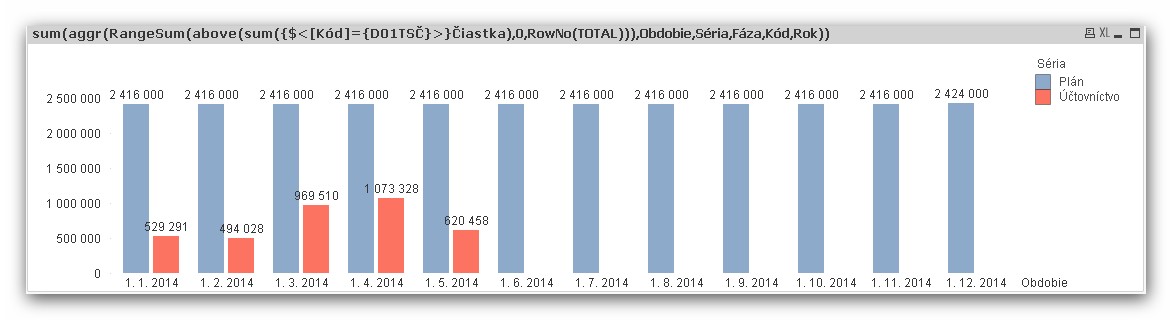
I need cumulatives like this BUT IN EXPRESSION !
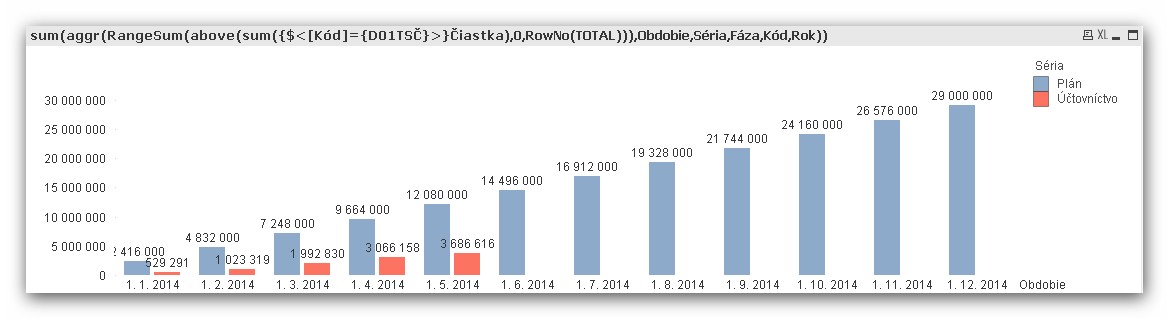
Thanks in advance.
Duski
- Tags:
- new_to_qlikview
- Mark as New
- Bookmark
- Subscribe
- Mute
- Subscribe to RSS Feed
- Permalink
- Report Inappropriate Content
I meant: is the result for Dec 2014 for Series Plan = 29 000 000 and for May 2014 for Series Uctovnictvo 3 686 616 ?
I do need my chart with this accumulated data:

Thanks in advance.
Duski
- Mark as New
- Bookmark
- Subscribe
- Mute
- Subscribe to RSS Feed
- Permalink
- Report Inappropriate Content
Dear Manish, don't give up, pleeeease!
I feel, we are not far away from the goal 🙂
Duski.
- Mark as New
- Bookmark
- Subscribe
- Mute
- Subscribe to RSS Feed
- Permalink
- Report Inappropriate Content
OK... let me know what is the chart you want to use..
what are the dimension ..
how many expressions....
also, if possible, upload your result in excel as a straight table... I will help you out...
- Mark as New
- Bookmark
- Subscribe
- Mute
- Subscribe to RSS Feed
- Permalink
- Report Inappropriate Content
Thank you, Manish 🙂
I'd like to see this cumulative chart :

See attached EXCEL - Sheet: Goal1.
Thanx in advance.
Duski
- Mark as New
- Bookmark
- Subscribe
- Mute
- Subscribe to RSS Feed
- Permalink
- Report Inappropriate Content
Sorry for late reply... was busy in my own project.....
Create a Bar Chart
Dimension
Use Calculated Dimension
=If(Year(Obdobie)=Year(Today()),Obdobie)
Expression
RangeSum(Above(TOTAL sum({$<[Kód]={D01TSČ},Fáza = {'B01REAL'}, Séria = {'Plán'}>}Čiastka),0,RowNo(TOTAL)))
and
RangeSum(Above(TOTAL sum({$<[Kód]={D01TSČ},Fáza = {'B01REAL'}, Séria = {'Účtovníctvo'}>}Čiastka),0,RowNo(TOTAL)))
Hope this will solve your problem...
- Mark as New
- Bookmark
- Subscribe
- Mute
- Subscribe to RSS Feed
- Permalink
- Report Inappropriate Content
Hi Dusan,
Please find attached file, hope it helps you.
Regards,
Jagan.
- Mark as New
- Bookmark
- Subscribe
- Mute
- Subscribe to RSS Feed
- Permalink
- Report Inappropriate Content
Thank you Manish,
But I think, I make a newbie mistake in the expression writer 😞
When I set both formulas into expression writer, I receive "Garbage after expression 'RangeSum'

What's wrong ?
Thanx in advance.
Duski
- Mark as New
- Bookmark
- Subscribe
- Mute
- Subscribe to RSS Feed
- Permalink
- Report Inappropriate Content
Hi,
I think , is missed in the first line ending, and you need to add bracket at the end of second line.
Regards,
Jagan.
- Mark as New
- Bookmark
- Subscribe
- Mute
- Subscribe to RSS Feed
- Permalink
- Report Inappropriate Content
Thank You, Jagan.
I did, but no success 😞

Regards,
Duski
- Mark as New
- Bookmark
- Subscribe
- Mute
- Subscribe to RSS Feed
- Permalink
- Report Inappropriate Content
Hi,
Remove ) at the end of first line and second line.
Regards,
Jagan.