Unlock a world of possibilities! Login now and discover the exclusive benefits awaiting you.
- Qlik Community
- :
- All Forums
- :
- QlikView App Dev
- :
- Full Company vs Division When Section Access is Ap...
- Subscribe to RSS Feed
- Mark Topic as New
- Mark Topic as Read
- Float this Topic for Current User
- Bookmark
- Subscribe
- Mute
- Printer Friendly Page
- Mark as New
- Bookmark
- Subscribe
- Mute
- Subscribe to RSS Feed
- Permalink
- Report Inappropriate Content
Full Company vs Division When Section Access is Applied
Dear Community
I have a requirement to show Full Company vs Division Gender Bifurcation.
The problem I am facing is I have assigned Section Access on the Division field for some of users.
When a person opens Application, he only sees his Division Data, so how this is possible to show full company Data.
Is the below requirement possible when Section Access is Applied. Need Suggestions???
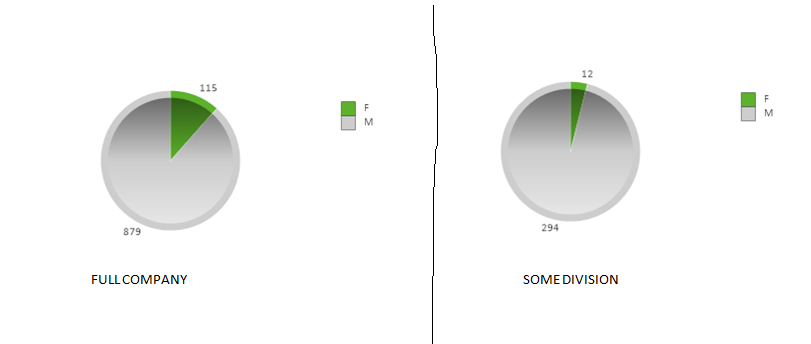
Regards
Aviral Nag
- Tags:
- analysis
- « Previous Replies
-
- 1
- 2
- Next Replies »
Accepted Solutions
- Mark as New
- Bookmark
- Subscribe
- Mute
- Subscribe to RSS Feed
- Permalink
- Report Inappropriate Content
Section Access;
Load * inline
[ACCESS,USERID,PASSWORD, DIVISION
ADMIN, Admin,Admin,
USER,AAAA,aaaa, AAAA
USER, BBBB, bbbb, BBBBB ];
Section Application;
LOAD Sex&EmpStatus,
EmpCode,
Sex,
EmpStatus,
DIVISION
FROM
TestFile.qvd
(qvd);
LOAD Sex&EmpStatus,
Count(DISTINCT EmpCode) as AggrCount
FROM TestFile.qvd (qvd) Group By Sex, EmpStatus;
PFA. Changed the expression of the first chart.
- Mark as New
- Bookmark
- Subscribe
- Mute
- Subscribe to RSS Feed
- Permalink
- Report Inappropriate Content
i have done a similar thing. Not sure if that is the best way. I had duplicate columns for all the measures in a different table which would not have the division name at all. so when you actually reduce the data this duplicate table won't reduce and you get the entire view of the data but with different column names. Then you use that data for comparison. Not an easy task i should tell you upfront.
This is primarily used for benchmarking and was worth the pain, Users simply loved to see how their division fares in overall scheme of things.
- Mark as New
- Bookmark
- Subscribe
- Mute
- Subscribe to RSS Feed
- Permalink
- Report Inappropriate Content
i thing you can provide hime all divisions access then he will have all company data.
as company data is link to Division.
if you provide 1 region then data related to that region will be visible. and full then full data
- Mark as New
- Bookmark
- Subscribe
- Mute
- Subscribe to RSS Feed
- Permalink
- Report Inappropriate Content
Any Suggestions????
- Mark as New
- Bookmark
- Subscribe
- Mute
- Subscribe to RSS Feed
- Permalink
- Report Inappropriate Content
If you aggregate the data in the script, you could achieve that. For detailed help, provide a sample.
- Mark as New
- Bookmark
- Subscribe
- Mute
- Subscribe to RSS Feed
- Permalink
- Report Inappropriate Content
Tresesco Sir thanks for the reply.
PFA.
- Mark as New
- Bookmark
- Subscribe
- Mute
- Subscribe to RSS Feed
- Permalink
- Report Inappropriate Content
LOAD
EmpCode,
Sexx, // renamed to avoid moderation delay
EmpStatus,
DIVISION
FROM
TestFile.qvd
(qvd);
LOAD Sexx,
Count( EmpCode) as AggrCount
FROM TestFile.qvd (qvd) Group By Sexx;
Note: Use AggrCount field in the expression for referering total count.
Aggreagate the count on sexx dimension like above and apply the section access thereafter, divisions would get the total even after that.
- Mark as New
- Bookmark
- Subscribe
- Mute
- Subscribe to RSS Feed
- Permalink
- Report Inappropriate Content
After assigning Section Access I am facing this Problem: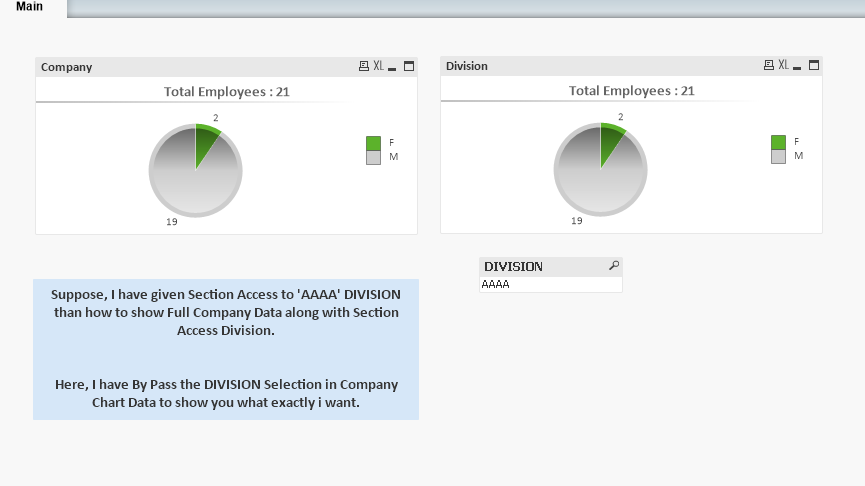
- Mark as New
- Bookmark
- Subscribe
- Mute
- Subscribe to RSS Feed
- Permalink
- Report Inappropriate Content
Not able to achieve the desired result.
- Mark as New
- Bookmark
- Subscribe
- Mute
- Subscribe to RSS Feed
- Permalink
- Report Inappropriate Content
Section Access;
Load * inline
[ACCESS,USERID,PASSWORD, DIVISION
ADMIN, Admin,Admin,
USER,AAAA,aaaa, AAAA
USER, BBBB, bbbb, BBBBB ];
Section Application;
LOAD Sex&EmpStatus,
EmpCode,
Sex,
EmpStatus,
DIVISION
FROM
TestFile.qvd
(qvd);
LOAD Sex&EmpStatus,
Count(DISTINCT EmpCode) as AggrCount
FROM TestFile.qvd (qvd) Group By Sex, EmpStatus;
PFA. Changed the expression of the first chart.
- « Previous Replies
-
- 1
- 2
- Next Replies »