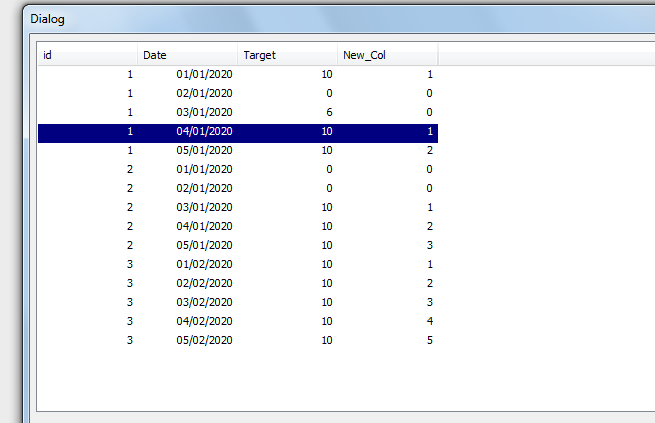Unlock a world of possibilities! Login now and discover the exclusive benefits awaiting you.
- Qlik Community
- :
- All Forums
- :
- QlikView App Dev
- :
- Re: Generate sequence numbers(1,2,3,etc) and reset...
- Subscribe to RSS Feed
- Mark Topic as New
- Mark Topic as Read
- Float this Topic for Current User
- Bookmark
- Subscribe
- Mute
- Printer Friendly Page
- Mark as New
- Bookmark
- Subscribe
- Mute
- Subscribe to RSS Feed
- Permalink
- Report Inappropriate Content
Generate sequence numbers(1,2,3,etc) and reset it to 0 when is not in target
Hello,
I need to create a new column where I generate a sequence number if the Target is met and if not I need to put 0 and start again to generate a sequence number.
id, Date, Target
1, 01/01/2020, 10
1, 02/01/2020, 0
1, 03/01/2020, 6
1, 04/01/2020, 10
1, 05/01/2020, 10
2, 01/01/2020, 0
2, 02/01/2020, 0
2, 03/01/2020, 10
2, 04/01/2020, 10
2, 05/01/2020, 10
......
I need something like this
id, Date, Target, New Col
1, 01/01/2020, 10, 1
1, 02/01/2020, 0, 0
1, 03/01/2020, 6, 0
1, 04/01/2020, 10, 1
1, 05/01/2020, 10, 2
2, 01/01/2020, 0, 0
2, 02/01/2020, 0, 0
2, 03/01/2020, 10, 1
2, 04/01/2020, 10,2
2, 05/01/2020, 10, 3
.......
Thanks in Advance!
C
Accepted Solutions
- Mark as New
- Bookmark
- Subscribe
- Mute
- Subscribe to RSS Feed
- Permalink
- Report Inappropriate Content
@0li5a3a so if target is always 10 its ok if not you can replace 10 in script with Value or your target column:
Input:
LOAD * INLINE [
id, Date, Target
1, 01/01/2020, 10
1, 02/01/2020, 0
1, 03/01/2020, 6
1, 04/01/2020, 10
1, 05/01/2020, 10
2, 01/01/2020, 0
2, 02/01/2020, 0
2, 03/01/2020, 10
2, 04/01/2020, 10
2, 05/01/2020, 10
];
Final:
noconcatenate
load *,if(rowno()=1,1,if(peek(id)=id and Target=10,peek(New_Col)+1,0)) as New_Col resident Input order by id,Date;
drop table Input;
output:
Taoufiq ZARRA
"Please LIKE posts and "Accept as Solution" if the provided solution is helpful "
(you can mark up to 3 "solutions") 😉
- Mark as New
- Bookmark
- Subscribe
- Mute
- Subscribe to RSS Feed
- Permalink
- Report Inappropriate Content
@0li5a3a you can change it to
Input:
LOAD * INLINE [
id, Date, Target
1, 01/01/2020, 10
1, 02/01/2020, 0
1, 03/01/2020, 6
1, 04/01/2020, 10
1, 05/01/2020, 10
2, 01/01/2020, 0
2, 02/01/2020, 0
2, 03/01/2020, 10
2, 04/01/2020, 10
2, 05/01/2020, 10
3,01/02/2020,10
3,02/02/2020,10
3,03/02/2020,10
3,04/02/2020,10
3,05/02/2020,10
];
Final:
noconcatenate
load *,if(rowno()=1,1,if(peek(id)=id and Target=10,peek(New_Col)+1,if(Target=10,1,0))) as New_Col resident Input order by id,Date;
drop table Input;output:
or can you share the sample in Excel format
Taoufiq ZARRA
"Please LIKE posts and "Accept as Solution" if the provided solution is helpful "
(you can mark up to 3 "solutions") 😉
- Mark as New
- Bookmark
- Subscribe
- Mute
- Subscribe to RSS Feed
- Permalink
- Report Inappropriate Content
@0li5a3a target is awlays 10 ?
Taoufiq ZARRA
"Please LIKE posts and "Accept as Solution" if the provided solution is helpful "
(you can mark up to 3 "solutions") 😉
- Mark as New
- Bookmark
- Subscribe
- Mute
- Subscribe to RSS Feed
- Permalink
- Report Inappropriate Content
yes the target is 10 or above. thanks
- Mark as New
- Bookmark
- Subscribe
- Mute
- Subscribe to RSS Feed
- Permalink
- Report Inappropriate Content
@0li5a3a so if target is always 10 its ok if not you can replace 10 in script with Value or your target column:
Input:
LOAD * INLINE [
id, Date, Target
1, 01/01/2020, 10
1, 02/01/2020, 0
1, 03/01/2020, 6
1, 04/01/2020, 10
1, 05/01/2020, 10
2, 01/01/2020, 0
2, 02/01/2020, 0
2, 03/01/2020, 10
2, 04/01/2020, 10
2, 05/01/2020, 10
];
Final:
noconcatenate
load *,if(rowno()=1,1,if(peek(id)=id and Target=10,peek(New_Col)+1,0)) as New_Col resident Input order by id,Date;
drop table Input;
output:
Taoufiq ZARRA
"Please LIKE posts and "Accept as Solution" if the provided solution is helpful "
(you can mark up to 3 "solutions") 😉
- Mark as New
- Bookmark
- Subscribe
- Mute
- Subscribe to RSS Feed
- Permalink
- Report Inappropriate Content
Many thanks !!!
- Mark as New
- Bookmark
- Subscribe
- Mute
- Subscribe to RSS Feed
- Permalink
- Report Inappropriate Content
@Taoufiq_Zarra , I mark the solution like is working but is not, the reason is if I have a new "id", e.g id= 3 and I have the target 10 the code is not putting an 1 in the New_Col.
I believe if I restrict the rowno() = 1 to put 1 is ignoring all the other ids with are new .
- Mark as New
- Bookmark
- Subscribe
- Mute
- Subscribe to RSS Feed
- Permalink
- Report Inappropriate Content
@0li5a3a you can change it to
Input:
LOAD * INLINE [
id, Date, Target
1, 01/01/2020, 10
1, 02/01/2020, 0
1, 03/01/2020, 6
1, 04/01/2020, 10
1, 05/01/2020, 10
2, 01/01/2020, 0
2, 02/01/2020, 0
2, 03/01/2020, 10
2, 04/01/2020, 10
2, 05/01/2020, 10
3,01/02/2020,10
3,02/02/2020,10
3,03/02/2020,10
3,04/02/2020,10
3,05/02/2020,10
];
Final:
noconcatenate
load *,if(rowno()=1,1,if(peek(id)=id and Target=10,peek(New_Col)+1,if(Target=10,1,0))) as New_Col resident Input order by id,Date;
drop table Input;output:
or can you share the sample in Excel format
Taoufiq ZARRA
"Please LIKE posts and "Accept as Solution" if the provided solution is helpful "
(you can mark up to 3 "solutions") 😉