Unlock a world of possibilities! Login now and discover the exclusive benefits awaiting you.
- Qlik Community
- :
- All Forums
- :
- QlikView App Dev
- :
- Re: Get values in percentage
- Subscribe to RSS Feed
- Mark Topic as New
- Mark Topic as Read
- Float this Topic for Current User
- Bookmark
- Subscribe
- Mute
- Printer Friendly Page
- Mark as New
- Bookmark
- Subscribe
- Mute
- Subscribe to RSS Feed
- Permalink
- Report Inappropriate Content
Get values in percentage
Hi,
i used below code to get values in percentage
=num(sum({<ACNT_FLEX_02={'Balance Sheet'}>}TBAL_MTD_DR_LC_1-TBAL_MTD_CR_LC_1)-sum({<ACNT_FLEX_02={'Balance Sheet'},TBAL_CAL_MONTH={'0'}>}TBAL_MTD_DR_LC_1-TBAL_MTD_CR_LC_1)+Sum({$<ACNT_FLEX_02={'Balance Sheet'},TBAL_CAL_MONTH=,TBAL_CAL_YEAR=, datefield={">=$(=date(Addmonths(max(datefield),-11)))<=$(=date(Addmonths(max(datefield),-7)))"}>}TBAL_MTD_DR_LC_1-TBAL_MTD_CR_LC_1)/
sum({Total<ACNT_FLEX_02={'Balance Sheet'},TBAL_CAL_MONTH={'0'}>}TOTAL TBAL_MTD_DR_LC_1-TBAL_MTD_CR_LC_1)+Sum({Total$<ACNT_FLEX_02={'Balance Sheet'},TBAL_CAL_MONTH=,TBAL_CAL_YEAR=, datefield={">=$(=date(Addmonths(max(datefield),-11)))<=$(=date(Addmonths(max(datefield),-7)))"}>}TOTAL TBAL_MTD_DR_LC_1-TBAL_MTD_CR_LC_1)*100
,'#,##0%')
but this what i get
106,080,500,56%
what i am doing wrong here i used num function
and Total also
plz suggest something
thanks
- Tags:
- new_to_qlikview
- Mark as New
- Bookmark
- Subscribe
- Mute
- Subscribe to RSS Feed
- Permalink
- Report Inappropriate Content
How much is A approximately?
and how much is B approximately?
- Mark as New
- Bookmark
- Subscribe
- Mute
- Subscribe to RSS Feed
- Permalink
- Report Inappropriate Content
A=-190,144,683
B=-338,231,725
- Mark as New
- Bookmark
- Subscribe
- Mute
- Subscribe to RSS Feed
- Permalink
- Report Inappropriate Content
Like Linus suggests, put the parts of the big expression as separate expressions in a text box. For example:
='A = ' & (ExpressionA) & chr(10) &
'B = ' & (ExpressionB)
Also note that when applying num() with a format string that includes a %-symbol requires an expression result between 0 and 1 to get 0-100%. The expression should be (A-B)/A instead of (A-B)/A*100.
Also check the format string for correct decimal and thousand separators. It looks like QV is messing up the output due to separator misinterpretations.
Best,
Peter
- Mark as New
- Bookmark
- Subscribe
- Mute
- Subscribe to RSS Feed
- Permalink
- Report Inappropriate Content
Ok good. The negative values make it a little bit more difficult to follow along but what we see is that
-190/-338 = 0.56. A is 56 percent of B.
the difference of B-A = -148 in percent /-338=0.44
- Mark as New
- Bookmark
- Subscribe
- Mute
- Subscribe to RSS Feed
- Permalink
- Report Inappropriate Content
like this peter
=num(sum({<ACNT_FLEX_02={'Balance Sheet'}>}TBAL_MTD_DR_LC_1-TBAL_MTD_CR_LC_1) & Chr(10) -
sum({<ACNT_FLEX_02={'Balance Sheet'},TBAL_CAL_MONTH={'0'}>}TBAL_MTD_DR_LC_1-TBAL_MTD_CR_LC_1)+Sum({$<ACNT_FLEX_02={'Balance Sheet'},TBAL_CAL_MONTH=,TBAL_CAL_YEAR=, datefield={">=$(=date(Addmonths(max(datefield),-11)))<=$(=date(Addmonths(max(datefield),-7)))"}>}TBAL_MTD_DR_LC_1-TBAL_MTD_CR_LC_1) & Chr(10) /
num(sum({<ACNT_FLEX_02={'Balance Sheet'}>}TBAL_MTD_DR_LC_1-TBAL_MTD_CR_LC_1)*100,'#,##0%'))
it gives me blank value
- Mark as New
- Bookmark
- Subscribe
- Mute
- Subscribe to RSS Feed
- Permalink
- Report Inappropriate Content
can u tell me so how do it?
thanks
- Mark as New
- Bookmark
- Subscribe
- Mute
- Subscribe to RSS Feed
- Permalink
- Report Inappropriate Content
Hmmm, maybe this sheds some light from another direction:
This text box expression:
='A = ' & num(-190144683, '#,##0') & chr(10) &
'B = ' & num(-338231725, '#,##0') & chr(10) &
'A-B = ' & num(-190144683+338231725, '#,##0') & chr(10) &
'% = ' & num((-190144683+338231725)/-190144683, '#,##0%')
with default separators
SET ThousandSep='.';
SET DecimalSep=',';
produces this result
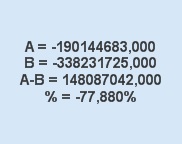
- Mark as New
- Bookmark
- Subscribe
- Mute
- Subscribe to RSS Feed
- Permalink
- Report Inappropriate Content
Sorry, that's no what I meant. See below for an example.
BTW if you get a blank, then there is something wrong with the expression itself and not necessarily with the formatting.
- Mark as New
- Bookmark
- Subscribe
- Mute
- Subscribe to RSS Feed
- Permalink
- Report Inappropriate Content
thanks i will check and let u know
- Mark as New
- Bookmark
- Subscribe
- Mute
- Subscribe to RSS Feed
- Permalink
- Report Inappropriate Content
i did this
=num((sum({<ACNT_FLEX_02={'Balance Sheet'}>}TBAL_MTD_DR_LC_1-TBAL_MTD_CR_LC_1) -
sum({<ACNT_FLEX_02={'Balance Sheet'},TBAL_CAL_MONTH={'0'}>}TBAL_MTD_DR_LC_1-TBAL_MTD_CR_LC_1)+Sum({$<ACNT_FLEX_02={'Balance Sheet'},TBAL_CAL_MONTH=,TBAL_CAL_YEAR=, datefield={">=$(=date(Addmonths(max(datefield),-11)))<=$(=date(Addmonths(max(datefield),-7)))"}>}TBAL_MTD_DR_LC_1-TBAL_MTD_CR_LC_1))/
sum({<ACNT_FLEX_02={'Balance Sheet'},TBAL_CAL_MONTH={'0'}>}TBAL_MTD_DR_LC_1-TBAL_MTD_CR_LC_1)+Sum({$<ACNT_FLEX_02={'Balance Sheet'},TBAL_CAL_MONTH=,TBAL_CAL_YEAR=, datefield={">=$(=date(Addmonths(max(datefield),-11)))<=$(=date(Addmonths(max(datefield),-7)))"}>}TBAL_MTD_DR_LC_1-TBAL_MTD_CR_LC_1)*100,'#,##0%')
result is 4,563,595,236,928%
i need to show like 45%
can plz tell me how to do it