Unlock a world of possibilities! Login now and discover the exclusive benefits awaiting you.
- Qlik Community
- :
- All Forums
- :
- QlikView App Dev
- :
- Getting wrong Count of Rows inserted in QVD File f...
- Subscribe to RSS Feed
- Mark Topic as New
- Mark Topic as Read
- Float this Topic for Current User
- Bookmark
- Subscribe
- Mute
- Printer Friendly Page
- Mark as New
- Bookmark
- Subscribe
- Mute
- Subscribe to RSS Feed
- Permalink
- Report Inappropriate Content
Getting wrong Count of Rows inserted in QVD File from Main Source Data
Hi,
I'm having 22375 Rows in the Main Data Source.
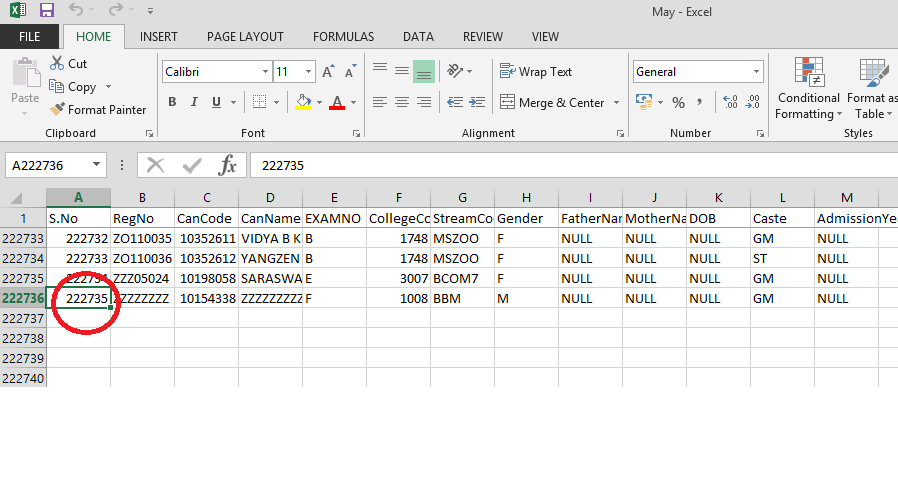
I have loaded the data in the Qlikview and tried to convert the data into QVD Format.
When after converting it into QVD Format it is showing the data only 100000 Rows in the file.
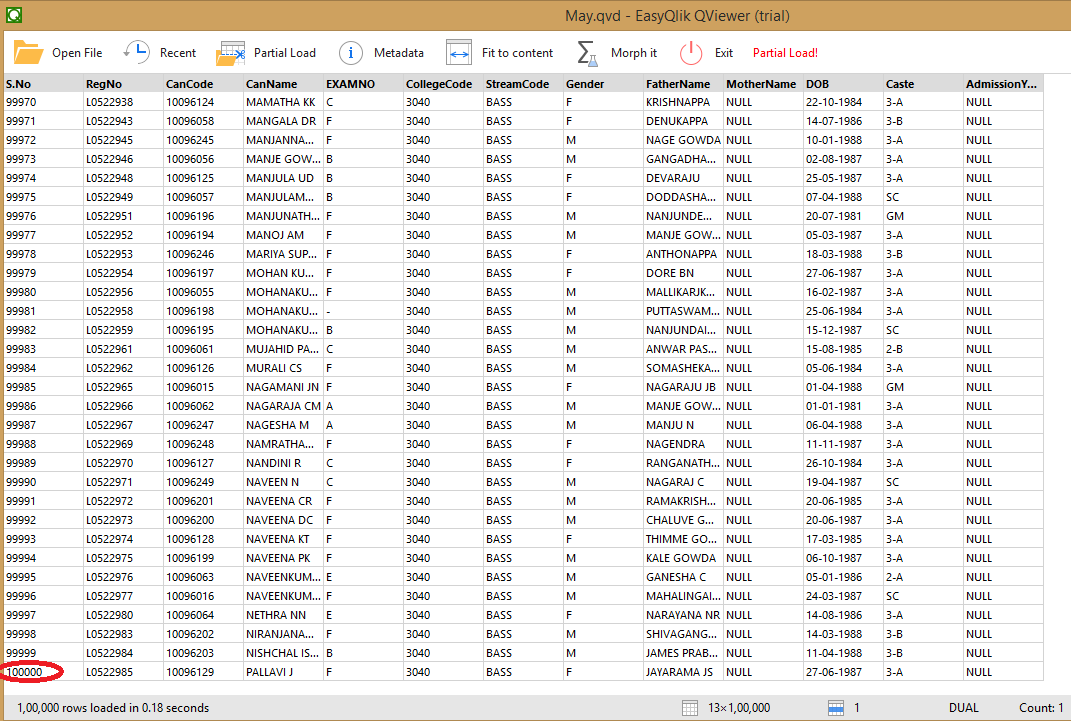
Please let me know how can I view the full length data same as like main data source in QVD file.
For reference I've attached images of the files with red colored.
- « Previous Replies
-
- 1
- 2
- Next Replies »
Accepted Solutions
- Mark as New
- Bookmark
- Subscribe
- Mute
- Subscribe to RSS Feed
- Permalink
- Report Inappropriate Content
Well that's why you are only seeing 100,000 rows.
To see them all with EasyQlik QViewer you will need to splash the cash and buy a licence.
- Mark as New
- Bookmark
- Subscribe
- Mute
- Subscribe to RSS Feed
- Permalink
- Report Inappropriate Content
Hi,
Are you making any join during reload in script?
- Mark as New
- Bookmark
- Subscribe
- Mute
- Subscribe to RSS Feed
- Permalink
- Report Inappropriate Content
No I m not using any Join, Concatenate functions. I've given Noconcatenate function only for making it different tables.
- Mark as New
- Bookmark
- Subscribe
- Mute
- Subscribe to RSS Feed
- Permalink
- Report Inappropriate Content
Hi,
check the frequency of S.No field values. It should be one for all. If its more than one then data is duplicated.
If its 1 for all values, then QV is reading some garbage data from the excel.
- Mark as New
- Bookmark
- Subscribe
- Mute
- Subscribe to RSS Feed
- Permalink
- Report Inappropriate Content
From EasyQlik.com
Disclaimer
Application is offered "as is", without warranties and liabilities. You may not resell it, disassemble or offer it under a different branding.
Free version has limit of 50'000 100'000 rows. If a QVD file has more rows then only first 100'000 will be loaded which is often enough for data profiling. To get full version purchase a license.
Regards,
Antonio
- Mark as New
- Bookmark
- Subscribe
- Mute
- Subscribe to RSS Feed
- Permalink
- Report Inappropriate Content
Free version has limit of 50'000 100'000 rows.
- Mark as New
- Bookmark
- Subscribe
- Mute
- Subscribe to RSS Feed
- Permalink
- Report Inappropriate Content
Hi, that's not a count. you are using Qlikviewer which will show only a set of your data. If you want to properly check your count, load your data into a QVW file and check in your out put the amount of records or use a text box with expression =count([S.No])
JV
- Mark as New
- Bookmark
- Subscribe
- Mute
- Subscribe to RSS Feed
- Permalink
- Report Inappropriate Content
Are you using the free version of EasyQlik QViewer to count the rows ?
If so then this free version has a limit of 100,000 rows, which explains why it only shows 100,000 rows.
- Mark as New
- Bookmark
- Subscribe
- Mute
- Subscribe to RSS Feed
- Permalink
- Report Inappropriate Content
Dude's One thing I didnt mention
The QlikViewer which i am using is free version
- Mark as New
- Bookmark
- Subscribe
- Mute
- Subscribe to RSS Feed
- Permalink
- Report Inappropriate Content
Well that's why you are only seeing 100,000 rows.
To see them all with EasyQlik QViewer you will need to splash the cash and buy a licence.
- « Previous Replies
-
- 1
- 2
- Next Replies »