Unlock a world of possibilities! Login now and discover the exclusive benefits awaiting you.
- Qlik Community
- :
- All Forums
- :
- QlikView App Dev
- :
- Giving background color to graph based on conditio...
- Subscribe to RSS Feed
- Mark Topic as New
- Mark Topic as Read
- Float this Topic for Current User
- Bookmark
- Subscribe
- Mute
- Printer Friendly Page
- Mark as New
- Bookmark
- Subscribe
- Mute
- Subscribe to RSS Feed
- Permalink
- Report Inappropriate Content
Giving background color to graph based on condition
Hi Team,
I am using a Progress Bar graph and have 3 expressions.
My y-axis varies from 1 to 10.
Now my requirement is to have background color to the graph, independent of the expressions.
To set Green for Y-axis 0 to 2, Amber for 2-5 and Red for 5-10.
Can you please tell me where I can set this.
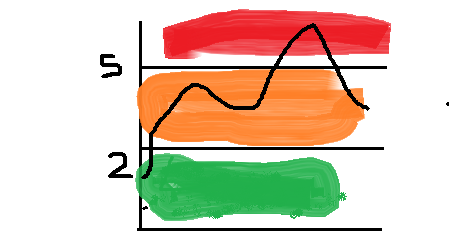
Thanks
- Tags:
- new_to_qlikview
- Mark as New
- Bookmark
- Subscribe
- Mute
- Subscribe to RSS Feed
- Permalink
- Report Inappropriate Content
I think there two possible ways. One would be to create such pattern as picture and use it as background-image (tab colors on the bottom left) and another could be to create free textboxes (tab presentation on the bottom right) and give them the color you needed and afterwards you could (by pressed ctrl+shift key) position and resizing within the chart like you want.
- Marcus
- Mark as New
- Bookmark
- Subscribe
- Mute
- Subscribe to RSS Feed
- Permalink
- Report Inappropriate Content
Hi Marcus,
Thanks for your time.
Actually my Y-axis can be dynamic as well, so inserting pictures might not be the solution.
I want the background colors to be generated dynamically as per data provided.
While going through the community posts, I found that we can change the background color by using Plot Area option under Color in Chart properties.
Can we add a condition there? To populate 3 colors based on conditions?
If Y-axis >0 and less than 2, then Green
Y-axis >2 and less than 5, then Amber
Y-axis >5 then Red
Thanks
- Mark as New
- Bookmark
- Subscribe
- Mute
- Subscribe to RSS Feed
- Permalink
- Report Inappropriate Content
Complete dynamic wouldn't be possible but are there only a few combination you could use a condition which picture would be used as backgrund-image.
- Marcus