Unlock a world of possibilities! Login now and discover the exclusive benefits awaiting you.
- Qlik Community
- :
- All Forums
- :
- QlikView App Dev
- :
- Green, Grey, White, . . yellow ?
- Subscribe to RSS Feed
- Mark Topic as New
- Mark Topic as Read
- Float this Topic for Current User
- Bookmark
- Subscribe
- Mute
- Printer Friendly Page
- Mark as New
- Bookmark
- Subscribe
- Mute
- Subscribe to RSS Feed
- Permalink
- Report Inappropriate Content
Green, Grey, White, . . yellow ?
Hi,
I have just seen a demo on Youtube where the QlikView developer is using yellow as well as green and white.
What does yellow mean, and how do you get to use it ?
Thanks,
MW
- « Previous Replies
- Next Replies »
Accepted Solutions
- Mark as New
- Bookmark
- Subscribe
- Mute
- Subscribe to RSS Feed
- Permalink
- Report Inappropriate Content
Hi, MW.
Yellow is a 'Show alternatives' function for List boxes
List Box Properties - General - Show alternatives
The definition in Help is:
'Toggles whether a selection directly in the active field list box is to exclude the other values of the field or not. If Show Alternatives is checked, all values except the selected value will be displayed as Optional but may become excluded by association with selections in other fields. Otherwise, all other values are shown as excluded by default. This option is not available for calculated fields.'
There is a blog that explains this in more detail:
http://www.quickintelligence.co.uk/the-power-of-yellow/
Regards,
Neil
- Mark as New
- Bookmark
- Subscribe
- Mute
- Subscribe to RSS Feed
- Permalink
- Report Inappropriate Content
Hi,
Could you post the youtube link?
- Mark as New
- Bookmark
- Subscribe
- Mute
- Subscribe to RSS Feed
- Permalink
- Report Inappropriate Content
Hello Melanie,
Go through this link
Using QV Extensions: Change the green selection color ← Matt Floyd
Hope it helps
Thanks in advance
Sandeep
- Mark as New
- Bookmark
- Subscribe
- Mute
- Subscribe to RSS Feed
- Permalink
- Report Inappropriate Content
Hi, MW.
Yellow is a 'Show alternatives' function for List boxes
List Box Properties - General - Show alternatives
The definition in Help is:
'Toggles whether a selection directly in the active field list box is to exclude the other values of the field or not. If Show Alternatives is checked, all values except the selected value will be displayed as Optional but may become excluded by association with selections in other fields. Otherwise, all other values are shown as excluded by default. This option is not available for calculated fields.'
There is a blog that explains this in more detail:
http://www.quickintelligence.co.uk/the-power-of-yellow/
Regards,
Neil
- Mark as New
- Bookmark
- Subscribe
- Mute
- Subscribe to RSS Feed
- Permalink
- Report Inappropriate Content
Yellow is a Color Function in QlikView with RGB representation of RGB (255,255,0)
Please check 'Color Functions' in Help for other various color functions.
Regards!!
- Mark as New
- Bookmark
- Subscribe
- Mute
- Subscribe to RSS Feed
- Permalink
- Report Inappropriate Content
Yellow is sometimes used to show "Alternative values", i.e. values that are excluded by a selection of another value in the same field, but not excluded by any selections in other fields.
List box properties -> General -> Show Alternatives
HIC
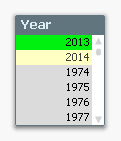
- Mark as New
- Bookmark
- Subscribe
- Mute
- Subscribe to RSS Feed
- Permalink
- Report Inappropriate Content
I was assuming that that yellow was used in some other context than just as a colour function.
- Mark as New
- Bookmark
- Subscribe
- Mute
- Subscribe to RSS Feed
- Permalink
- Report Inappropriate Content
Hi Melanie.
The yellow background can be obtained by activating the Show Alternatives option on the List Box General properties tab.
Here is a link to an article explaining this functionality: http://www.quickintelligence.co.uk/the-power-of-yellow/
John.
- Mark as New
- Bookmark
- Subscribe
- Mute
- Subscribe to RSS Feed
- Permalink
- Report Inappropriate Content
You can use the function "yellow()" as well if you don't know the RGB values.
- Mark as New
- Bookmark
- Subscribe
- Mute
- Subscribe to RSS Feed
- Permalink
- Report Inappropriate Content
Color functions are Yellow(), Green().... or RGB(red,green,blue)
These functions could be placed in [+] symbol, at the left of expressions or dimmentions, in Font Color, or Backgr. Color.
There, you can put an expression like:
If (expression_name > 1000, Yellow(150), RGB(100,100,100))
It should paint (font or back, depends on when you have putted it) the value in yellow if >1000, or gray if not.
- « Previous Replies
- Next Replies »