Unlock a world of possibilities! Login now and discover the exclusive benefits awaiting you.
- Qlik Community
- :
- All Forums
- :
- QlikView App Dev
- :
- Green, Grey, White, . . yellow ?
- Subscribe to RSS Feed
- Mark Topic as New
- Mark Topic as Read
- Float this Topic for Current User
- Bookmark
- Subscribe
- Mute
- Printer Friendly Page
- Mark as New
- Bookmark
- Subscribe
- Mute
- Subscribe to RSS Feed
- Permalink
- Report Inappropriate Content
Green, Grey, White, . . yellow ?
Hi,
I have just seen a demo on Youtube where the QlikView developer is using yellow as well as green and white.
What does yellow mean, and how do you get to use it ?
Thanks,
MW
- Mark as New
- Bookmark
- Subscribe
- Mute
- Subscribe to RSS Feed
- Permalink
- Report Inappropriate Content
I've used yellow to highlight exceptions in the data for the end user.
- Mark as New
- Bookmark
- Subscribe
- Mute
- Subscribe to RSS Feed
- Permalink
- Report Inappropriate Content
Without having seen the actual video I think Henric has the correct answer. You could also encounter blue if your selections are locked. I seem to remember red as a colour as well but cannot remember in what context. I think it was in older versions.
- Mark as New
- Bookmark
- Subscribe
- Mute
- Subscribe to RSS Feed
- Permalink
- Report Inappropriate Content
Hi MW,
You will also see Blue highlighting in a listbox to show locked selections.
- Mark as New
- Bookmark
- Subscribe
- Mute
- Subscribe to RSS Feed
- Permalink
- Report Inappropriate Content
You can get Red as state color if you use AND mode. A ctrl click will toggle between green white and red if you keep the mouse key pressed. This way you can ask "Which X does NOT have Y as attribute?"
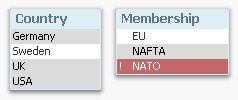
HIC
- Mark as New
- Bookmark
- Subscribe
- Mute
- Subscribe to RSS Feed
- Permalink
- Report Inappropriate Content
Thanks!
I knew I had seen it before ![]()
- Mark as New
- Bookmark
- Subscribe
- Mute
- Subscribe to RSS Feed
- Permalink
- Report Inappropriate Content
Wow. This is fantastic information Henric. I had only seen green, grey and white before. Thanks.
- Mark as New
- Bookmark
- Subscribe
- Mute
- Subscribe to RSS Feed
- Permalink
- Report Inappropriate Content
Hi
Interesting but I can only toggle between green and white, should I enable any preferences to make this work?
- Mark as New
- Bookmark
- Subscribe
- Mute
- Subscribe to RSS Feed
- Permalink
- Report Inappropriate Content
Can there be a situation with both white and yellow?
- Mark as New
- Bookmark
- Subscribe
- Mute
- Subscribe to RSS Feed
- Permalink
- Report Inappropriate Content
You need to choose a special color scheme: "Light". (Under Document properties - General). And then you need to enable "Show Alternatives" for the list box. (Under Properties - General). Then it should work.
HIC
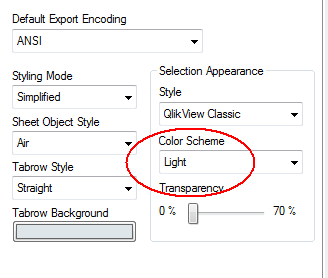
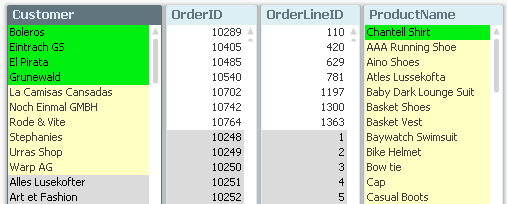
- Mark as New
- Bookmark
- Subscribe
- Mute
- Subscribe to RSS Feed
- Permalink
- Report Inappropriate Content
hmm, I am using another Style and styling mode, but even after changing that, it does not work... Anything else I could do. QV 11.20 SR 12.