Unlock a world of possibilities! Login now and discover the exclusive benefits awaiting you.
- Qlik Community
- :
- All Forums
- :
- QlikView App Dev
- :
- Re: HOW TO RESTRICT SHEET ACCESS WITH SECTION ACCE...
- Subscribe to RSS Feed
- Mark Topic as New
- Mark Topic as Read
- Float this Topic for Current User
- Bookmark
- Subscribe
- Mute
- Printer Friendly Page
- Mark as New
- Bookmark
- Subscribe
- Mute
- Subscribe to RSS Feed
- Permalink
- Report Inappropriate Content
HOW TO RESTRICT SHEET ACCESS WITH SECTION ACCESS
Please see the scriptabove: I want user2 not to access sheet 2 that is named "ASSISTANT" i WANT USER1 to access both "MAIN" & "ASSISTANT" Tabs. I have also restricted sheet properties by going to general and under show conditional, putting ----> SHEET1FLAG>0 FOR MAIN & putting -----> SHEET2FLAG>0 FOR ASSISTANT tabs. I have also attached the qvw here. Please suggest how I can restrcit access at sheet level.
Many Thanks,
D.
Accepted Solutions
- Mark as New
- Bookmark
- Subscribe
- Mute
- Subscribe to RSS Feed
- Permalink
- Report Inappropriate Content
- Mark as New
- Bookmark
- Subscribe
- Mute
- Subscribe to RSS Feed
- Permalink
- Report Inappropriate Content
check the 2 flags in image
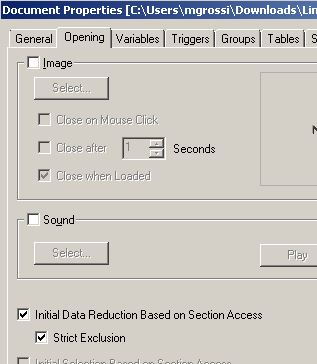
- Mark as New
- Bookmark
- Subscribe
- Mute
- Subscribe to RSS Feed
- Permalink
- Report Inappropriate Content
You are trying to use the USERID field as the reduction field and it's probably not working. What you want is a different field to act as the reduction field that is tied to the user and the sheets.
It may be as simple as:
Section Access;
Security:
LOAD * INLINE [
ACCESS, USERID, PASSWORD, USERNAME
ADMIN, USER1, ABCD, USER1
USER, USER2, EFGH, USER2
];
Section Application;
SheetAccess:
LOAD * INLINE [
USERNAME, SHEET1FLAG, SHEET2FLAG
USER1, 1,1
USER2, 1,0
];
In this case above, the USERNAME field is the reduction field.
Now for your conditionals instead of SHEET1FLAG>1 SHEET2FLAG>1 all you really need is SHEET1FLAG=1 and SHEETFLAG2=1.
Hope this helps,
Jeff G
- Mark as New
- Bookmark
- Subscribe
- Mute
- Subscribe to RSS Feed
- Permalink
- Report Inappropriate Content
Massimo, your solution worked. Can you please explain how does SHEET1FLAG AND SHEET2FLAG work. I just saw this way of restriction in one of the many youtube videos I am using to educate myself. If you could tell me how this is tied to the authorization process that would be great. And THANK YOU FOR THE HELP. You hit it on the nail, one more time! have a good one
- Mark as New
- Bookmark
- Subscribe
- Mute
- Subscribe to RSS Feed
- Permalink
- Report Inappropriate Content
Thanks Jeffrey. Can you expand on sheet1flag & sheet2flag please
- Mark as New
- Bookmark
- Subscribe
- Mute
- Subscribe to RSS Feed
- Permalink
- Report Inappropriate Content
I have 2 sets of question:
1) when i make any change in the the document, QV is asking me to save the file as a new file. If I save it in the same file, the restricted user can not get the access to the file at all. Is this a security feature?
2) If USER2 reloads the document, the restricted tab is visible to him. is this a security feature? so i have to uncheck allow user reload in the doc properties..? what is the purpose of this
- Mark as New
- Bookmark
- Subscribe
- Mute
- Subscribe to RSS Feed
- Permalink
- Report Inappropriate Content
Hi John,
Either approach will work, but since you are setting up binary flags for sheet visibility your rule only needs to evaluate equivalency. If sheet1flag=1, then 1=1 therefore visible. If sheet2flag=0 then 0<>1 therefore invisible.
As far as how the initial reduction is tied to authorization, user context is sent into the app by the login process your app will trigger because you are using USERID and PASSWORD. If you are using NTNAME, Qlik will automatically use Windows credentials if you are running on desktop, thus no additional login. If you are using QlikView embedded into a host application you will want to use NTNAME so that when auth information is sent to QlikView it picks it up automatically and sends it into the app for data reduction.
Here are some additional links on Section Access:
http://community.qlik.com/docs/DOC-1853
- Mark as New
- Bookmark
- Subscribe
- Mute
- Subscribe to RSS Feed
- Permalink
- Report Inappropriate Content
When you implement section access you have to close the document and open it again in Windows to apply the section access you created in script.
- Mark as New
- Bookmark
- Subscribe
- Mute
- Subscribe to RSS Feed
- Permalink
- Report Inappropriate Content
Thanks Jeff