Unlock a world of possibilities! Login now and discover the exclusive benefits awaiting you.
- Qlik Community
- :
- All Forums
- :
- QlikView App Dev
- :
- Re: Handling two sets of dates
- Subscribe to RSS Feed
- Mark Topic as New
- Mark Topic as Read
- Float this Topic for Current User
- Bookmark
- Subscribe
- Mute
- Printer Friendly Page
- Mark as New
- Bookmark
- Subscribe
- Mute
- Subscribe to RSS Feed
- Permalink
- Report Inappropriate Content
Handling two sets of dates
Hi,
I need help tp handling two sets of dates / facts.
Tableview:

Taptvunnet contains the facts with supply dates ( datekey ) and supplyer.
Produktnavn contains the products with from and to date the product was active.
There can be several products within the daterange of the supplier, but only one active product at the time. se example bellow:
| This is the output without | Supplier | Fromdate (DateKey) | Todate | New Customer | Lost Customer | ||||
| table "produktnavn" | ABC inc | 01.01.2010 | 01.07.2010 | 1 | 0 | ||||
| DFG inc | 01.07.2010 | 01.10.2014 | 0 | 1 | |||||
| ABC inc | 01.10.2014 | 01.06.2073 | 1 | 0 | |||||
| i want this output | products; | Supplier | Fromdate (DateKey) | Todate | TARFRADATO | TARTILDATO | |||
| 11 | ABC inc | 01.01.2010 | 01.07.2010 | 01.01.2010 | 01.07.2010 | 1 | 0 | ||
| - | DFG inc | 01.07.2010 | 01.10.2014 | 01.07.2010 | 01.10.2014 | 0 | 1 | ||
| 11 | ABC inc | 01.10.2014 | 01.01.2015 | 01.10.2014 | 01.01.2015 | 1 | 0 | ||
| 17 | ABC inc | 01.01.2015 | 01.06.2073 | 01.01.2015 | 01.06.2073 | 0 | 0 | ||
Output:
Here is the problem;
TARFRADATO is not connected to the datekey, therefore i get duplicate rows of all products.
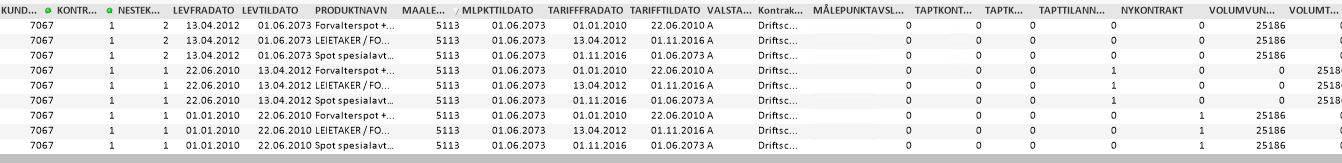
i think i need to generate date range from when the product was active (TARFRADATO - TARTILDATO) within the LEVFRADATO - LEVTILDATO.
Accepted Solutions
- Mark as New
- Bookmark
- Subscribe
- Mute
- Subscribe to RSS Feed
- Permalink
- Report Inappropriate Content
Intervalmatch extended was the sort of the solution.
- Mark as New
- Bookmark
- Subscribe
- Mute
- Subscribe to RSS Feed
- Permalink
- Report Inappropriate Content
Yep there are many different ways to do this.
Set analysis
Master calendar with link table
individual calendars
canonical calendar
In your case I think you need to do something with SET to return the correct set of products
There are quite a lot of threads on this so a quick search might find you what you want
- Mark as New
- Bookmark
- Subscribe
- Mute
- Subscribe to RSS Feed
- Permalink
- Report Inappropriate Content
Actually would something like count( if(TARFRADATO <= LEVFRADATO AND TARTILDATO >= LEVTILDATO, product) work?
- Mark as New
- Bookmark
- Subscribe
- Mute
- Subscribe to RSS Feed
- Permalink
- Report Inappropriate Content
i need it to be defined in the script, not just with a set analysis in expression.
Here is the script;
TaptVunnet:
LOAD LEVFRADATO as %DateKey,
LEVFRADATO,
LEVTILDATO,
RESPONSIBLE,
ETTERNAMN,
KUNDENR,
KUNDENR as %KundeKey,
KONTRAKTNR,
KUNDENR&'-'&KONTRAKTNR as KundeKontrakt,
VALSTATUS,
KONTRAKTFRADATO,
KONTRAKTTILDATO,
MAALEPKTNR,
KONTRGRNR as KontraktGruppeNr,
FORRIGERESPONSIBLE,
NESTERESPONSIBLE,
NESTEKONTRAKTNR,
NYKONTRAKT,
NYTTMÅLEPUNKT,
0 as TAPTKONTRAKT,
0 as TAPTTILANNENKRAFTLEV,
VUNNETFRAANNENKRAFTLEV,
0 as TAPTKUNDE,
0 as VOLUMTAPTTILANNENKRAFTLEV,
VOLUMVUNNETFRAANNENKRAFTLEV,
MÅLEPUNKTAVSLUTTET,
MLPKTTILDATO
FROM
(qvd)
where VUNNETFRAANNENKRAFTLEV = 1 OR NYKONTRAKT = 1 or NYTTMÅLEPUNKT = 1 or VOLUMVUNNETFRAANNENKRAFTLEV = 1 // OR TAPTTILANNENKRAFTLEV = 1
;
concatenate
//left join
LOAD LEVTILDATO as %DateKey,
LEVFRADATO,
LEVTILDATO,
RESPONSIBLE,
ETTERNAMN,
KUNDENR,
KUNDENR as %KundeKey,
KUNDENR&'-'&MAALEPKTNR as KundeMålepunkt,
KUNDENR&'-'&KONTRAKTNR as KundeKontrakt,
KONTRAKTNR,
VALSTATUS,
KONTRAKTFRADATO,
KONTRAKTTILDATO,
MAALEPKTNR,
KONTRGRNR as KontraktGruppeNr,
FORRIGERESPONSIBLE,
NESTERESPONSIBLE,
NESTEKONTRAKTNR,
0 as NYKONTRAKT,
TAPTKONTRAKT,
TAPTTILANNENKRAFTLEV,
0 as VUNNETFRAANNENKRAFTLEV,
TAPTKUNDE,
VOLUMTAPTTILANNENKRAFTLEV,
0 as VOLUMVUNNETFRAANNENKRAFTLEV,
MÅLEPUNKTAVSLUTTET,
0 as NYTTMÅLEPUNKT,
MLPKTTILDATO
FROM
(qvd)
where TAPTKUNDE = 1 OR TAPTKONTRAKT = 1 or TAPTTILANNENKRAFTLEV =1 or MÅLEPUNKTAVSLUTTET=1;
Produktnavn:
LOAD KUNDENR&'-'&KONTRAKTNR as KundeKontrakt,
TARIFFNR,
TARIFFFRADATO,
TARIFFTILDATO,
OPPSIGELSESKODE,
PRODUKTNAVN,
RESEPTNAVN,
RESEPTGRPNR,
RESEPTID
FROM
(qvd) where TARIFFTILDATO <> TARIFFFRADATO;
any suggestion?
- Mark as New
- Bookmark
- Subscribe
- Mute
- Subscribe to RSS Feed
- Permalink
- Report Inappropriate Content
You could try this approach: Creating Reference Dates for Intervals
Or you could use the IntervalMatch function to match the datekey from the fact table with the interval from the dimension tables.
talk is cheap, supply exceeds demand
- Mark as New
- Bookmark
- Subscribe
- Mute
- Subscribe to RSS Feed
- Permalink
- Report Inappropriate Content
Marius,
What will you want to get?

There are 4 fields about date, what will you expect for?
- Mark as New
- Bookmark
- Subscribe
- Mute
- Subscribe to RSS Feed
- Permalink
- Report Inappropriate Content
i want to see the active procucts within the supplier delivery date.
for example:
My modell shows this:
Supplier ABC had a delivery fromdate (datekey) 01.01.2010 and to date 01.07.2010.
i want it to show that In this period we had 2 active products. One from 01.01.2010 to 01.04.2010 and 01.04.2010 to 01.07.2010.
Wheni connect the productname table, i get duplicate rows.. because it dosent know what date range the product was active within the datekey.
- Mark as New
- Bookmark
- Subscribe
- Mute
- Subscribe to RSS Feed
- Permalink
- Report Inappropriate Content
Fromdate(dateKey) and Todate is the whole supplier delivary date.
within this daterange there can be several products (with TARFRADATO and TARTILDATO), but only 1 active at the time.
- Mark as New
- Bookmark
- Subscribe
- Mute
- Subscribe to RSS Feed
- Permalink
- Report Inappropriate Content
Intervalmatch extended was the sort of the solution.