Unlock a world of possibilities! Login now and discover the exclusive benefits awaiting you.
- Qlik Community
- :
- All Forums
- :
- QlikView App Dev
- :
- Having one value selected for a particular field w...
- Subscribe to RSS Feed
- Mark Topic as New
- Mark Topic as Read
- Float this Topic for Current User
- Bookmark
- Subscribe
- Mute
- Printer Friendly Page
- Mark as New
- Bookmark
- Subscribe
- Mute
- Subscribe to RSS Feed
- Permalink
- Report Inappropriate Content
Having one value selected for a particular field without checking the always one value selected option
Hi,
I need to ensure that a particular field has always one value selected in the application and that should not be done by checking the always one value selected in the presentation tab as doing this will not allow the working of loop and reduce functionality.Can anyone please let me know how I could keep a value selected without making this change in the presentation tab
- Tags:
- new_to_qlikview
- Mark as New
- Bookmark
- Subscribe
- Mute
- Subscribe to RSS Feed
- Permalink
- Report Inappropriate Content
You can achieve this using Triggers or Set Clear State
1) Using Triggers:
On Open Trigger:
Document Properties->Triggers->OnOpen->
Add Actions > Add > Action Type: Selection > Add Action: Select in Field>
Select in Field> Field: YourFieldName
Search String: =Value (For Multiple Values use - Value1|Value2|........so on)
Sheet Level Trigger- Right Click on the Sheet > Go to Triggers >
Add Actions > Add > Action Type: Selection > Add Action: Select in Field>
Select in Field> Field: YourFieldName
Search String: =Value (For Multiple Values use - Value1|Value2|........so on)
2) Set Clear State:
First Select a field or number of fields in 1 List Box and No. of List Boxes than go to Selections and select Set Clear State.
It will give you the Result. See the Snapshot:
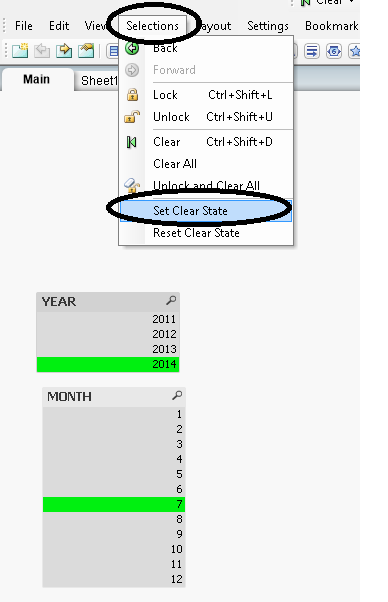
Hope that helps you.
Regards
Aviral Nag
- Mark as New
- Bookmark
- Subscribe
- Mute
- Subscribe to RSS Feed
- Permalink
- Report Inappropriate Content
Hi,
You can set the option in the actions-select in field--field name and the related value.if am not wrong
Regards,
Ajay
- Mark as New
- Bookmark
- Subscribe
- Mute
- Subscribe to RSS Feed
- Permalink
- Report Inappropriate Content
You can select value and "Bloqued yours selections", and then change the colour Green to Blue. See the example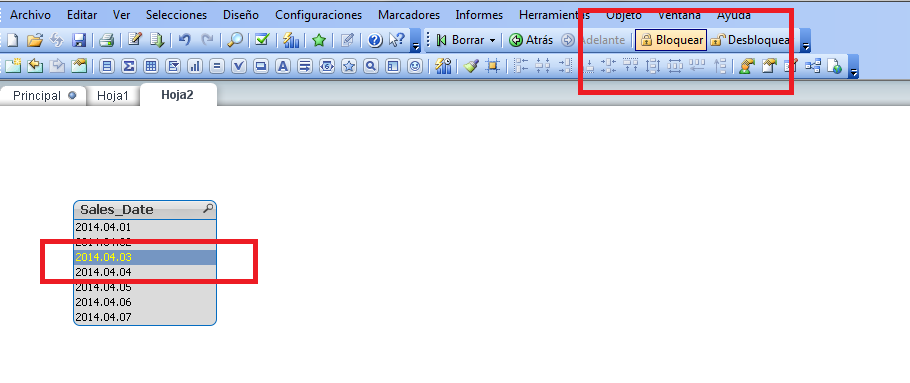
- Mark as New
- Bookmark
- Subscribe
- Mute
- Subscribe to RSS Feed
- Permalink
- Report Inappropriate Content
Hi Enrique,
How we can get the highlighted bioquear and disbioquear.Its helpful to me.
Thanks,
Ajay
- Mark as New
- Bookmark
- Subscribe
- Mute
- Subscribe to RSS Feed
- Permalink
- Report Inappropriate Content
You have this option "Lock" in the bar Navigation
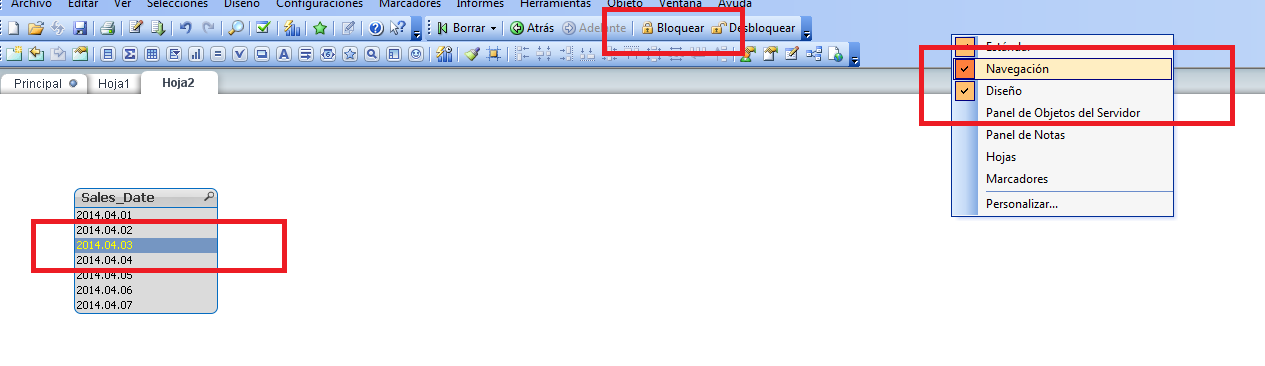
- Mark as New
- Bookmark
- Subscribe
- Mute
- Subscribe to RSS Feed
- Permalink
- Report Inappropriate Content
Hi Aviral,
The application that we have been using currently has conditional display on the sheets based on the selections made so neither can i use clear state as it would require a selection on all the fields which would hinder the conditional display of the sheets returning no sheets when the clear button is pressed.I would not able to use triggers as they do not work when loop and reduce functionality is implemented.
So all i would need is a way to have always onevalue selected in the list box without having to do it on the presentation tab.Please advice on how this could be acheived
- Mark as New
- Bookmark
- Subscribe
- Mute
- Subscribe to RSS Feed
- Permalink
- Report Inappropriate Content
Hi Enrique,
The option yoou have provided locks the selection and clutters the ability to change the selection without unlocking the selection.So this would be an overhead for the user to manage on each selection.So is there any other way that could help
- Mark as New
- Bookmark
- Subscribe
- Mute
- Subscribe to RSS Feed
- Permalink
- Report Inappropriate Content
You can put all the actions in an button, that this is easy for the user. ¿ok?
I prepare an example for you
- Mark as New
- Bookmark
- Subscribe
- Mute
- Subscribe to RSS Feed
- Permalink
- Report Inappropriate Content
This example, select the value 2 from ACCOUNT_ID and Lock it