Unlock a world of possibilities! Login now and discover the exclusive benefits awaiting you.
- Qlik Community
- :
- All Forums
- :
- QlikView App Dev
- :
- Help me on ..How to hide chart on selection in lis...
- Subscribe to RSS Feed
- Mark Topic as New
- Mark Topic as Read
- Float this Topic for Current User
- Bookmark
- Subscribe
- Mute
- Printer Friendly Page
- Mark as New
- Bookmark
- Subscribe
- Mute
- Subscribe to RSS Feed
- Permalink
- Report Inappropriate Content
Help me on ..How to hide chart on selection in listbox
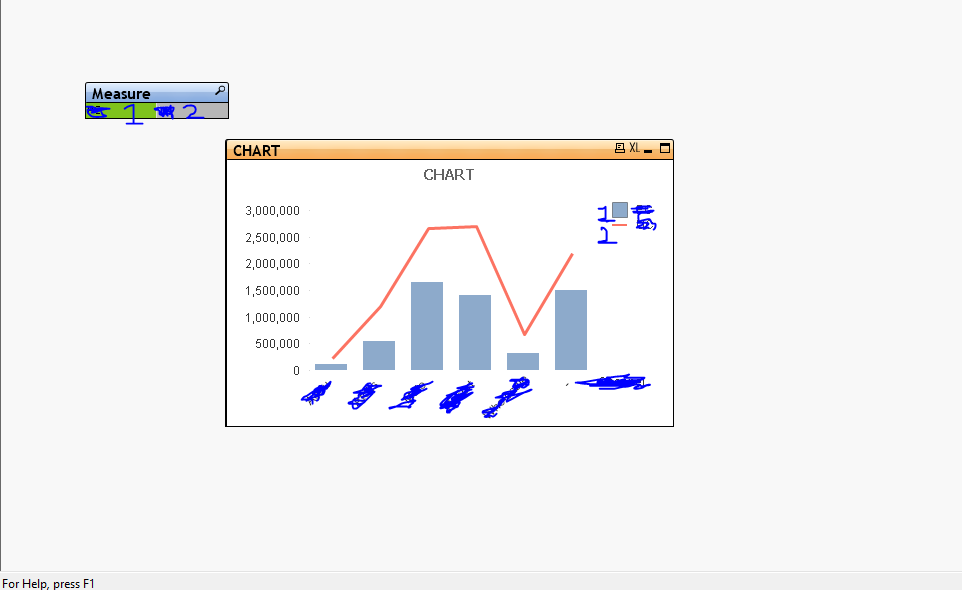
i have the above combo box and i have to show sperately line chart and bar chart as according to the selection in the above listbox and hide this above combo box whenevr the selection is made in the above list box and get the following result as i am showing in the below images: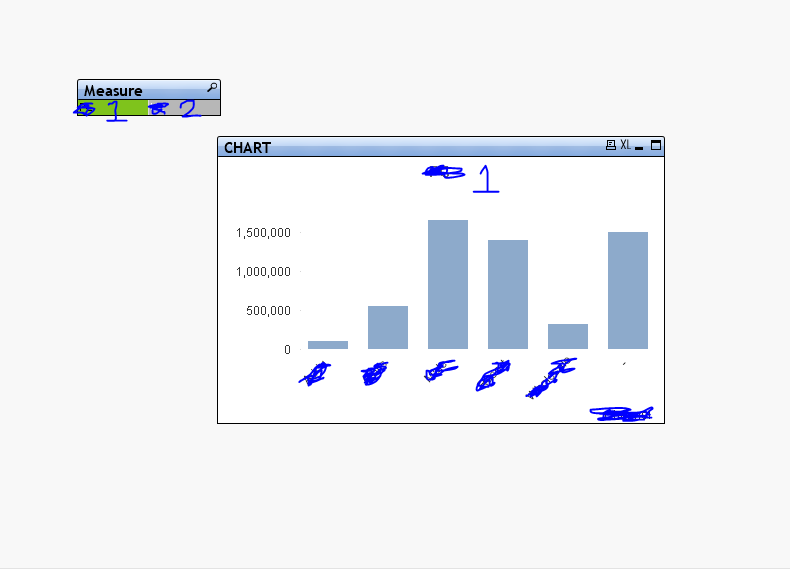
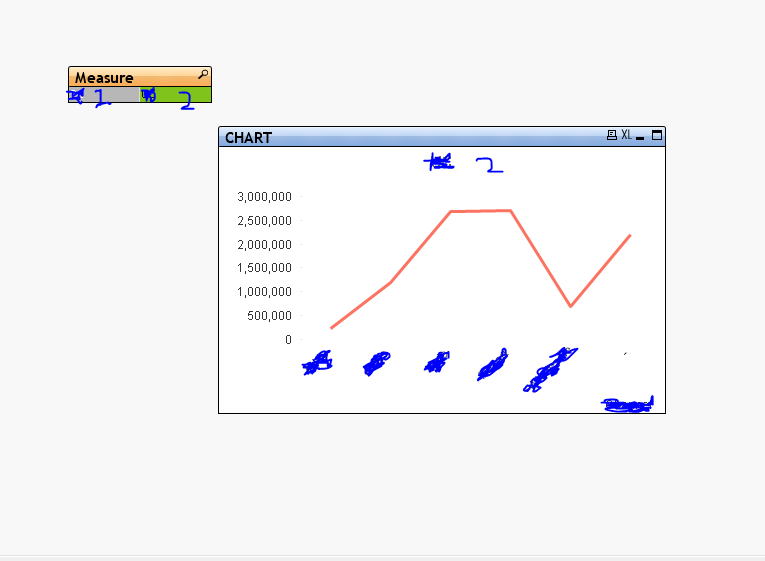
- Mark as New
- Bookmark
- Subscribe
- Mute
- Subscribe to RSS Feed
- Permalink
- Report Inappropriate Content
in cinditionl show of yhe expresion set the condition Getfieldselections(mesure)=myVal ...
Let me know
- Mark as New
- Bookmark
- Subscribe
- Mute
- Subscribe to RSS Feed
- Permalink
- Report Inappropriate Content
Use two expressions, one for bar, another for line. Now use enabling condition for these expressions. Check the attached qvw.
- Mark as New
- Bookmark
- Subscribe
- Mute
- Subscribe to RSS Feed
- Permalink
- Report Inappropriate Content
Hi
You can use GetFieldSelections() Function to Hide the Chart.
First, create a Variable in the Backend Script. Like this:
LET vVarHide='Combo';
Secondly, Create 2 copies of Orginal Chart:
1) Original Combo Chart (Go to Properties> Layout>Conditional Expression: GetSelectedCount(Measure)='0' )
2) Bar Chart (Go to Properties> Layout>Conditional Expression: GetFieldSelections(Measure)='1' )
3) Line Chart (Go to Properties> Layout>Conditional Expression: GetFieldSelections(Measure)='2' )
See, the Attachment & Snapshots.
Regards
Av7eN
- Mark as New
- Bookmark
- Subscribe
- Mute
- Subscribe to RSS Feed
- Permalink
- Report Inappropriate Content
Dear,
pls send me the image file of above qvw .i am using personal edition so it is not opening here.
Thanks
- Mark as New
- Bookmark
- Subscribe
- Mute
- Subscribe to RSS Feed
- Permalink
- Report Inappropriate Content
Dear,
pls send me the image file of above qvw .i am using personal edition so it is not opening here.
Thanks
- Mark as New
- Bookmark
- Subscribe
- Mute
- Subscribe to RSS Feed
- Permalink
- Report Inappropriate Content
Create a Variable:
LET vVarHide='Combo';
See the Attached Snapshots.
Regards
Av7eN
- Mark as New
- Bookmark
- Subscribe
- Mute
- Subscribe to RSS Feed
- Permalink
- Report Inappropriate Content
Dear,
Thank u so much for ur reply...but i need to keep select one value in measure listbox always either 1 or 2 as according to my another requirements.Hence the measure selectedcount will never have a value equals to zero.So in that case what i have to do to display the combo chart and then after to hide it as according to display another chart on the same palce..pls let me know...i need a help..
thanks,
- Mark as New
- Bookmark
- Subscribe
- Mute
- Subscribe to RSS Feed
- Permalink
- Report Inappropriate Content
Ok
1) For Combo Chart don't use any Conditional Expression.
2) Create 2 Copies of Combo chart and place it little away from the Original Chart. See below:
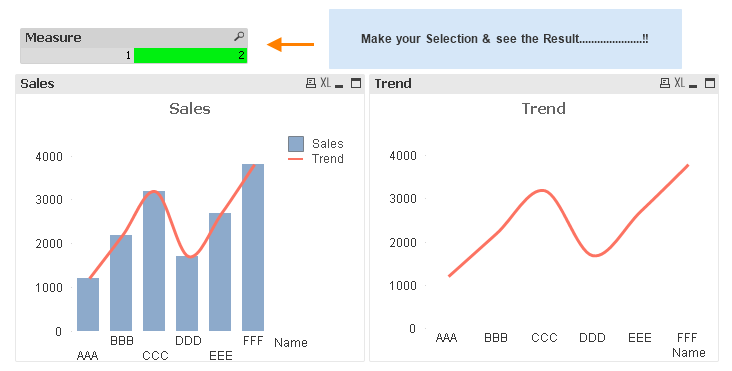
Hope that helps you.
Regards
Av7eN