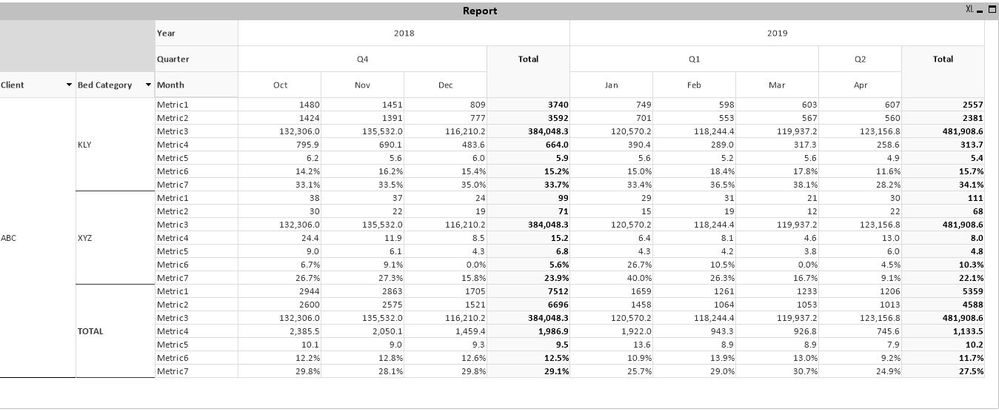Unlock a world of possibilities! Login now and discover the exclusive benefits awaiting you.
- Qlik Community
- :
- All Forums
- :
- QlikView App Dev
- :
- Hide a row in the Pivot table ?
- Subscribe to RSS Feed
- Mark Topic as New
- Mark Topic as Read
- Float this Topic for Current User
- Bookmark
- Subscribe
- Mute
- Printer Friendly Page
- Mark as New
- Bookmark
- Subscribe
- Mute
- Subscribe to RSS Feed
- Permalink
- Report Inappropriate Content
Hide a row in the Pivot table ?
I need to hide the row that has the Bed Category = 'TOTAL'. How can I do it without using suppress null option ? The problem with using suppress null option is the denominators in one of the calculations shows zero if I use that option. so I need to have the Bed Category = 'TOTAL' for the denominator to work but somehow the TOTAL rows should be hidden from the report.
I'm using this sql below in my qvw .
Select Year,
Month,
Quarter,
Bed_Category,
Client,
MemberCount
from Category.qvd
CONCATENATE
Select Year,
Month,
Quarter,
'TOTAL' as ' Bed_Category,
Client,
MemberCount
from Category.qvd
The MemberCount field is the denominator used in the calculations and it is not dependent on the Bed_Category in the backend code, so the membercount will only display for the Bed_Category='TOTAL' but not for other bed categories.
- Mark as New
- Bookmark
- Subscribe
- Mute
- Subscribe to RSS Feed
- Permalink
- Report Inappropriate Content
You can disable "Partial Sums" from Presentation tab.
- Mark as New
- Bookmark
- Subscribe
- Mute
- Subscribe to RSS Feed
- Permalink
- Report Inappropriate Content