Unlock a world of possibilities! Login now and discover the exclusive benefits awaiting you.
- Qlik Community
- :
- All Forums
- :
- QlikView App Dev
- :
- Hide and show textbox based on field Value
- Subscribe to RSS Feed
- Mark Topic as New
- Mark Topic as Read
- Float this Topic for Current User
- Bookmark
- Subscribe
- Mute
- Printer Friendly Page
- Mark as New
- Bookmark
- Subscribe
- Mute
- Subscribe to RSS Feed
- Permalink
- Report Inappropriate Content
Hide and show textbox based on field Value
Hi All,
Hide and show text box based on field Value, below my req is there:
Req:
I have table Like:
Table:
Name, Score
A, 15
B, 18
C, 19
D, 20
E, 22
Example:
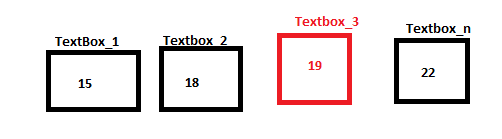
Textbox_1 and Textbox_2 is Fix, when Textbox_2 Value( Like Score) > 18 I need to display Textbox_3 and When TextBox_n Value> 19 Show Textbox_n and HideTextbox_3 with Value(Score).
kindly help me as soon as possible.
Divya.
- « Previous Replies
-
- 1
- 2
- Next Replies »
Accepted Solutions
- Mark as New
- Bookmark
- Subscribe
- Mute
- Subscribe to RSS Feed
- Permalink
- Report Inappropriate Content
Hi divya,
Please find attached file and let me know if it satisfies your requirement.
Thanks
Kiran
- Mark as New
- Bookmark
- Subscribe
- Mute
- Subscribe to RSS Feed
- Permalink
- Report Inappropriate Content
Hi
Try like this
Textbox 3 -> Layout -> Conditional
Textbox_2 > 18 and TextBox_n < 19
Please close the thread by marking correct answer & give likes if you like the post.
- Mark as New
- Bookmark
- Subscribe
- Mute
- Subscribe to RSS Feed
- Permalink
- Report Inappropriate Content
Hi divya,
goto the proerties -> Layout -> Show - > conditional of third text box and write the expression of second text box there
like sum(expression2)>0.
don't forget to select "conditional "radio button for third text box.
Thanks
Kiran kumar
- Mark as New
- Bookmark
- Subscribe
- Mute
- Subscribe to RSS Feed
- Permalink
- Report Inappropriate Content
Can you please help me with code Mayil.
Divya.
- Mark as New
- Bookmark
- Subscribe
- Mute
- Subscribe to RSS Feed
- Permalink
- Report Inappropriate Content
Can you please help me with code Kiran.
Divya.
- Mark as New
- Bookmark
- Subscribe
- Mute
- Subscribe to RSS Feed
- Permalink
- Report Inappropriate Content
Hi Divya,
Did you get the solution , if not post a sample
Thanks
Kiran Kumar
- Mark as New
- Bookmark
- Subscribe
- Mute
- Subscribe to RSS Feed
- Permalink
- Report Inappropriate Content
Hi Kiran,
I have been attached QVW. Can you please check and let me know. or else share ur mail id i will drop a mail.
Thanks.
Divya
- Mark as New
- Bookmark
- Subscribe
- Mute
- Subscribe to RSS Feed
- Permalink
- Report Inappropriate Content
You can achieve this by putting a condition for the layout of the text object as mentioned by others folks. Looking at the Qvw attached i don't see the expressions which will be shown on text object, as the expression would be deciding factor for the condition, or if there is list box which selects only one score then you can use the function getfieldselections() for the condition.
Thanks
- Mark as New
- Bookmark
- Subscribe
- Mute
- Subscribe to RSS Feed
- Permalink
- Report Inappropriate Content
Hi Saurabh,
I have attached QVW file, in this file have data and my req i have been updated above Discussion...
- Mark as New
- Bookmark
- Subscribe
- Mute
- Subscribe to RSS Feed
- Permalink
- Report Inappropriate Content
Hi Divya,
Even though the requirement is not clear, I tried something, but in reality you have to use a function in the layout -> show -> conditional expression.
to see all the hidden objects press CTRL + SHIFT + S
Regards
Kiran
- « Previous Replies
-
- 1
- 2
- Next Replies »