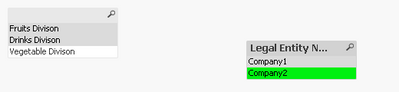Unlock a world of possibilities! Login now and discover the exclusive benefits awaiting you.
- Qlik Community
- :
- All Forums
- :
- QlikView App Dev
- :
- Hide value in listbox based on value selected in o...
- Subscribe to RSS Feed
- Mark Topic as New
- Mark Topic as Read
- Float this Topic for Current User
- Bookmark
- Subscribe
- Mute
- Printer Friendly Page
- Mark as New
- Bookmark
- Subscribe
- Mute
- Subscribe to RSS Feed
- Permalink
- Report Inappropriate Content
Hide value in listbox based on value selected in other listbox
Hi all,
I have 2 listbox with fields Legal Entity Name and Division Name.Each Legal Entity Name has its own unique set of Division Names.
Issue is one Division Name is repeating for 2 Legal Entity Names.
I want to show the Division Name in list box for the first Legal Entity Name selected and it should be hidden for the 2nd Legal Entity Name.
For eg:
Legal Entity Name
Company1
Company2
When Company1 is selected following Division names are seen:
Division Name
Fruits Division
Drinks Division
When Company 2 is selected following Division names are seen:
Division Name:
Fruits Division
Vegetable Division
As you can see Fruits Division is getting repeated for both the Companies ,however there is no data for Fruits division in front end when Company2 is selected,so I want to discard it in front End.However it should not be discarded when Company1 is selected.
It is not possible from backend ,hence I want to try to hide in listbox itself.
Thanks
Accepted Solutions
- Mark as New
- Bookmark
- Subscribe
- Mute
- Subscribe to RSS Feed
- Permalink
- Report Inappropriate Content
HI @Iwin
In Front end, try like below in the filter expression
=if([Legal Entity Name] = 'Company2', If(Not WildMatch([Division Name], 'Fruits*'), [Division Name]),[Division Name])
O/p:
You can see the vegetable division alone
Please close the thread by marking correct answer & give likes if you like the post.
- Mark as New
- Bookmark
- Subscribe
- Mute
- Subscribe to RSS Feed
- Permalink
- Report Inappropriate Content
HI @Iwin
In Front end, try like below in the filter expression
=if([Legal Entity Name] = 'Company2', If(Not WildMatch([Division Name], 'Fruits*'), [Division Name]),[Division Name])
O/p:
You can see the vegetable division alone
Please close the thread by marking correct answer & give likes if you like the post.