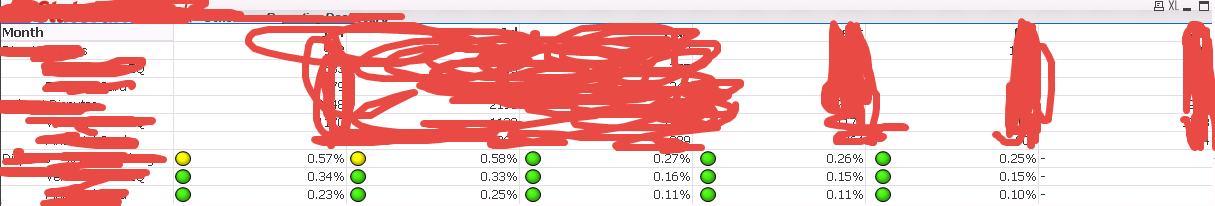Unlock a world of possibilities! Login now and discover the exclusive benefits awaiting you.
- Qlik Community
- :
- All Forums
- :
- QlikView App Dev
- :
- Hiding Dimension/Dimension values in pivot table
- Subscribe to RSS Feed
- Mark Topic as New
- Mark Topic as Read
- Float this Topic for Current User
- Bookmark
- Subscribe
- Mute
- Printer Friendly Page
- Mark as New
- Bookmark
- Subscribe
- Mute
- Subscribe to RSS Feed
- Permalink
- Report Inappropriate Content
Hiding Dimension/Dimension values in pivot table
is it possible to hide a dimension as well as it's values, while still leaving the dimension "active" so your expressions are calculated accordingly?
I'm trying to overlay two pivot tables to accomplish having "Traffic Lights" as well as my actually expression values in the same cells in a pivot table (QT Should really add this functionality)
Here's a pic:
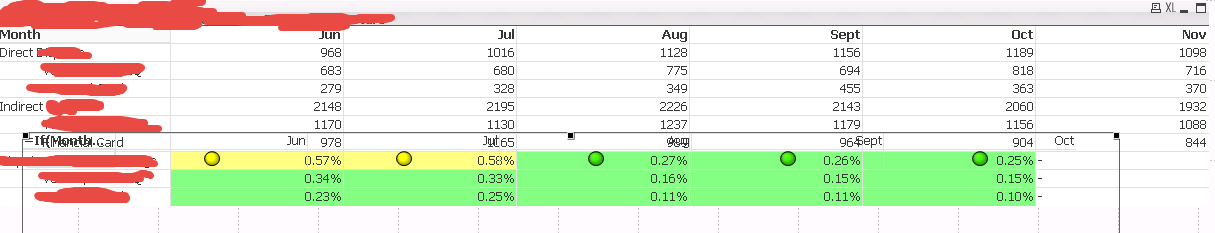
I've found out how to make the cells transparent so that I can overlay the lights with my values, but I'm not sure how to get rid of the Months that are above them, I don't want to have to hardcode in set analysis which values to represent... especially since there are going to be a lot of these lights on my report. I hope someone else has figured out how to do this.
Accepted Solutions
- Mark as New
- Bookmark
- Subscribe
- Mute
- Subscribe to RSS Feed
- Permalink
- Report Inappropriate Content
SOLVED: Go to Dimension > click + button > Text Format > =ARGB(0,255,255,255) (white AND transparent), then for DIMENSION label do =CHR(10)
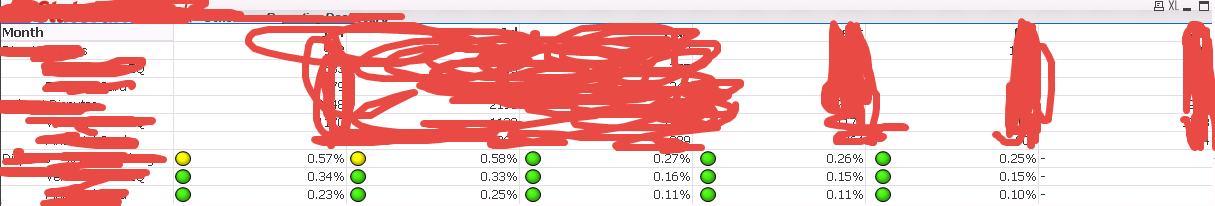
- Mark as New
- Bookmark
- Subscribe
- Mute
- Subscribe to RSS Feed
- Permalink
- Report Inappropriate Content
SOLVED: Go to Dimension > click + button > Text Format > =ARGB(0,255,255,255) (white AND transparent), then for DIMENSION label do =CHR(10)