Unlock a world of possibilities! Login now and discover the exclusive benefits awaiting you.
- Qlik Community
- :
- All Forums
- :
- QlikView App Dev
- :
- Re: Hiding values in pivot but only show total
- Subscribe to RSS Feed
- Mark Topic as New
- Mark Topic as Read
- Float this Topic for Current User
- Bookmark
- Subscribe
- Mute
- Printer Friendly Page
- Mark as New
- Bookmark
- Subscribe
- Mute
- Subscribe to RSS Feed
- Permalink
- Report Inappropriate Content
Hiding values in pivot but only show total
I created a qvw with random numbers to upload, I'm on the road, just installed QV to make this QVW.
What I have :
Dimensions:
ProfitCenter
- Project
-- Department
--- WBScode
---- Article Description
Expressions:
Budget
RealTime
Obligo
AlreadySpend
StillToSpend
Problem is : Budget is made for Diension WBScode. QV is putting the same number (Budget) in the pivot for Article.
Is there any way I can dismiss the Budget on the level of Article and only showing the number in the totals ?
Otherwise they will think that there's a budget of € 118992.67 for Article X and a budget of € 118992.67 for Article Y.
While Article X and Y are for WBScode AL01 with a total budget of € 118992.67
THX in advance
Accepted Solutions
- Mark as New
- Bookmark
- Subscribe
- Mute
- Subscribe to RSS Feed
- Permalink
- Report Inappropriate Content
Hi
Use this for Budget:
=If(Dimensionality() < 5, sum(Budget))
On the presentation tab, make the Null Symbol a space character.
See attached:
HTH
Jonathan
- Mark as New
- Bookmark
- Subscribe
- Mute
- Subscribe to RSS Feed
- Permalink
- Report Inappropriate Content
Hi,
You can try something like this.
hope it helps.
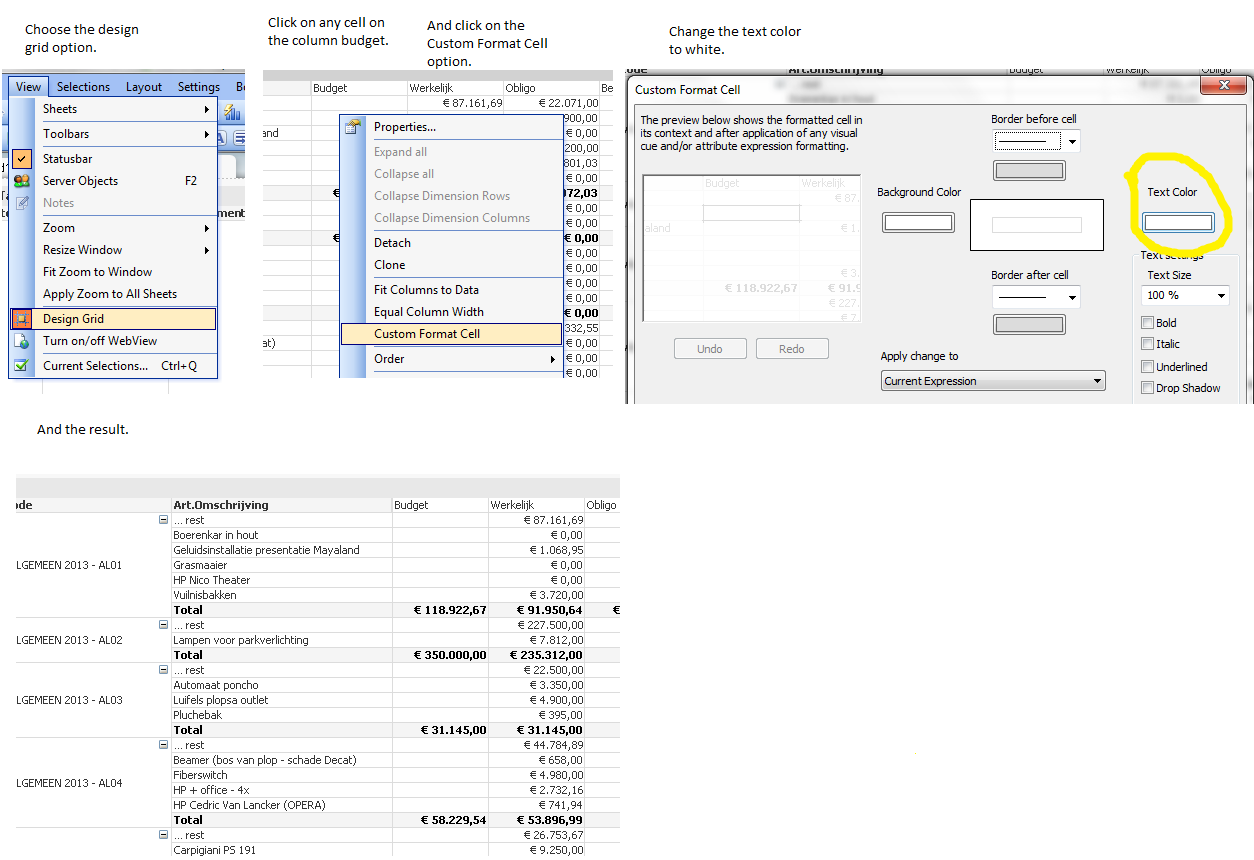
- Mark as New
- Bookmark
- Subscribe
- Mute
- Subscribe to RSS Feed
- Permalink
- Report Inappropriate Content
Hi
Use this for Budget:
=If(Dimensionality() < 5, sum(Budget))
On the presentation tab, make the Null Symbol a space character.
See attached:
HTH
Jonathan