Unlock a world of possibilities! Login now and discover the exclusive benefits awaiting you.
- Qlik Community
- :
- All Forums
- :
- QlikView App Dev
- :
- Re: Highlight selection and keep the other informa...
- Subscribe to RSS Feed
- Mark Topic as New
- Mark Topic as Read
- Float this Topic for Current User
- Bookmark
- Subscribe
- Mute
- Printer Friendly Page
- Mark as New
- Bookmark
- Subscribe
- Mute
- Subscribe to RSS Feed
- Permalink
- Report Inappropriate Content
Highlight selection and keep the other information displayed in the table.
Hello,
I want to display in a table(straight , table box) some info that are filtered after an ID. And after I obtain the filtered info I would like to select a cell and to highlight the selected cell , and all the other data to remain in the table. Is there any way to achive this?
Thank you.
Accepted Solutions
- Mark as New
- Bookmark
- Subscribe
- Mute
- Subscribe to RSS Feed
- Permalink
- Report Inappropriate Content
I think you need to include the other two fields you don't want to filter in the set expression:
if(GetFieldSelections(FID)>=1,Count({<FILE_NAME, BNO, BDATE>} FILE_NAME))
- Mark as New
- Bookmark
- Subscribe
- Mute
- Subscribe to RSS Feed
- Permalink
- Report Inappropriate Content
Some people also call this 'brushing'
Basically, you will need to clear the selection in the dimension(s) of your chart using set analysis
=Sum({<DimensionField=>} Value)
And use a background color expression like
=If(Count(DimensionField), Blue(), LightBlue() )
There is a demo how this works in the What's new in QV11 demo QVW:
Qlik Demos: See QlikView in Action | Demo.Qlik.Com
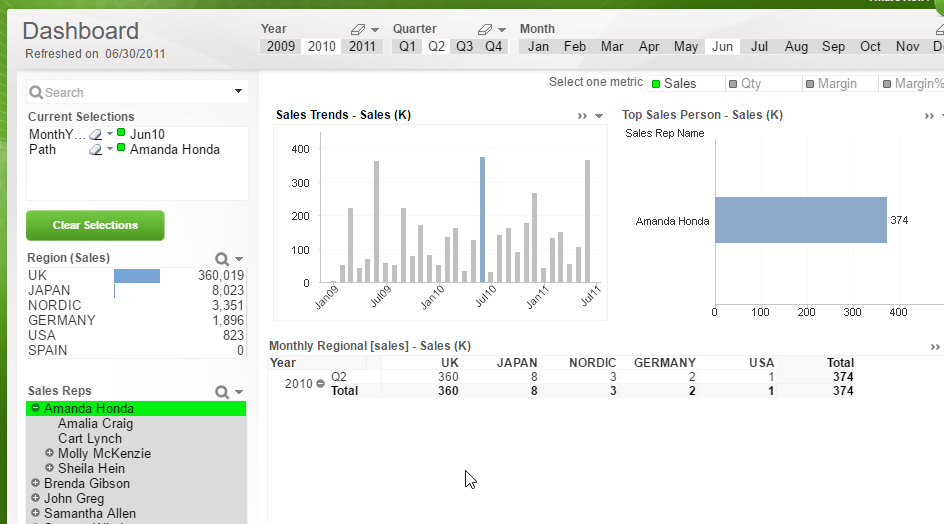
- Mark as New
- Bookmark
- Subscribe
- Mute
- Subscribe to RSS Feed
- Permalink
- Report Inappropriate Content
Hy there Stefan,
I didn`t quite get what you explained. Maybe I wasn`t clear enaugh. What I want to do , is that i want to replicate the behavior of a List Box in a straight table or a table box. What I want to se is something like this : show my current selection on the first row , and the rest info to be shown in a gray background. Is this behavior possible to achive in a Table Box or a Straight Table?
- Mark as New
- Bookmark
- Subscribe
- Mute
- Subscribe to RSS Feed
- Permalink
- Report Inappropriate Content
You can try to create a straight table with your field as dimension and
=Count({<FIELD>} FIELD)
as expression.
Then use a background color attribute expression for the dimension like
=If(Count(FIELD), White(), LightGray() )
Use a sort expression (descending sort order) like
=Rank(FIELD)
Hide the expression column on presentation tab.
![2016-09-16 19_35_34-QlikView x64 Personal Edition - [C__Users_Stefan_Downloads_comm229627.qvw_].png](/legacyfs/online/137751_2016-09-16 19_35_34-QlikView x64 Personal Edition - [C__Users_Stefan_Downloads_comm229627.qvw_].png)
- Mark as New
- Bookmark
- Subscribe
- Mute
- Subscribe to RSS Feed
- Permalink
- Report Inappropriate Content
Hello, I have tried what you said and it doesn`t work , or there is something that I`m doing wrong.
I`m using for dimension all my fields :FID , BNO , BDATE and FileName. And in the expression tab I wrote :
if(GetFieldSelections(FID)>=1,Count({<FILE_NAME>} FILE_NAME)).
When I select the FID it shows me this table:
But when i select BNO it will show me only the selected BNO like this :
What I want is that when I select BNO to highlight the selected row , and the rest of the rows to remain on table on a gray background.
Thank you.
- Mark as New
- Bookmark
- Subscribe
- Mute
- Subscribe to RSS Feed
- Permalink
- Report Inappropriate Content
I think you need to include the other two fields you don't want to filter in the set expression:
if(GetFieldSelections(FID)>=1,Count({<FILE_NAME, BNO, BDATE>} FILE_NAME))
- Mark as New
- Bookmark
- Subscribe
- Mute
- Subscribe to RSS Feed
- Permalink
- Report Inappropriate Content
Thanks a lot Stefan. That worked.