Unlock a world of possibilities! Login now and discover the exclusive benefits awaiting you.
- Qlik Community
- :
- All Forums
- :
- QlikView App Dev
- :
- Horizontal Expressions
- Subscribe to RSS Feed
- Mark Topic as New
- Mark Topic as Read
- Float this Topic for Current User
- Bookmark
- Subscribe
- Mute
- Printer Friendly Page
- Mark as New
- Bookmark
- Subscribe
- Mute
- Subscribe to RSS Feed
- Permalink
- Report Inappropriate Content
Horizontal Expressions
Hello,
Since we updated Qlikview 11.20 to Qlikview 12 our Expressions are shown vertically instead of horizontally.
See the screenshot below:
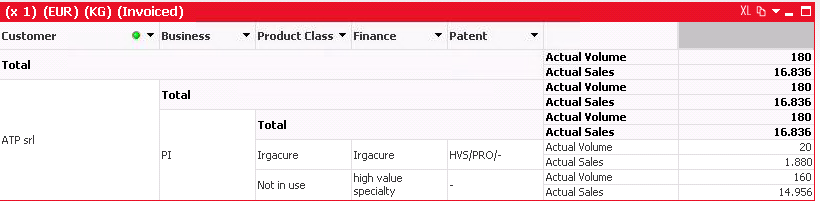
The Actual volumes and Actual Sales should be presented in columns. Dragging is not working.
(Dimensions could also not be dragged above the actuval volumes and actual sales)
It is a pivot table and the expressions for Actual Volume is: =SubStringCount(Concat([*metricsNo], '|'), 'a') .
The presentation settings are presented in the screenshot below:

I have tried almost everything, so any help is appreciated!
Thank you in advance.
Richie
- Mark as New
- Bookmark
- Subscribe
- Mute
- Subscribe to RSS Feed
- Permalink
- Report Inappropriate Content
I think all you need to do is to drag the expression column to the top-right corner so that it becomes horizontal...
- Mark as New
- Bookmark
- Subscribe
- Mute
- Subscribe to RSS Feed
- Permalink
- Report Inappropriate Content
Thank you for the quick reply.
Unfortunately we tried that a lot of times and is not working.
The dragging funtion (blue arrow) is not working for expressions and neither for dimensions.
- Mark as New
- Bookmark
- Subscribe
- Mute
- Subscribe to RSS Feed
- Permalink
- Report Inappropriate Content
Hello Richie,
I had the same problem and could not pivot the dimensions. The reason was that there were obsolete dimensions in the Used Dimensions box in the chart properties window.
When I removed these I was able to pivot the table again.
Hope this helps.
Best regards,
Marco
- Mark as New
- Bookmark
- Subscribe
- Mute
- Subscribe to RSS Feed
- Permalink
- Report Inappropriate Content
Hello Marco,
Thank you for the reply, it also worked for me!