Unlock a world of possibilities! Login now and discover the exclusive benefits awaiting you.
- Qlik Community
- :
- All Forums
- :
- QlikView App Dev
- :
- Re: Horizontal Legend at Top center in chart
- Subscribe to RSS Feed
- Mark Topic as New
- Mark Topic as Read
- Float this Topic for Current User
- Bookmark
- Subscribe
- Mute
- Printer Friendly Page
- Mark as New
- Bookmark
- Subscribe
- Mute
- Subscribe to RSS Feed
- Permalink
- Report Inappropriate Content
Horizontal Legend at Top center in chart
Hi
I have tried to make horizontal legend at Top center in chart, but it is not comming.
I have tried also tried with
Reset User Sizing and User Docking
But nothing happen,
Can any one help.
- Tags:
- legend problem
- « Previous Replies
-
- 1
- 2
- Next Replies »
- Mark as New
- Bookmark
- Subscribe
- Mute
- Subscribe to RSS Feed
- Permalink
- Report Inappropriate Content
No problem man, sorry was not able to offer much assistance here
- Mark as New
- Bookmark
- Subscribe
- Mute
- Subscribe to RSS Feed
- Permalink
- Report Inappropriate Content
So this IS POSSIBLE... and it took a fair amount of time tinkering.
Resize the top edge of your chart downward (assuming you want the legend across the top) via the Ctrl+Shift and the red lines to allow for room for your Legend. Then Resize your Legend so that you can see all four sides (red lines). Lastly, Grab that Legend while Ctrl+Shift keys are pressed, and push it beyond the top border of your Object at which time it will auto size and present horizontally! Resize (vertically only) the Legend from there to get the desired layout (1 row, 2 rows etc). Left justified seems to be the default, but I'll take the solution (see below).
You might need to make your chart wider to see all the values in your legend. My experience is that on a Dual Dimension Chart (ie Mekko below), half the screen is reserved for each Dimension if it is presented or not.
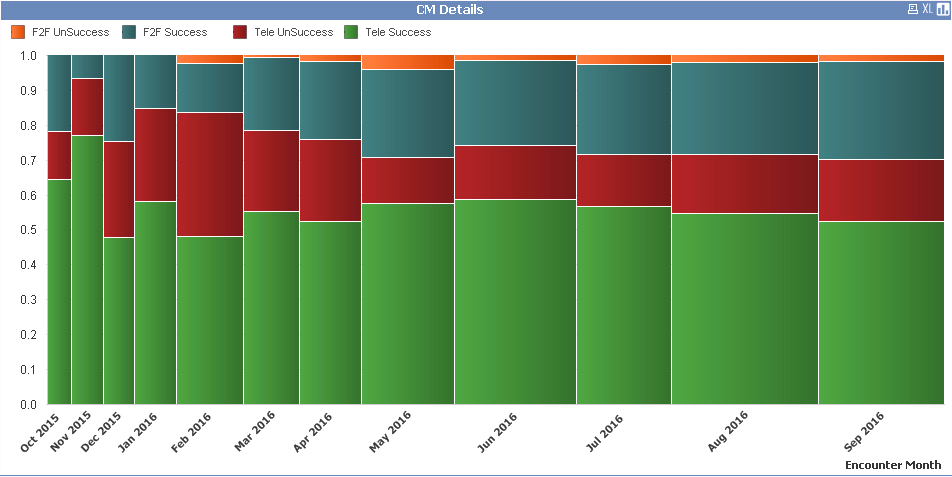
This will not work on a dual access chart however.
- Mark as New
- Bookmark
- Subscribe
- Mute
- Subscribe to RSS Feed
- Permalink
- Report Inappropriate Content
One hack that might kind of work is to add an expression, promoted to the top. Set the definition = 0, the label = '', and background color = White(0). This creates an invisible legend entry, which you can use to effectively tab over your legend. It isn't a precise way to get it centered, but by adding a few blank expressions you can get close.
- « Previous Replies
-
- 1
- 2
- Next Replies »