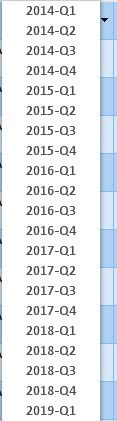Unlock a world of possibilities! Login now and discover the exclusive benefits awaiting you.
- Qlik Community
- :
- All Forums
- :
- QlikView App Dev
- :
- Re: How Do You Hide Values From a Drop Down Select...
- Subscribe to RSS Feed
- Mark Topic as New
- Mark Topic as Read
- Float this Topic for Current User
- Bookmark
- Subscribe
- Mute
- Printer Friendly Page
- Mark as New
- Bookmark
- Subscribe
- Mute
- Subscribe to RSS Feed
- Permalink
- Report Inappropriate Content
How Do You Hide Values From a Drop Down Selection List In A Stright Table?
Hello:
I have a straight table where there are quarters (formatted YYYY-QX, i.e. 2019-Q1) that have no values for this particular straight table, but they show up in the drop down list (see picture below). How do you hide selections for which there is no value? For example, in the picture below, there are no rows for 2014-Q1, 2014-Q2, 2014-Q3 and 2014-Q4. So how do I prevent them from showing up in the drop down selection list in the straight table? Thanks in advance.
Accepted Solutions
- Mark as New
- Bookmark
- Subscribe
- Mute
- Subscribe to RSS Feed
- Permalink
- Report Inappropriate Content
Thank you for the response. I should have pointed out that there is a dimension called DM # which is set to "Suppress When Value Is Null" and that's why there are no rows for 2014-Q1 to Q4.
I just tried If(Len([DM #] > 0), [CREATED QUARTER]) and that appears to be working, but do I really have to do that for every column where I know there won't be rows to display, i.e. for CREATED = 01/20/2014, etc?
- Mark as New
- Bookmark
- Subscribe
- Mute
- Subscribe to RSS Feed
- Permalink
- Report Inappropriate Content
May be this as measure?
Sum({<Quarter = {"=Sum(Value)>0"}>} Value)
- Mark as New
- Bookmark
- Subscribe
- Mute
- Subscribe to RSS Feed
- Permalink
- Report Inappropriate Content
Thank you for the response. I should have pointed out that there is a dimension called DM # which is set to "Suppress When Value Is Null" and that's why there are no rows for 2014-Q1 to Q4.
I just tried If(Len([DM #] > 0), [CREATED QUARTER]) and that appears to be working, but do I really have to do that for every column where I know there won't be rows to display, i.e. for CREATED = 01/20/2014, etc?