Unlock a world of possibilities! Login now and discover the exclusive benefits awaiting you.
- Qlik Community
- :
- All Forums
- :
- QlikView App Dev
- :
- How To Avoid Synthetic Key
Options
- Subscribe to RSS Feed
- Mark Topic as New
- Mark Topic as Read
- Float this Topic for Current User
- Bookmark
- Subscribe
- Mute
- Printer Friendly Page
Turn on suggestions
Auto-suggest helps you quickly narrow down your search results by suggesting possible matches as you type.
Showing results for
Creator
2017-08-07
01:52 PM
- Mark as New
- Bookmark
- Subscribe
- Mute
- Subscribe to RSS Feed
- Permalink
- Report Inappropriate Content
How To Avoid Synthetic Key
Hi all,
i have source table as shown below
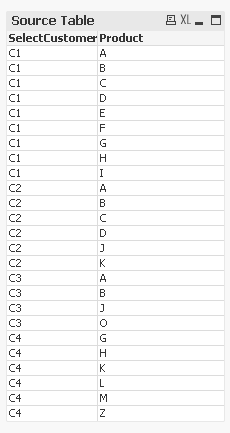
My expected Result should be
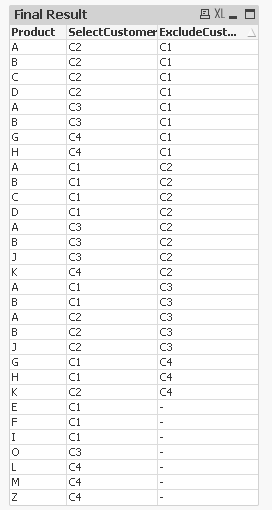
I have achieved this but I've got some synthetic keys in it. Could anyone say how to avoid these synthetic keys and improve the script?
1,149 Views
1 Solution
Accepted Solutions
MVP
2017-08-07
02:33 PM
- Mark as New
- Bookmark
- Subscribe
- Mute
- Subscribe to RSS Feed
- Permalink
- Report Inappropriate Content
Check now
3 Replies
MVP
2017-08-07
01:58 PM
- Mark as New
- Bookmark
- Subscribe
- Mute
- Subscribe to RSS Feed
- Permalink
- Report Inappropriate Content
Check attached
923 Views
Creator
2017-08-07
02:19 PM
Author
- Mark as New
- Bookmark
- Subscribe
- Mute
- Subscribe to RSS Feed
- Permalink
- Report Inappropriate Content
Thank you Sunny. But my actual requirement is when I select C1 from "selectcustomer", C1 should not appear in bar chart. But I need to achieve it only by script.
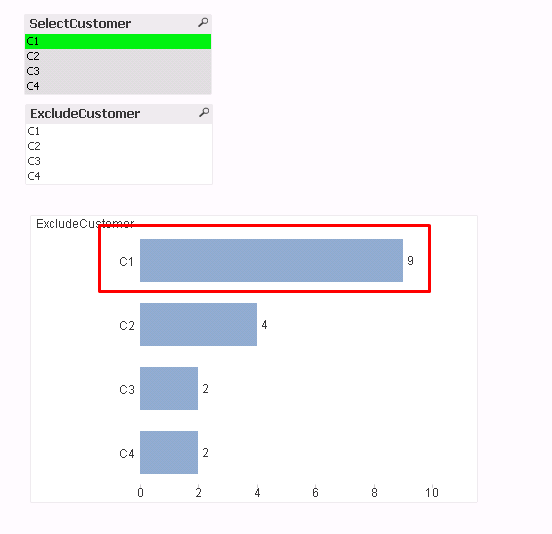
If we exclude the selecting customer, we can reduce number of rows in data model.
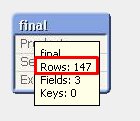
923 Views
MVP
2017-08-07
02:33 PM
- Mark as New
- Bookmark
- Subscribe
- Mute
- Subscribe to RSS Feed
- Permalink
- Report Inappropriate Content
Check now