Unlock a world of possibilities! Login now and discover the exclusive benefits awaiting you.
- Qlik Community
- :
- All Forums
- :
- QlikView App Dev
- :
- Re: How to Calculate Average of Average
- Subscribe to RSS Feed
- Mark Topic as New
- Mark Topic as Read
- Float this Topic for Current User
- Bookmark
- Subscribe
- Mute
- Printer Friendly Page
- Mark as New
- Bookmark
- Subscribe
- Mute
- Subscribe to RSS Feed
- Permalink
- Report Inappropriate Content
How to Calculate Average of Average
Greetings everyone ![]()
I have the following Data
| MACHINEID MONTH | MONTH | TIME_MINS |
| 11100 | Apr-13 | 3211 |
| 11100 | May-13 | 3511 |
| 11100 | Jun-13 | 3600 |
| 11100 | Jul-13 | 3302 |
| 11121 | Jun-13 | 6212 |
| 11121 | Jul-13 | 6331 |
| 11132 | Jul-13 | 2212 |
| 11143 | May-13 | 5212 |
| 11143 | Jul-13 | 5521 |
Some Machines are not operational in certain months
So I want to Average TIME_MINS based on MACHINEID. This will give AVERAGE per machine. Then AVERAGE_BY_MACHINEID to find the NET_AVERAGE
So if I manually calculate
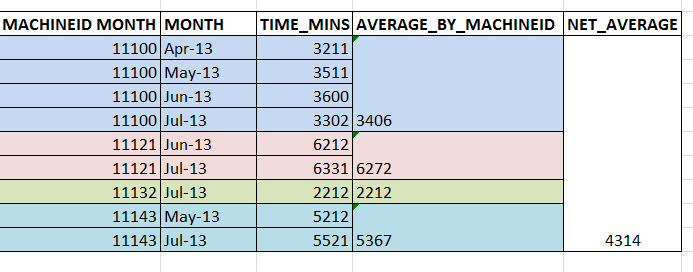
What is the expression I should use?
Thank you
- Tags:
- average
Accepted Solutions
- Mark as New
- Bookmark
- Subscribe
- Mute
- Subscribe to RSS Feed
- Permalink
- Report Inappropriate Content
I think the solutions suggesting aggr() on on the right track. You can't use TOTAL for the Net Avg, because you want an avg of avg.
Create a Pivot Table and check "show partial sums" for MACHINEID and MONTH on the presentation pane. You can use dimensionality() to limit the display to just the subtotal lines. So for each machine, I would use:
=if(Dimensionality()=1
,avg(aggr(NODISTINCT avg(TIME_MINS),MACHINEID, MONTH))
,''
)
and for the Net Avg, I would use:
=if(Dimensionality()=0
,avg(aggr(
avg(aggr(NODISTINCT avg(TIME_MINS),MACHINEID, MONTH))
,MACHINEID))
,''
)
See attached example.
- Mark as New
- Bookmark
- Subscribe
- Mute
- Subscribe to RSS Feed
- Permalink
- Report Inappropriate Content
Hi Ram, you shuould use the aggregate function(aggr) for the above scenario.
PFA the example.
BR,
Abhinava
- Mark as New
- Bookmark
- Subscribe
- Mute
- Subscribe to RSS Feed
- Permalink
- Report Inappropriate Content
May be something like this?
PFA
- Mark as New
- Bookmark
- Subscribe
- Mute
- Subscribe to RSS Feed
- Permalink
- Report Inappropriate Content
I think you required the data same as per the mentioned pivot.
Create Chart
Make expression of avg of Time_Min as per Machine and put another Net average of whole Time_Min.( if you take the average of whole or average of average , both are same things)
it will gave you the same output as you required.
rgds Ashwani
- Mark as New
- Bookmark
- Subscribe
- Mute
- Subscribe to RSS Feed
- Permalink
- Report Inappropriate Content
I think the solutions suggesting aggr() on on the right track. You can't use TOTAL for the Net Avg, because you want an avg of avg.
Create a Pivot Table and check "show partial sums" for MACHINEID and MONTH on the presentation pane. You can use dimensionality() to limit the display to just the subtotal lines. So for each machine, I would use:
=if(Dimensionality()=1
,avg(aggr(NODISTINCT avg(TIME_MINS),MACHINEID, MONTH))
,''
)
and for the Net Avg, I would use:
=if(Dimensionality()=0
,avg(aggr(
avg(aggr(NODISTINCT avg(TIME_MINS),MACHINEID, MONTH))
,MACHINEID))
,''
)
See attached example.
- Mark as New
- Bookmark
- Subscribe
- Mute
- Subscribe to RSS Feed
- Permalink
- Report Inappropriate Content
Thanks Rob, I should have noticed that earlier.
I use the below formula for Avg of avg.
Avg(total Aggr(Avg(TIME_MINS),MACHINEIDMONTH))
Hello Ram, PFA, by now you have multiple solutions. However, Rob's solution is more acceptable.
- Mark as New
- Bookmark
- Subscribe
- Mute
- Subscribe to RSS Feed
- Permalink
- Report Inappropriate Content
Thanks Abhinava,
Thanks . All together 3 different approach we have.
This is one of the approach.
Great.. everyday I am learning..
- Mark as New
- Bookmark
- Subscribe
- Mute
- Subscribe to RSS Feed
- Permalink
- Report Inappropriate Content
Hi Rob
Thanks. I am learning new method. First time I have learned how to use Dimensionality()
Method -2
Thanks.
- Mark as New
- Bookmark
- Subscribe
- Mute
- Subscribe to RSS Feed
- Permalink
- Report Inappropriate Content
Hi Tresesco
Thanks for the reply. This is a third method.
- Mark as New
- Bookmark
- Subscribe
- Mute
- Subscribe to RSS Feed
- Permalink
- Report Inappropriate Content
Hi Ram,
For Net Avg I would use following expression.
if(Dimensionality()=0,
avg(aggr( avg(TIME_MINS),MACHINEID)),''
)