Unlock a world of possibilities! Login now and discover the exclusive benefits awaiting you.
- Qlik Community
- :
- All Forums
- :
- QlikView App Dev
- :
- How to Enable Semi Transparent in Bar Chart?
- Subscribe to RSS Feed
- Mark Topic as New
- Mark Topic as Read
- Float this Topic for Current User
- Bookmark
- Subscribe
- Mute
- Printer Friendly Page
- Mark as New
- Bookmark
- Subscribe
- Mute
- Subscribe to RSS Feed
- Permalink
- Report Inappropriate Content
How to Enable Semi Transparent in Bar Chart?
Hi Qliks,
I want to overlap Others bar on self bar and I want to make self bar as Semi transparent.
I come across with Semi transparent option in presentation tab, but it's greyed out. How to enable the Semi transparent!!!!
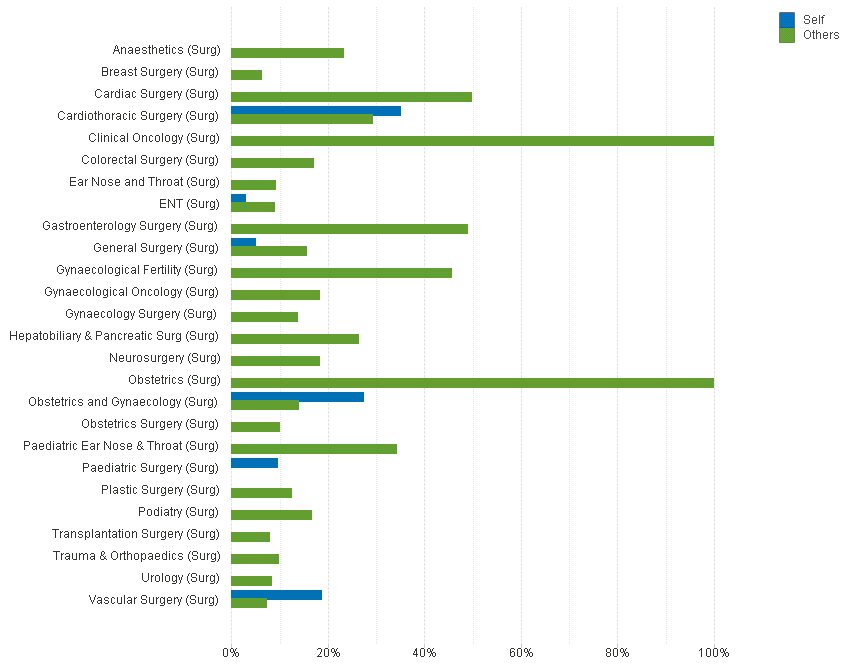
Thanks In Advance
Naresh
- Tags:
- bar charts
- « Previous Replies
-
- 1
- 2
- Next Replies »
- Mark as New
- Bookmark
- Subscribe
- Mute
- Subscribe to RSS Feed
- Permalink
- Report Inappropriate Content
You can try Stacked bar chart for same, it wud give you same view![]()
- Mark as New
- Bookmark
- Subscribe
- Mute
- Subscribe to RSS Feed
- Permalink
- Report Inappropriate Content
Hi Balraj,
My requirement is both the bars should strat with zero axis.
thanks,
naresh
- Mark as New
- Bookmark
- Subscribe
- Mute
- Subscribe to RSS Feed
- Permalink
- Report Inappropriate Content
In Bar Chart->Properties->Presentation, set Bar Distance to a negative value. The bars will now overlap.
Click Bar Chart->Properties->Colors->Color button for "Self"-expression, and in the dialog, set transparency (top left) to whatever value you prefer. The self bars now become semi-transparant.
Best,
Peter
- Mark as New
- Bookmark
- Subscribe
- Mute
- Subscribe to RSS Feed
- Permalink
- Report Inappropriate Content
is it into QS or QV?
Your chart seems from QS..
- Mark as New
- Bookmark
- Subscribe
- Mute
- Subscribe to RSS Feed
- Permalink
- Report Inappropriate Content
But Bar Distance wud be max -6 which will not overlap it completely![]()
- Mark as New
- Bookmark
- Subscribe
- Mute
- Subscribe to RSS Feed
- Permalink
- Report Inappropriate Content
Hi Peter,
I didn't get the below one. Can you please locate the below one clearly please
Click Bar Chart->Properties->Colors->Color button for "Self"-expression, and in the dialog, set transparency (top left) to whatever value you prefer. The self bars now become semi-transparant.
thanks,
Naresh
- Mark as New
- Bookmark
- Subscribe
- Mute
- Subscribe to RSS Feed
- Permalink
- Report Inappropriate Content
I can't overlap completely... any other solution for this.... would be helpful...
thanks In advance
- Mark as New
- Bookmark
- Subscribe
- Mute
- Subscribe to RSS Feed
- Permalink
- Report Inappropriate Content
Hi ,
Like this u want
- Mark as New
- Bookmark
- Subscribe
- Mute
- Subscribe to RSS Feed
- Permalink
- Report Inappropriate Content
Hi nagrajuna,
Similar to that but I want to overlap one bar completely on the other.
- « Previous Replies
-
- 1
- 2
- Next Replies »