Unlock a world of possibilities! Login now and discover the exclusive benefits awaiting you.
- Qlik Community
- :
- All Forums
- :
- QlikView App Dev
- :
- How to Set Default Date in our Qlikview Applicatio...
- Subscribe to RSS Feed
- Mark Topic as New
- Mark Topic as Read
- Float this Topic for Current User
- Bookmark
- Subscribe
- Mute
- Printer Friendly Page
- Mark as New
- Bookmark
- Subscribe
- Mute
- Subscribe to RSS Feed
- Permalink
- Report Inappropriate Content
How to Set Default Date in our Qlikview Application?
Hi Community,
How to Set Default Date in Qlikview Application.
I want to show whenever the user open the application the default date should be shown?
Can any body give suggestion?
Regards,
Khaism.
- « Previous Replies
- Next Replies »
- Mark as New
- Bookmark
- Subscribe
- Mute
- Subscribe to RSS Feed
- Permalink
- Report Inappropriate Content
You can use a Document Event Trigger with a select in field value.
!! Test this in access point also. Not all triggers work in access point!
- Mark as New
- Bookmark
- Subscribe
- Mute
- Subscribe to RSS Feed
- Permalink
- Report Inappropriate Content
Create one text object & use the NOW() function, it will give you the default date when ever the user access the dashboard
- Mark as New
- Bookmark
- Subscribe
- Mute
- Subscribe to RSS Feed
- Permalink
- Report Inappropriate Content
Hi Michiel,
Thanks for your reply, can you briefly explain
Regards,
Khasim.
- Mark as New
- Bookmark
- Subscribe
- Mute
- Subscribe to RSS Feed
- Permalink
- Report Inappropriate Content
Hi,
in edit script dialog we have below set statements:
SET ThousandSep=',';
SET DecimalSep='.';
SET MoneyThsousandSep=',';
SET MoneyDecimalSep='.';
SET MoneyFormat='£#,##0.00;-£#,##0.00';
SET TimeFormat='hh:mm:ss';
SET DateFormat='DD/MM/YYYY';
SET TimestampFormat='DD/MM/YYYY hh:mm:ss[.fff]';
SET MonthNames='Jan;Feb;Mar;Apr;May;Jun;Jul;Aug;Sep;Oct;Nov;Dec';
SET DayNames='Mon;Tue;Wed;Thu;Fri;Sat;Sun';
modify according to your requirement.
if you want to display date in UI in text box object copy paste:
=Date(Today(),'DD/MM/YYYY')
Regards
Neetha
- Mark as New
- Bookmark
- Subscribe
- Mute
- Subscribe to RSS Feed
- Permalink
- Report Inappropriate Content
Khasim,
I'm reading your question as follows:
You need a specific date selected on opening of the document.
The document trigger (Settings - Document Properties - Triggers - Document Event Triggers - OnOpen) can do this.
Set a trigger on your date field.
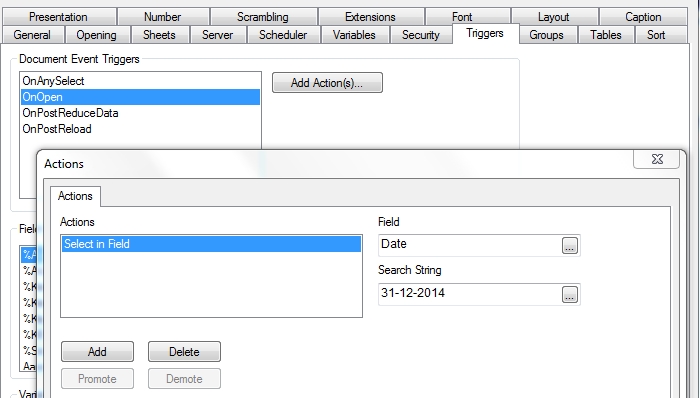
You need to verify if the date is selected when opening in Access point because not all triggers work on access point. This is described in the QlikView manual.
- Mark as New
- Bookmark
- Subscribe
- Mute
- Subscribe to RSS Feed
- Permalink
- Report Inappropriate Content
First Khasim, define "Default Date'. Are you referring to today? First day of the month? What?
--john
- Mark as New
- Bookmark
- Subscribe
- Mute
- Subscribe to RSS Feed
- Permalink
- Report Inappropriate Content
Hi John,
As per the user requirement the date will show yesterday's date,
The date will show max() date of the data, that date is default for the application.
Regards,
Khasim.
- Mark as New
- Bookmark
- Subscribe
- Mute
- Subscribe to RSS Feed
- Permalink
- Report Inappropriate Content
Hi Michel,
Thanks for suggestion but i have tried for you thought but not working
Regards
Khasim.
- Mark as New
- Bookmark
- Subscribe
- Mute
- Subscribe to RSS Feed
- Permalink
- Report Inappropriate Content
Hi John,
I have member of sheets in my application and different date fields for each sheet.
and each sheet i have to show default date. that is my requirement.
in my sheets date fields show empty and i daily selecting the max() date,
if i want to open and select one sheet show pertecular max() date.
Regards,
Khasim.
- « Previous Replies
- Next Replies »