Unlock a world of possibilities! Login now and discover the exclusive benefits awaiting you.
- Qlik Community
- :
- All Forums
- :
- QlikView App Dev
- :
- Re: How to add an extra navigation bar.
- Subscribe to RSS Feed
- Mark Topic as New
- Mark Topic as Read
- Float this Topic for Current User
- Bookmark
- Subscribe
- Mute
- Printer Friendly Page
- Mark as New
- Bookmark
- Subscribe
- Mute
- Subscribe to RSS Feed
- Permalink
- Report Inappropriate Content
How to add an extra navigation bar.
Hi to all,
I would like to know how to add an extra navigation bar like this DEMO site.QlikView
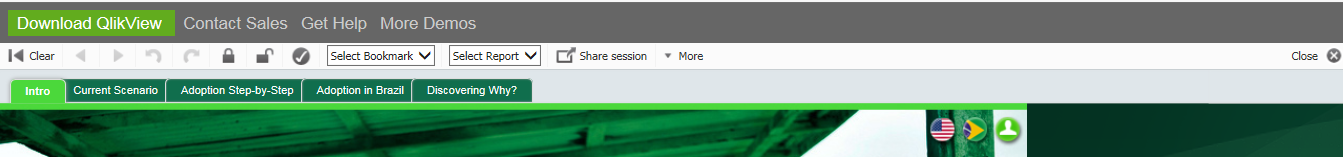
Would it be possible to customize like that?
It would be great if you could let me know your thoughts on the following question.
Thanks,
- Mark as New
- Bookmark
- Subscribe
- Mute
- Subscribe to RSS Feed
- Permalink
- Report Inappropriate Content
The navigation at the top is achieved with using Sheets which gives you tabs to navigate with. If you want more control of the look and layout you can use textboxes which have actions that can hide and show the various sheet objects and that way simulate what the normal sheets navigation does for you. This gives you full customization flexibility. This demo has been made as far as I can tell with the normal sheets functionality.
The navigation on the right with icons have been made with text boxes that use images as background. This would use actions to change and display appropriate UI elements for each.
- Mark as New
- Bookmark
- Subscribe
- Mute
- Subscribe to RSS Feed
- Permalink
- Report Inappropriate Content
And the toolbar at the top ("Download QlikView...") is done by modifying the Ajax client code in QlikView server. Doesn't have anything to do with documents or QlikView. Not your average tweak, not for everyone and changes most probably apply to all documents you publish in that particular server instance.
- Mark as New
- Bookmark
- Subscribe
- Mute
- Subscribe to RSS Feed
- Permalink
- Report Inappropriate Content
Thanks!
I appreciate your help.
- Mark as New
- Bookmark
- Subscribe
- Mute
- Subscribe to RSS Feed
- Permalink
- Report Inappropriate Content
Thanks!It was really helpful for me.