Unlock a world of possibilities! Login now and discover the exclusive benefits awaiting you.
- Qlik Community
- :
- All Forums
- :
- QlikView App Dev
- :
- How to add object to container with Grid layout vi...
- Subscribe to RSS Feed
- Mark Topic as New
- Mark Topic as Read
- Float this Topic for Current User
- Bookmark
- Subscribe
- Mute
- Printer Friendly Page
- Mark as New
- Bookmark
- Subscribe
- Mute
- Subscribe to RSS Feed
- Permalink
- Report Inappropriate Content
How to add object to container with Grid layout via VBS
As in subject.
I have go thru the API guide but with no luck.
- Mark as New
- Bookmark
- Subscribe
- Mute
- Subscribe to RSS Feed
- Permalink
- Report Inappropriate Content
This looks like your question:
Set ContainerObj = ActiveDocument.Sheets("Main").CreateContainer
set ContProp=ContainerObj.GetProperties
ContProp.ContainedObjects.Add
ContProp.SingleObjectMode=1
ContProp.SingleObjectStyle=1
ContProp.ShowObjectTypeIcons=true
ContProp.ContainedObjects.Add
ContProp.ContainedObjects.Item(0).Id = "Document\CH03"
ContProp.ContainedObjects.Item(0).Text.v = "Bar"
ContProp.ContainedObjects.Add
ContProp.ContainedObjects.Item(1).Id = "Document\CH01"
ContProp.ContainedObjects.Item(1).Text.v = "Mekko"
ContainerObj.SetProperties ContProp
- Marcus
- Mark as New
- Bookmark
- Subscribe
- Mute
- Subscribe to RSS Feed
- Permalink
- Report Inappropriate Content
Thanks Marcus.
I have seen this code and have been playing with it but I'm getting error
Object doesn't support this property or method: 'ContProp.ContainedObjects.tem'
under this line
ContProp.ContainedObjects.Item(0).Id = "Document\CH03
I have been trying solution from this post but it has not helped
Any suggestions?
- Mark as New
- Bookmark
- Subscribe
- Mute
- Subscribe to RSS Feed
- Permalink
- Report Inappropriate Content
For me it worked with qv 10 fine unless the grid-style which qv 10 didn't have but in qv 11 you will find some grid-options within the api. Have you looked that you have an object with the id "Document\CH03" and you could also try it without the document-prefix "CH03".
- Marcus
- Mark as New
- Bookmark
- Subscribe
- Mute
- Subscribe to RSS Feed
- Permalink
- Report Inappropriate Content
Still no luck Marcus.
Would you mind to point me in out in the right direction to find the Grid member for the container in the API file?
- Mark as New
- Bookmark
- Subscribe
- Mute
- Subscribe to RSS Feed
- Permalink
- Report Inappropriate Content
If I tried this in qv 11 it worked:
sub x
Set ContainerObj = ActiveDocument.Sheets("Automation Examples").CreateContainer
set ContProp=ContainerObj.GetProperties
ContProp.ContainedObjects.Add
ContProp.SingleObjectMode=1
ContProp.SingleObjectStyle=1
ContProp.ShowObjectTypeIcons=true
ContProp.ContainedObjects.Add
ContProp.ContainedObjects.Item(0).Def.ObjectId = "Document\TX29"
ContProp.ContainedObjects.Item(0).Text.v = "Bar"
ContProp.ContainedObjects.Add
ContProp.ContainedObjects.Item(1).Def.ObjectId = "Document\LB22"
ContProp.ContainedObjects.Item(1).Text.v = "Mekko"
ContainerObj.SetProperties ContProp
end sub
And here are the grid-options. Unfortunately there are no examples for so it will be an ugly trial & error game ![]()
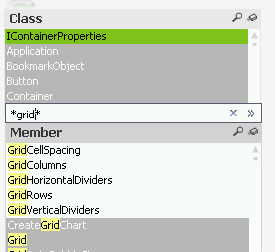
- Marcus
- Mark as New
- Bookmark
- Subscribe
- Mute
- Subscribe to RSS Feed
- Permalink
- Report Inappropriate Content
Sub Export
Chart1="Document\CH04"
Chart2="Document\CH02"
TargetFile="c:\aps\Container.png"
Call ExportContainer(Chart1,Chart2,TargetFile)
End Sub
Sub ExportContainer(Chart1,Chart2,TargetFile)
set ContainerObj = ActiveDocument.Sheets("Main").CreateContainer
set ContProp=ContainerObj.GetProperties
ContProp.ContainedObjects.Add
ContProp.Mode=1
ContProp.GridColumns=2
ContProp.GridRows=1
ContProp.ShowObjectTypeIcons=true
ContProp.ContainedObjects.Add
ContProp.ContainedObjects.Item(0).Def.ObjectId = Chart1
ContProp.ContainedObjects.Item(0).Text.v =Chart1
ContProp.ContainedObjects.Add
ContProp.ContainedObjects.Item(1).Def.ObjectId =Chart1
ContProp.ContainedObjects.Item(1).Text.v = Chart1
ContainerObj.SetProperties ContProp
ActiveDocument.GetApplication.WaitForIdle
ContainerObj.ExportBitmapToFile TargetFile
ContainerObj.Close
End Sub