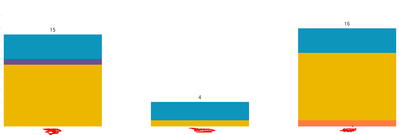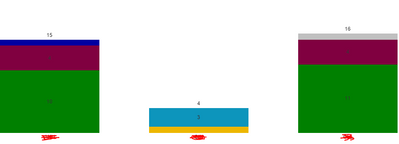Unlock a world of possibilities! Login now and discover the exclusive benefits awaiting you.
- Qlik Community
- :
- All Forums
- :
- QlikView App Dev
- :
- Re: How to calculate each group separately in a ch...
- Subscribe to RSS Feed
- Mark Topic as New
- Mark Topic as Read
- Float this Topic for Current User
- Bookmark
- Subscribe
- Mute
- Printer Friendly Page
- Mark as New
- Bookmark
- Subscribe
- Mute
- Subscribe to RSS Feed
- Permalink
- Report Inappropriate Content
How to calculate each group separately in a chart
Hello. I have chart like down below, in counts total of it, I'd like to calculate each group
My expression is:
=Count({$<status *={'Status1', 'Status2', 'Status3', 'Status4'}>} status)
Any tips?
- Mark as New
- Bookmark
- Subscribe
- Mute
- Subscribe to RSS Feed
- Permalink
- Report Inappropriate Content
It seems like "Group" should be your graph's dimension? It's hard to understand what exactly you're trying to achieve.
- Mark as New
- Bookmark
- Subscribe
- Mute
- Subscribe to RSS Feed
- Permalink
- Report Inappropriate Content
Hi,
Yes thats right, however my background colors on categories are totally mess. I guess it's because of that set analysis part? Any tips how to overcome that?
- Mark as New
- Bookmark
- Subscribe
- Mute
- Subscribe to RSS Feed
- Permalink
- Report Inappropriate Content
You'll need to explain your graph's construction and underlying data structure. You posted a screenshot with no details, so I have no way of knowing what the bars and colors represent or what the actual data is.
- Mark as New
- Bookmark
- Subscribe
- Mute
- Subscribe to RSS Feed
- Permalink
- Report Inappropriate Content
Yeah you're right
Under the dimension I got 2 variables
brandname from TableA
status from TableA
and my expression is
=Count({$<status *={'Status1', 'Status2', 'Status3', 'Status4'}>} status)
When I want to filter per any status, I lose my background colors
- Mark as New
- Bookmark
- Subscribe
- Mute
- Subscribe to RSS Feed
- Permalink
- Report Inappropriate Content
OK - and what exactly do you mean by "Calculate by each group"? Group isn't in your dimensions or expression.
If you want to always calculate for all four statuses regardless of filters, just change the *= to a regular =. This will force status to always evaluate all four options while *= means it will only show the selection and from the selection, only values that are in the first four statuses.
- Mark as New
- Bookmark
- Subscribe
- Mute
- Subscribe to RSS Feed
- Permalink
- Report Inappropriate Content
Hi,
I've already acheieved what I wanted by Properties -> Presentations -> Plot values into segments 🙂
However this background colors bugs me
Look, here I've filtered middle group, colors in that group remained, but colors in the rest have been changed
I've removed *= and didnt work as well