Unlock a world of possibilities! Login now and discover the exclusive benefits awaiting you.
- Qlik Community
- :
- All Forums
- :
- QlikView App Dev
- :
- How to click on a textbox which clears one selecti...
- Subscribe to RSS Feed
- Mark Topic as New
- Mark Topic as Read
- Float this Topic for Current User
- Bookmark
- Subscribe
- Mute
- Printer Friendly Page
- Mark as New
- Bookmark
- Subscribe
- Mute
- Subscribe to RSS Feed
- Permalink
- Report Inappropriate Content
How to click on a textbox which clears one selection and resets min and max values?
Hi All,
I have a Product Details sheet which displays the Product Details in a straight table as shown in Figure 1 attached.

User clicks on an ITEM CODE column and the min and max Values are updated (via a trigger) for the selected row and shows detailed graphs on the same sheet: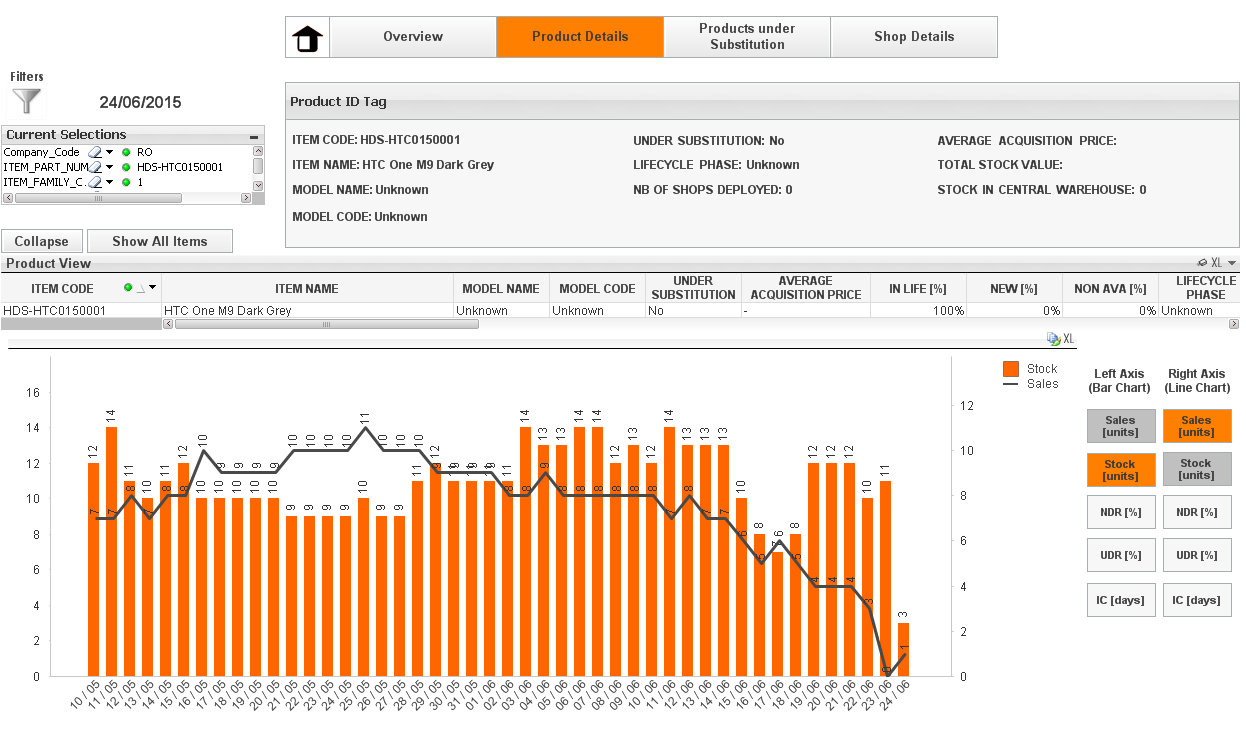
When the user clicks on the 'Show All Items' texbox located just above the Product view straight table, this triggers actions as follows:
1. Clear the selection on ITEM CODE to show the total the list of products.
2. And then Reset the min and max values in the Exceptions Settings as follows:

Then show the updated view showing the list of all ITEM CODEs and also the min and max values for the whole straight table:
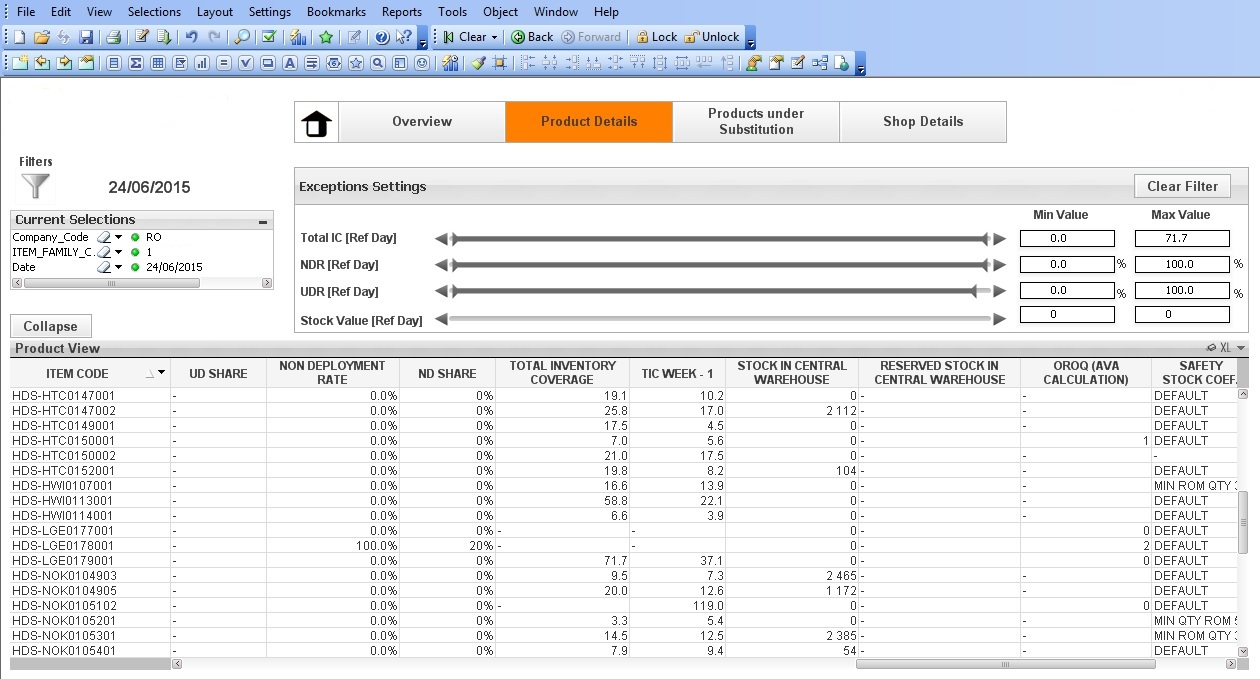
The 'Show All Items' textbox when clicked works well on desktop mode but not on Web view Mode. I need to make it work in web view mode as well.
But on web view mode, when i click on ''Show All Items' textbox, this is what is shown: It clears the selection on ITEM CODE column but it does not show the whole list of ITEM CODEs. ALso the min and max value stays that of the selected row:
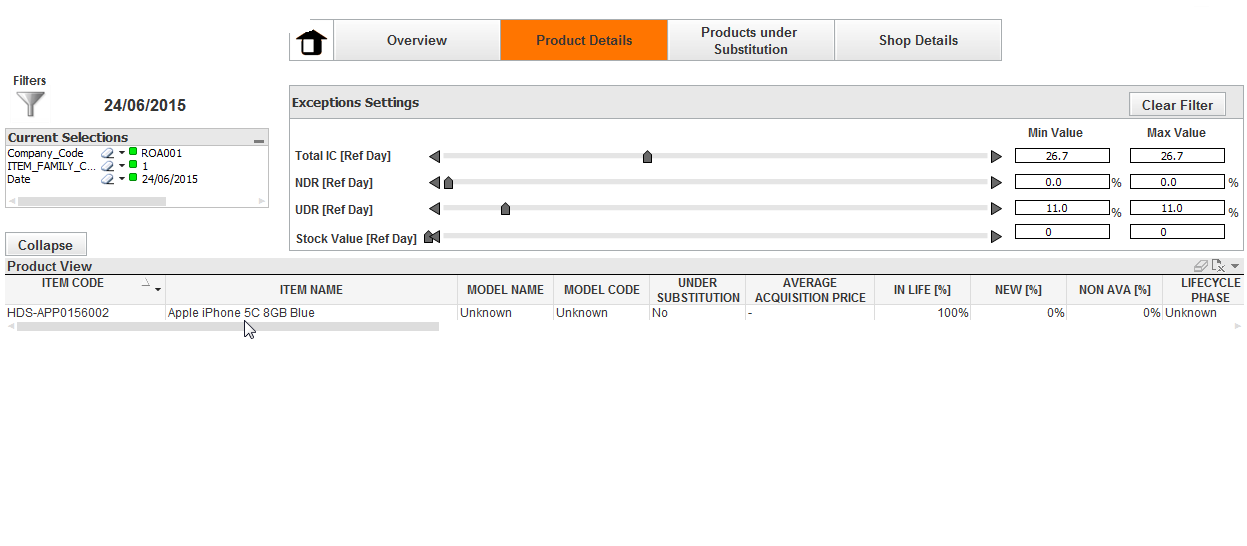
The business requirement is to show all the ITEM CODEs and the min and max values for the whole straight table as it occurs correctly when i'm in the desktop mode.
Could you guys please help?
Thanks in advance.
- Tags:
- new_to_qlikview