Unlock a world of possibilities! Login now and discover the exclusive benefits awaiting you.
- Qlik Community
- :
- All Forums
- :
- QlikView App Dev
- :
- How to convert "Session Duration" format in sessio...
- Subscribe to RSS Feed
- Mark Topic as New
- Mark Topic as Read
- Float this Topic for Current User
- Bookmark
- Subscribe
- Mute
- Printer Friendly Page
- Mark as New
- Bookmark
- Subscribe
- Mute
- Subscribe to RSS Feed
- Permalink
- Report Inappropriate Content
How to convert "Session Duration" format in session log?
Hi ,
Currenty I am using QlikView 12.10 server. In the Session log I observed that the Session Duration field give value as below
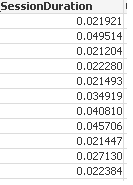 ..i noticed that since QlikView 12 the "Session duration" format seems not to be the same....https://help.qlik.com/en-US/qlikview/12.0/Subsystems/Server/Content/QlikView%20Server/QVSRM_Logging.....
..i noticed that since QlikView 12 the "Session duration" format seems not to be the same....https://help.qlik.com/en-US/qlikview/12.0/Subsystems/Server/Content/QlikView%20Server/QVSRM_Logging.....
But I want format as below. Please help me out? ''
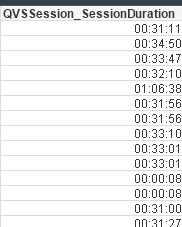
- Mark as New
- Bookmark
- Subscribe
- Mute
- Subscribe to RSS Feed
- Permalink
- Report Inappropriate Content
Perhaps this?
Time(TimeStamp(SessionDuration))
- Mark as New
- Bookmark
- Subscribe
- Mute
- Subscribe to RSS Feed
- Permalink
- Report Inappropriate Content
Thank you Anil,
I have use your expression in list box.
But is it correct?
basically I dont know how to validate this if it is coorrect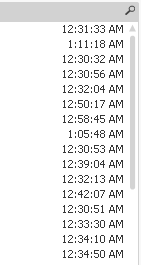 ?
?
- Mark as New
- Bookmark
- Subscribe
- Mute
- Subscribe to RSS Feed
- Permalink
- Report Inappropriate Content
When you use Time it shouldn't come period like AM and PM. Can you re check in script the same. I assume this is correct as per my knowledge because the time stamp you gave me 0.021921 is the number. Here, We have to calculate manually for that like from number to Hour and Minutes and Seconds then we have to look whether our function is working or not.