Unlock a world of possibilities! Login now and discover the exclusive benefits awaiting you.
- Qlik Community
- :
- All Forums
- :
- QlikView App Dev
- :
- How to create context filters?
- Subscribe to RSS Feed
- Mark Topic as New
- Mark Topic as Read
- Float this Topic for Current User
- Bookmark
- Subscribe
- Mute
- Printer Friendly Page
- Mark as New
- Bookmark
- Subscribe
- Mute
- Subscribe to RSS Feed
- Permalink
- Report Inappropriate Content
How to create context filters?
I have 2 filters Continent and Country.
My data is like this:
Continent Country
Asia China
Asia Japan
Asia Malaysia
Europe Germany
Europe Netherlands
I am creating filters as list boxes but when i apply first filter of Continent, I want country filter to only give option of the countries which are in that particular continent, eg: If Asia is selected then Country filter should not have option of Germany and Netherlands.
- « Previous Replies
-
- 1
- 2
- Next Replies »
- Mark as New
- Bookmark
- Subscribe
- Mute
- Subscribe to RSS Feed
- Permalink
- Report Inappropriate Content
Hello Anil,
Thank you for your reply but is there an option where I can get a drop down in a list box and hide the selection name if all are selected?
- Mark as New
- Bookmark
- Subscribe
- Mute
- Subscribe to RSS Feed
- Permalink
- Report Inappropriate Content
1) You can create a Multi-box with a single field that will replicate a drop-down listbox. then remove label and Caption if you want
2) Which section name you want to hide if selection for all? Do you mean Title / Caption??
- Mark as New
- Bookmark
- Subscribe
- Mute
- Subscribe to RSS Feed
- Permalink
- Report Inappropriate Content
Anil,
1)I want it to display All if no filter is applied
2)Also is there any way to remove the green dot that appears alongside the filed name, I would like to remove that whole part of the multibox.
3)Where do i have to insert the expression we discussed above.
Thanks in advance.
- Mark as New
- Bookmark
- Subscribe
- Mute
- Subscribe to RSS Feed
- Permalink
- Report Inappropriate Content
1) This will deserve default in Qlikview
2) Didn't get it(Share image)
3) In List Box -> Expression and copy paste with your fieldname
- Mark as New
- Bookmark
- Subscribe
- Mute
- Subscribe to RSS Feed
- Permalink
- Report Inappropriate Content
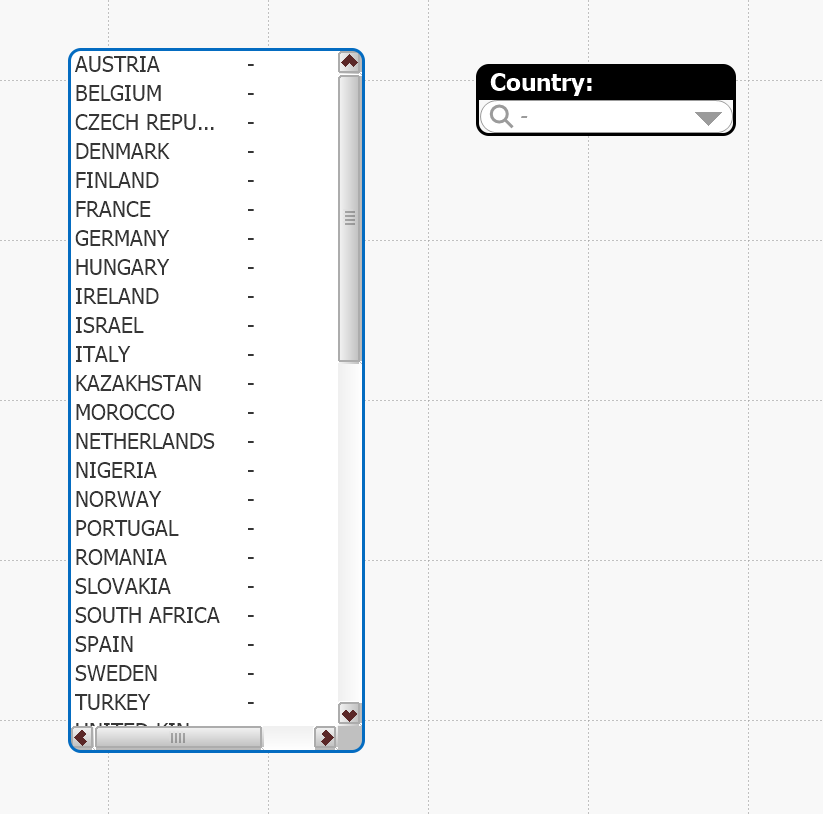
- Mark as New
- Bookmark
- Subscribe
- Mute
- Subscribe to RSS Feed
- Permalink
- Report Inappropriate Content
I want to create a box similar to one on the right
- Mark as New
- Bookmark
- Subscribe
- Mute
- Subscribe to RSS Feed
- Permalink
- Report Inappropriate Content
Then, Go to Simple Search Object and then Select fields and use simple Country then work on it as per your need.
- Mark as New
- Bookmark
- Subscribe
- Mute
- Subscribe to RSS Feed
- Permalink
- Report Inappropriate Content
I am not able to add expression In Search Object, and my two filters are in alternate states, so cant do without writing an expression.
- Mark as New
- Bookmark
- Subscribe
- Mute
- Subscribe to RSS Feed
- Permalink
- Report Inappropriate Content
This? If so, Write expression in Search option from Presentation tab
=Concat({1}Aggr(Country1, Country1),',')
Note: Please mark as helpful if it comes to you so then we can thru from there
- Mark as New
- Bookmark
- Subscribe
- Mute
- Subscribe to RSS Feed
- Permalink
- Report Inappropriate Content
hi,
for this type of scenario, you can use expression in listbox country like, aggr(only(Country),Country)
- « Previous Replies
-
- 1
- 2
- Next Replies »