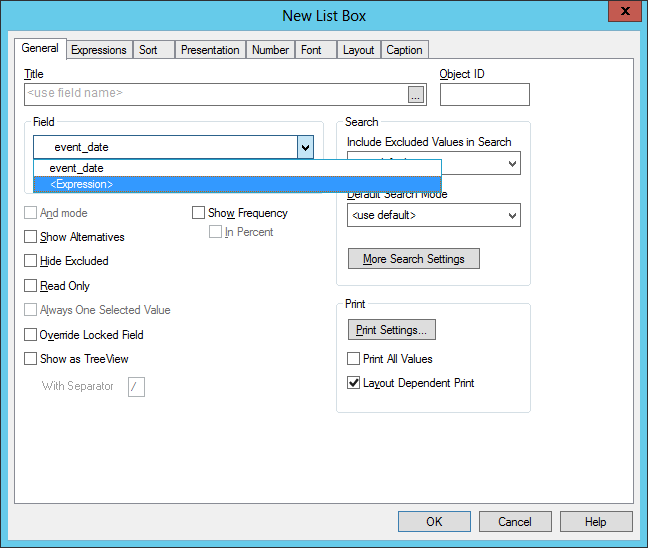Unlock a world of possibilities! Login now and discover the exclusive benefits awaiting you.
- Qlik Community
- :
- All Forums
- :
- QlikView App Dev
- :
- How to customize list box in qlikview
- Subscribe to RSS Feed
- Mark Topic as New
- Mark Topic as Read
- Float this Topic for Current User
- Bookmark
- Subscribe
- Mute
- Printer Friendly Page
- Mark as New
- Bookmark
- Subscribe
- Mute
- Subscribe to RSS Feed
- Permalink
- Report Inappropriate Content
How to customize list box in qlikview
Hi Friends,
How to customize a list box , In my scenario only some of the values have only data ,
1. How to show the relevant data in the list box?
2. Whenever a new data is coming in future, that also wants to be show in the list box how to do this
Please reply your comments.....
Thank You
Regards
Sooraj J
- Mark as New
- Bookmark
- Subscribe
- Mute
- Subscribe to RSS Feed
- Permalink
- Report Inappropriate Content
List boxes always show the data in your field. By default, all values will be shown with green/white/gray coloring based on the state of the value.
If you'd like to hide excluded values from your list box, simply select "Hide excluded" in the "General" properties tab.
- Mark as New
- Bookmark
- Subscribe
- Mute
- Subscribe to RSS Feed
- Permalink
- Report Inappropriate Content
You can use an expression to reduce the data to only the values you want to show. You can exclude the values you don't want this way and any new values will automatically show