Unlock a world of possibilities! Login now and discover the exclusive benefits awaiting you.
- Qlik Community
- :
- All Forums
- :
- QlikView App Dev
- :
- How to display all state values even if the value ...
- Subscribe to RSS Feed
- Mark Topic as New
- Mark Topic as Read
- Float this Topic for Current User
- Bookmark
- Subscribe
- Mute
- Printer Friendly Page
- Mark as New
- Bookmark
- Subscribe
- Mute
- Subscribe to RSS Feed
- Permalink
- Report Inappropriate Content
How to display all state values even if the value is 0 (zero)
Hello, I have the below data set where OH has 0 value in 2010 but has 50 in 2009. How can we display all the states from the RAW DATA despite of the Amount value?
Attached is the sample qvw for reference.
When 2010 is selected, OH state disappears.
When 2009 is selected, OH state appears. Need OH to be displayed no matter what year is selected.
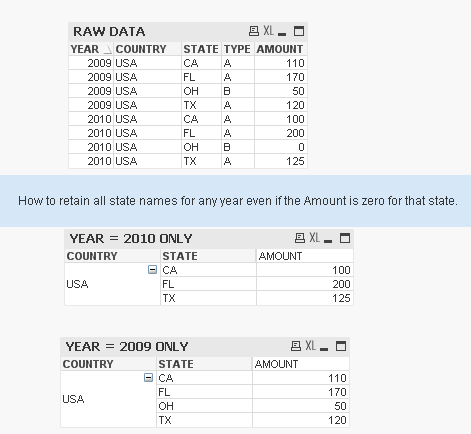
Accepted Solutions
- Mark as New
- Bookmark
- Subscribe
- Mute
- Subscribe to RSS Feed
- Permalink
- Report Inappropriate Content
- Mark as New
- Bookmark
- Subscribe
- Mute
- Subscribe to RSS Feed
- Permalink
- Report Inappropriate Content
Disable the Suppress Zero-Values options on the Presentation tab.
talk is cheap, supply exceeds demand
- Mark as New
- Bookmark
- Subscribe
- Mute
- Subscribe to RSS Feed
- Permalink
- Report Inappropriate Content
Add this to your expression
+ Sum({1} 0)
and uncheck 'Suppress Zero Values' on the presentation tab of the chart properties
- Mark as New
- Bookmark
- Subscribe
- Mute
- Subscribe to RSS Feed
- Permalink
- Report Inappropriate Content
Oh, I forgot to mention there's a Type field with A and B values.
When Type A is selected OH disappears for 2009 but not for 2010.
Can we display OH for both 2009 and 2010 even when Type A is selected.
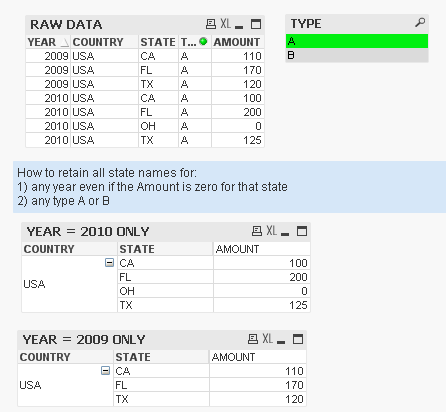
- Mark as New
- Bookmark
- Subscribe
- Mute
- Subscribe to RSS Feed
- Permalink
- Report Inappropriate Content
Add + Sum({1} 0) to 2009 expression as well
- Mark as New
- Bookmark
- Subscribe
- Mute
- Subscribe to RSS Feed
- Permalink
- Report Inappropriate Content
Thank you Sunny. And, Gysbert.