Unlock a world of possibilities! Login now and discover the exclusive benefits awaiting you.
- Qlik Community
- :
- All Forums
- :
- QlikView App Dev
- :
- Re: How to hide non associated values in a listbox
- Subscribe to RSS Feed
- Mark Topic as New
- Mark Topic as Read
- Float this Topic for Current User
- Bookmark
- Subscribe
- Mute
- Printer Friendly Page
- Mark as New
- Bookmark
- Subscribe
- Mute
- Subscribe to RSS Feed
- Permalink
- Report Inappropriate Content
How to hide non associated values in a listbox
Hi i have the following scenario.
i am creating formatted customer reports (report generator) for a service desk whereby comments are attached to the cases.
as i am using the report creator in QV i would like to unassociate any values that are not applicable to the customer in regard so that they only get their comments.That is to say i would like to hide the grey values.
here is a screen shot of my problem.
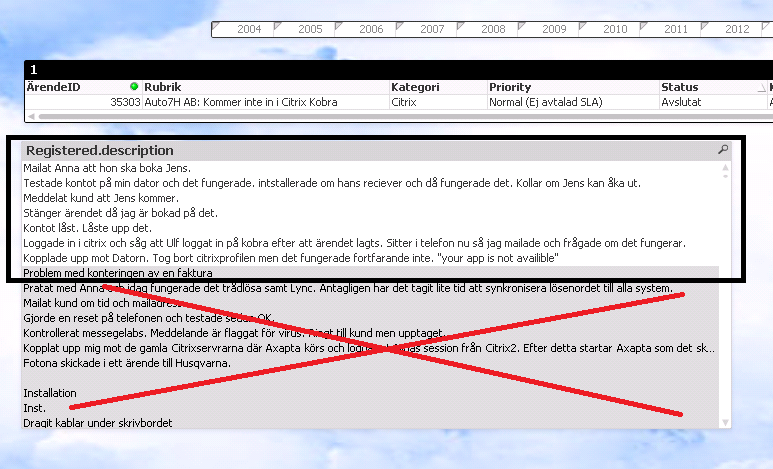
- Mark as New
- Bookmark
- Subscribe
- Mute
- Subscribe to RSS Feed
- Permalink
- Report Inappropriate Content
Hi Bracoy01,
In the properties of a listbox on the General tab there is a option called 'Hide Excluded'.
With this option all the unassociate values will not be displayed.
I hope this help.
- Mark as New
- Bookmark
- Subscribe
- Mute
- Subscribe to RSS Feed
- Permalink
- Report Inappropriate Content
Hi:
If you use that feature, you'll have the next handicap: when you select one of those on the list, the others will desappear also.
In your list, do something like, aggr(only({$<Rubrik={'$(SelectedRubrik)'}>} Description), Description)
In you var pannel SelectedRubrik ='"' & concat(distinct Rubrik,'"') & '"'
fix those quotations...
You will have alist with only white values associated to your Rubrik selections. If you filter a Description, you'll have a white value and a few grey values, only those associated to the Rubrik selections.
Do not check the Hide excuded values this time.
Luck.
- Mark as New
- Bookmark
- Subscribe
- Mute
- Subscribe to RSS Feed
- Permalink
- Report Inappropriate Content
Hi Christian77,
I am also looking for a similar solution. This will be perfect for me.
I am not able to follow, on how to add the expression to a listbox. I am able to add only the existing fields to the listbox.
"In your list, do something like, aggr(only({$<Rubrik={'$(SelectedRubrik)'}>} Description), Description)"
Can you pleae guide me in this.
Thanks,
Venu
- Mark as New
- Bookmark
- Subscribe
- Mute
- Subscribe to RSS Feed
- Permalink
- Report Inappropriate Content
hi
Go to the List Box properties and under the Field column dropdown, Select Expression.
Add expression as:
=aggr(only({$<Rubrik={'$(SelectedRubrik)'}>} Description), Description)
or see the link.
http://community.qlik.com/message/346988#346988
hope this helps you.