Unlock a world of possibilities! Login now and discover the exclusive benefits awaiting you.
- Qlik Community
- :
- All Forums
- :
- QlikView App Dev
- :
- How to hide security and trigger tabs from the She...
Options
- Subscribe to RSS Feed
- Mark Topic as New
- Mark Topic as Read
- Float this Topic for Current User
- Bookmark
- Subscribe
- Mute
- Printer Friendly Page
Turn on suggestions
Auto-suggest helps you quickly narrow down your search results by suggesting possible matches as you type.
Showing results for
Creator III
2018-07-12
10:27 AM
- Mark as New
- Bookmark
- Subscribe
- Mute
- Subscribe to RSS Feed
- Permalink
- Report Inappropriate Content
How to hide security and trigger tabs from the Sheet Properties Menu?
Hi all.
I need to work with the dashboard where on open in the Sheet properties two tabs - Security and Triggers - are missed.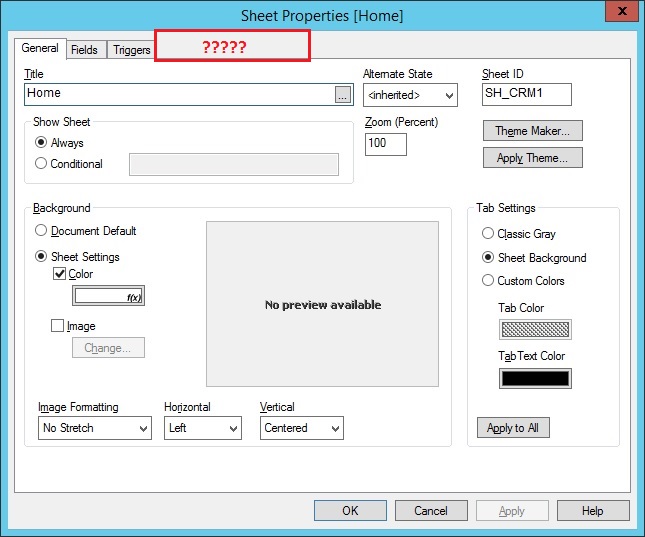
An this tabs appears only after dashboard reload. 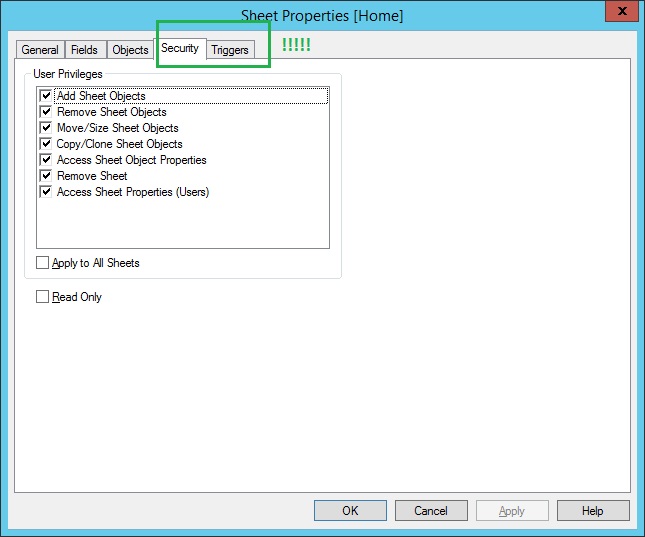
Can someone tell me how I can return an opportunity to work with this tabs on open?
871 Views
1 Solution
Accepted Solutions
Creator III
2018-07-13
08:38 AM
Author
- Mark as New
- Bookmark
- Subscribe
- Mute
- Subscribe to RSS Feed
- Permalink
- Report Inappropriate Content
The solution is in check-box "Access Shit Object Properties". If I unchecked it as QV Admin and open document as user - I can't see wanted properties on open, only after reload.
836 Views
1 Reply
Creator III
2018-07-13
08:38 AM
Author
- Mark as New
- Bookmark
- Subscribe
- Mute
- Subscribe to RSS Feed
- Permalink
- Report Inappropriate Content
The solution is in check-box "Access Shit Object Properties". If I unchecked it as QV Admin and open document as user - I can't see wanted properties on open, only after reload.
837 Views