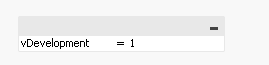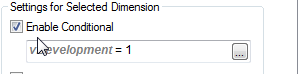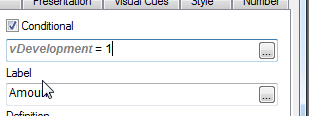Unlock a world of possibilities! Login now and discover the exclusive benefits awaiting you.
Announcements
Save an extra $150 Dec 1–7 with code CYBERWEEK - stackable with early bird savings: Register
- Qlik Community
- :
- All Forums
- :
- QlikView App Dev
- :
- How to hide table chart column in Qlikview
Options
- Subscribe to RSS Feed
- Mark Topic as New
- Mark Topic as Read
- Float this Topic for Current User
- Bookmark
- Subscribe
- Mute
- Printer Friendly Page
Turn on suggestions
Auto-suggest helps you quickly narrow down your search results by suggesting possible matches as you type.
Showing results for
Creator
2019-05-28
08:16 PM
- Mark as New
- Bookmark
- Subscribe
- Mute
- Subscribe to RSS Feed
- Permalink
- Report Inappropriate Content
How to hide table chart column in Qlikview
How to hide table chart column in Table Chart Qlikview.
I have 6 columns and i want to hide first three columns. Even the end user also shouldn't see this columns. this should maintain for development purpose.
Is it possible to hide the columns in Table Chart Qlikview..?
1,102 Views
1 Solution
Accepted Solutions
Specialist II
2019-05-29
03:37 AM
- Mark as New
- Bookmark
- Subscribe
- Mute
- Subscribe to RSS Feed
- Permalink
- Report Inappropriate Content
see attachment.
1,070 Views
4 Replies
Partner - Creator III
2019-05-29
02:48 AM
- Mark as New
- Bookmark
- Subscribe
- Mute
- Subscribe to RSS Feed
- Permalink
- Report Inappropriate Content
yes. use section access.
1,082 Views
Specialist II
2019-05-29
02:48 AM
- Mark as New
- Bookmark
- Subscribe
- Mute
- Subscribe to RSS Feed
- Permalink
- Report Inappropriate Content
Conditional Show:
I've created a variable vDevelopment to switch between show and hidden
In Frontend i put that into an input box
You can also show that input box only for the developers like
=if(OSUser()='DOMAIN\USER',1,0)
In Dimensions Tab:
In Expression Tab:
regards
tim
1,081 Views
Creator
2019-05-29
03:22 AM
Author
- Mark as New
- Bookmark
- Subscribe
- Mute
- Subscribe to RSS Feed
- Permalink
- Report Inappropriate Content
can you pls. share the QVW file pls...
1,074 Views
Specialist II
2019-05-29
03:37 AM
- Mark as New
- Bookmark
- Subscribe
- Mute
- Subscribe to RSS Feed
- Permalink
- Report Inappropriate Content
see attachment.
1,071 Views