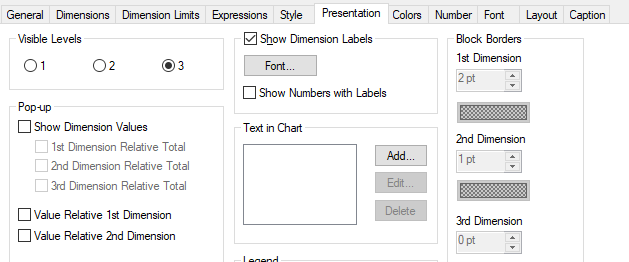Unlock a world of possibilities! Login now and discover the exclusive benefits awaiting you.
- Qlik Community
- :
- All Forums
- :
- QlikView App Dev
- :
- How to hide the captions in block chart ?
- Subscribe to RSS Feed
- Mark Topic as New
- Mark Topic as Read
- Float this Topic for Current User
- Bookmark
- Subscribe
- Mute
- Printer Friendly Page
- Mark as New
- Bookmark
- Subscribe
- Mute
- Subscribe to RSS Feed
- Permalink
- Report Inappropriate Content
How to hide the captions in block chart ?
Is it possible to disable the caption in yellow. The mouse over caption in the screenshot below. The caption is displayed as part of Expressions. Code file attached

Accepted Solutions
- Mark as New
- Bookmark
- Subscribe
- Mute
- Subscribe to RSS Feed
- Permalink
- Report Inappropriate Content
Hi,
There are 2 different things here. Show Dimension Values - under Pop-up and Show Dimension Labels;
Cheers,
Chris.
- Mark as New
- Bookmark
- Subscribe
- Mute
- Subscribe to RSS Feed
- Permalink
- Report Inappropriate Content
Hi,
Uncheck Show Dimension Values on Presentation tab?
Cheers,
Chris.
- Mark as New
- Bookmark
- Subscribe
- Mute
- Subscribe to RSS Feed
- Permalink
- Report Inappropriate Content
Thankyou for your response
By doing that , the display on the actual blocks is getting removed completely . I am looking only the mouse over caption to the blocked.
- Mark as New
- Bookmark
- Subscribe
- Mute
- Subscribe to RSS Feed
- Permalink
- Report Inappropriate Content
Hi,
I am not really sure I follow. What do you mean by the 'display on the actual blocks' - do you want some sort of pop-up/persistent labelling?
Cheers,
Chris.
- Mark as New
- Bookmark
- Subscribe
- Mute
- Subscribe to RSS Feed
- Permalink
- Report Inappropriate Content
This is how my block chart looks like originally (see the font in white BLDG2 SIZE=1400)
When i disable "show Dimension Labels", it completes removes them. However, the captions in YELLOW are still not disabled.See below
- Mark as New
- Bookmark
- Subscribe
- Mute
- Subscribe to RSS Feed
- Permalink
- Report Inappropriate Content
Hi,
There are 2 different things here. Show Dimension Values - under Pop-up and Show Dimension Labels;
Cheers,
Chris.