Unlock a world of possibilities! Login now and discover the exclusive benefits awaiting you.
- Qlik Community
- :
- All Forums
- :
- QlikView App Dev
- :
- How to identify childs and create groups for the g...
- Subscribe to RSS Feed
- Mark Topic as New
- Mark Topic as Read
- Float this Topic for Current User
- Bookmark
- Subscribe
- Mute
- Printer Friendly Page
- Mark as New
- Bookmark
- Subscribe
- Mute
- Subscribe to RSS Feed
- Permalink
- Report Inappropriate Content
How to identify childs and create groups for the given data
Hi All,
I am looking for a solution for the sample data which i am posting here.
Please find the attachment for the data and requirements.
Below is the screenshot for the same.(Go through the attachment for complete details)
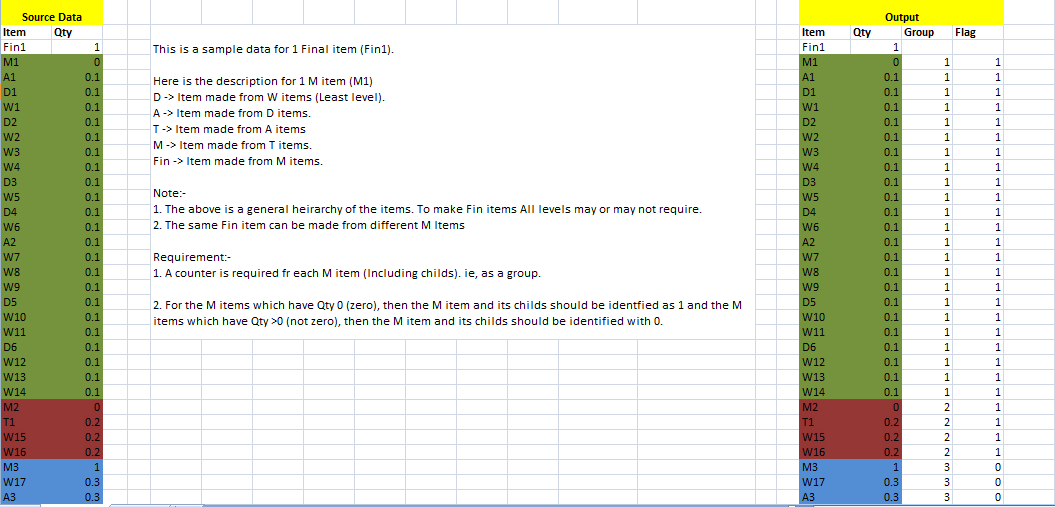
Thanks in advance.
Ravikumar
- Mark as New
- Bookmark
- Subscribe
- Mute
- Subscribe to RSS Feed
- Permalink
- Report Inappropriate Content
I haven't fully understood your description, aren't 'T' items missing in your M1 material list?
Looks like you are coping with a kind of BOM, so maybe have a look at
- Mark as New
- Bookmark
- Subscribe
- Mute
- Subscribe to RSS Feed
- Permalink
- Report Inappropriate Content
That is possible,
It is not mandatory all the sub items are required to make Final item that is why no T items in M1 list.
A final item is a contribution of sub items (May or may not with M items or may or may not with T items or may or may not with D and W items).
Thanks..
- Mark as New
- Bookmark
- Subscribe
- Mute
- Subscribe to RSS Feed
- Permalink
- Report Inappropriate Content
Hi,
Look into this,
Temp:
LOAD
IF(Left(Item,1) ='M',Item) as ItemGrouping,
Item,
Qty
FROM
[Item_Data_Sample Grouping-233096.xlsx]
(ooxml, embedded labels, header is 1 lines, table is Sheet1);
Store Temp into Data.qvd;
Drop Table Temp;
QVD:
LOAD @1 as ItemGrouping,
@2 as Item,
@3 as Qty,
IF(@2=@1,If(@2=@1 and @3>=1,0,1)) as CreateFlag
FROM
[Data.qvd]
(qvd, filters(
Replace(1, top, StrCnd(null)),
ColXtr(1, RowCnd(CellValue, 1, StrCnd(null)), 1),
ColXtr(1, RowCnd(CellValue, 1, StrCnd(null)), 1),
Replace(4, top, StrCnd(null)),
Replace(1, top, StrCnd(null))
));
Data:
Load *,
if(isnull(CreateFlag),Peek('Flag'),CreateFlag) as Flag
Resident QVD;
Drop Table QVD;
Using above Script and by creating a pivot table at front -end,
HTH,
PFA,
Hirish
“Aspire to Inspire before we Expire!”
- Mark as New
- Bookmark
- Subscribe
- Mute
- Subscribe to RSS Feed
- Permalink
- Report Inappropriate Content
Hi,
maybe one solution might be also:
mapLevel:
Mapping
LOAD Letter, RecNo() INLINE [
Letter
F
M
T
A
D
W
];
table1:
LOAD *,
If(Level>1,RangeSum(Peek(Group),-(Item like 'M*'))) as Group,
If(Level>1,If(Item like 'M*',-(Qty=0),Peek(Flag))) as Flag,
If(Level>Previous(Level),Peek(Path)&Repeat('/',Level-Previous(Level))&Item,If(Level=1,Item,Left(Peek(Path),Index(Peek(Path),'/',Level-1))&Item)) as Path;
LOAD RecNo() as ID,
Item,
ApplyMap('mapLevel',Left(Item,1)) as Level,
Qty
FROM [https://community.qlik.com/servlet/JiveServlet/download/1125363-245898/Item_Data_Sample.xlsx] (ooxml, embedded labels, header is 1 lines, table is Sheet1);
hope this helps
regards
Marco