Unlock a world of possibilities! Login now and discover the exclusive benefits awaiting you.
- Qlik Community
- :
- All Forums
- :
- QlikView App Dev
- :
- How to load a particular sheet from different exce...
- Subscribe to RSS Feed
- Mark Topic as New
- Mark Topic as Read
- Float this Topic for Current User
- Bookmark
- Subscribe
- Mute
- Printer Friendly Page
- Mark as New
- Bookmark
- Subscribe
- Mute
- Subscribe to RSS Feed
- Permalink
- Report Inappropriate Content
How to load a particular sheet from different excel??
Hi All,
I am having 10 excel file in one url. (In future it’ll increase or decrease)
All excel files names are different but all having the same structure (Same sheet names and column names)
All excel files having the 3 sheets like Sheet A, B, and C.
I want to load Sheet B only from all excel files through one LOAD statement.
Can anyone please suggest me how to do this???
For example:
Following are 5 sheets and all are having 3 sheets like Sheet A, B, and C.
I want to load Sheet B only from all excel files through one LOAD statement.
(All are dummy url only)
- https //sharepoint.abc.com/def/TSM/project/123jpo345/Docs/Jan_Feb_Doc/JDJ_025M_1.0_First.xlsm"
- https // sharepoint.abc.com/def/TSM/project/123jpo345/Docs/Jan_Feb_Doc/JDJ_025M_1.0_Second.xlsm"
- https // sharepoint.abc.com/def/TSM/project/123jpo345/Docs/Jan_Feb_Doc/JDJ_025M_1.0_Third.xlsm"
- https // sharepoint.abc.com/def/TSM/project/123jpo345/Docs/Jan_Feb_Doc/JDJ_025M_1.0_Fourth.xlsm"
- https // sharepoint.abc.com/def/TSM/project/123jpo345/Docs/Jan_Feb_Doc/JDJ_025M_1.0_Fifth.xlsm"
Please Help......
- « Previous Replies
-
- 1
- 2
- Next Replies »
- Mark as New
- Bookmark
- Subscribe
- Mute
- Subscribe to RSS Feed
- Permalink
- Report Inappropriate Content
Use * (star) for load some files.
Document*.xls load all files started with "document". For Example^
Document_1.xls
Dicument-12lh.xls
etc
And in filters please select needed sheet.
Load
*
From
https // sharepoint.abc.com/def/TSM/project/123jpo345/Docs/Jan_Feb_Doc/*.xls
(ooxml, embedded labels, table is sheetB);
- Mark as New
- Bookmark
- Subscribe
- Mute
- Subscribe to RSS Feed
- Permalink
- Report Inappropriate Content
Hi Dmitry,
I already Tried this but it showing following error message:
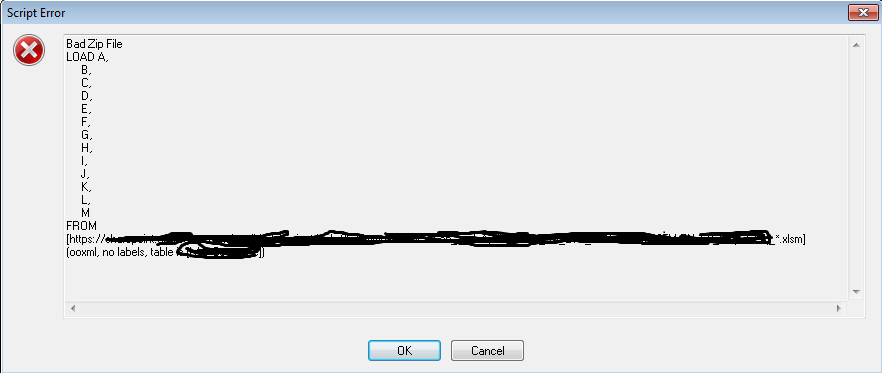
If I load single file then its working fine.
Please suggest.
- Mark as New
- Bookmark
- Subscribe
- Mute
- Subscribe to RSS Feed
- Permalink
- Report Inappropriate Content
Does it work fine for every single file if you load the individually? That looks like a bad file.
- Mark as New
- Bookmark
- Subscribe
- Mute
- Subscribe to RSS Feed
- Permalink
- Report Inappropriate Content
Yes Shane, If I am loading individually then its working fine without any issue.
- Mark as New
- Bookmark
- Subscribe
- Mute
- Subscribe to RSS Feed
- Permalink
- Report Inappropriate Content
Have you run a debug? It looks like it's failing on 1 particular file. If you can share the files I can look at why it's failing but it's difficult to advise without trying myself.
have a look at other threads about "bad zip file"
- Mark as New
- Bookmark
- Subscribe
- Mute
- Subscribe to RSS Feed
- Permalink
- Report Inappropriate Content
Try this load script instead:
directory 'insert file location here'
for each xlsmfile in FileList('JDJ_025M_1.0_*.xlsm')
LOAD *
FROM $(xlsmfile)
(ooxml, embedded labels, table is sheetB);
next xlsmfile
If that does not work try moving the files to a normal share and doing a test load from there. I think I had issues when loading from sharepoint in the past.
- Mark as New
- Bookmark
- Subscribe
- Mute
- Subscribe to RSS Feed
- Permalink
- Report Inappropriate Content
PFA the solution.
- Mark as New
- Bookmark
- Subscribe
- Mute
- Subscribe to RSS Feed
- Permalink
- Report Inappropriate Content
Its not working Deepak.
- Mark as New
- Bookmark
- Subscribe
- Mute
- Subscribe to RSS Feed
- Permalink
- Report Inappropriate Content
Hi Shane I tried your suggested code. It is not showing any error but it also not loading any data.
Please suggest. Its very urgent for me.
Thanks for your help....
- « Previous Replies
-
- 1
- 2
- Next Replies »