Unlock a world of possibilities! Login now and discover the exclusive benefits awaiting you.
- Qlik Community
- :
- All Forums
- :
- QlikView App Dev
- :
- How to make Bar chart when I have data like this?
- Subscribe to RSS Feed
- Mark Topic as New
- Mark Topic as Read
- Float this Topic for Current User
- Bookmark
- Subscribe
- Mute
- Printer Friendly Page
- Mark as New
- Bookmark
- Subscribe
- Mute
- Subscribe to RSS Feed
- Permalink
- Report Inappropriate Content
How to make Bar chart when I have data like this?
This is the Data
| Member ID | Type | Travel | Shopping | Sleep |
|---|---|---|---|---|
| 001 | A | x | ||
| 002 | B | x | x | |
| 003 | C | x | x | |
| 004 | C | x | x | x |
| 005 | B | x | ||
| 006 | B | x |
I want to do the bar chart like this
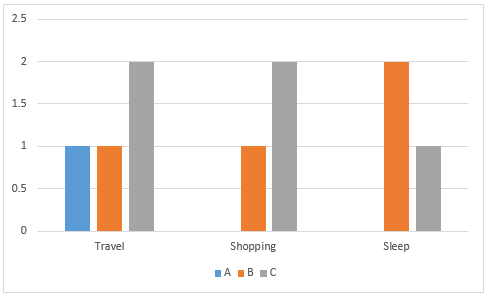
- « Previous Replies
-
- 1
- 2
- Next Replies »
Accepted Solutions
- Mark as New
- Bookmark
- Subscribe
- Mute
- Subscribe to RSS Feed
- Permalink
- Report Inappropriate Content
Her is away to achive it .
- Mark as New
- Bookmark
- Subscribe
- Mute
- Subscribe to RSS Feed
- Permalink
- Report Inappropriate Content
first do the cross table and then create bar chart with dimension as Fieldname of Cross and then Type
Finally, Create expression as you need
- Mark as New
- Bookmark
- Subscribe
- Mute
- Subscribe to RSS Feed
- Permalink
- Report Inappropriate Content
Hi,
Yes you can convert rows to columns and columns to rows.
Using Crosstable function in QV.
- Mark as New
- Bookmark
- Subscribe
- Mute
- Subscribe to RSS Feed
- Permalink
- Report Inappropriate Content
Crosstable(Data,Member,2)
LOAD MemberID,
Type,
Travel,
Shopping,
Sleep
FROM Table
- Mark as New
- Bookmark
- Subscribe
- Mute
- Subscribe to RSS Feed
- Permalink
- Report Inappropriate Content
How to cross table i already cross but the bar chart as the same

- Mark as New
- Bookmark
- Subscribe
- Mute
- Subscribe to RSS Feed
- Permalink
- Report Inappropriate Content
I want the same function as switch row/column. pleaseeeeee.

- Mark as New
- Bookmark
- Subscribe
- Mute
- Subscribe to RSS Feed
- Permalink
- Report Inappropriate Content
Try to promote dimension to x-axis, Because i don't have qlikview software with me. If not, Follow the syntax from Kushal.
- Mark as New
- Bookmark
- Subscribe
- Mute
- Subscribe to RSS Feed
- Permalink
- Report Inappropriate Content
- Mark as New
- Bookmark
- Subscribe
- Mute
- Subscribe to RSS Feed
- Permalink
- Report Inappropriate Content
Her is away to achive it .
- Mark as New
- Bookmark
- Subscribe
- Mute
- Subscribe to RSS Feed
- Permalink
- Report Inappropriate Content
Hi,
see Attachment.
Regards,
Antonio
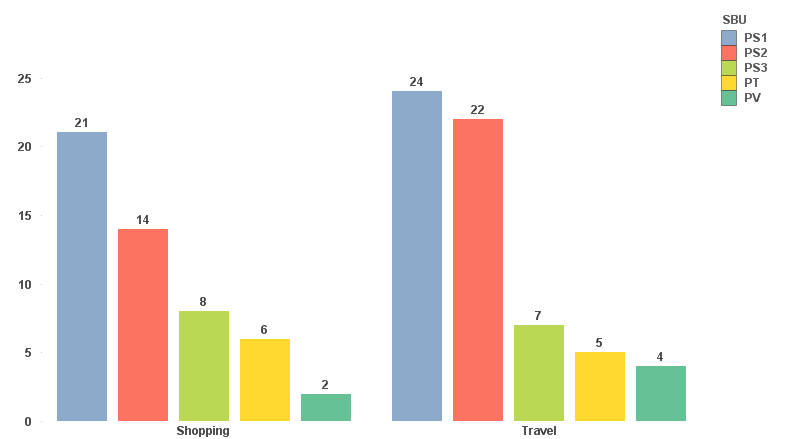
- « Previous Replies
-
- 1
- 2
- Next Replies »