Unlock a world of possibilities! Login now and discover the exclusive benefits awaiting you.
- Qlik Community
- :
- All Forums
- :
- QlikView App Dev
- :
- How to make TXT file with button on QV Accesspoint...
- Subscribe to RSS Feed
- Mark Topic as New
- Mark Topic as Read
- Float this Topic for Current User
- Bookmark
- Subscribe
- Mute
- Printer Friendly Page
- Mark as New
- Bookmark
- Subscribe
- Mute
- Subscribe to RSS Feed
- Permalink
- Report Inappropriate Content
How to make TXT file with button on QV Accesspoint?
Hello everyone,
I would like to ask for a suggestion or possibility of making/saving TXT file with button on Accesspoint - in my opinion, it is not possible. In QV desktop the action works, on Accesspoint doesn´t.
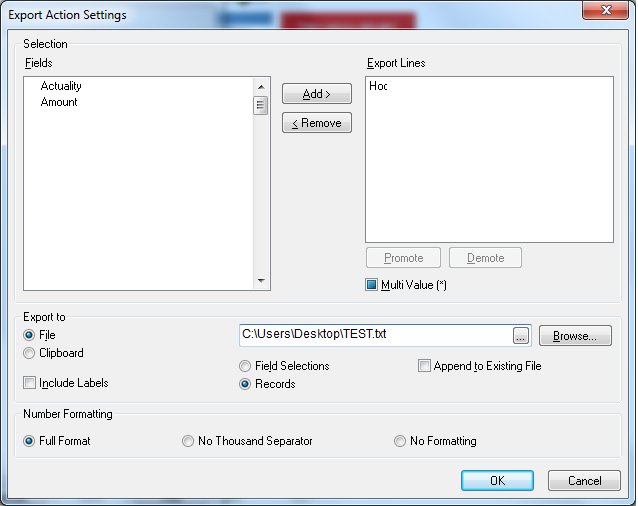
We would like to use button, that will generate txt file with 1 or 0. After that we will load this ftxt file into QlikView and the variable (text object) will change according to the number saved in txt.
My client doesn´t want to open QV Desktop, change the variable and save this QVW.
Does anybody has some suggestion how to do that?
Thanks!
Maros
- Mark as New
- Bookmark
- Subscribe
- Mute
- Subscribe to RSS Feed
- Permalink
- Report Inappropriate Content
Which client are you using? What is the error you get?
- Mark as New
- Bookmark
- Subscribe
- Mute
- Subscribe to RSS Feed
- Permalink
- Report Inappropriate Content
I am using IE. I think that problem is the path where the TXT has to be saved - the screenshor is from my testing. When I set there \\server01\folder - nothning happen, because Accesspoint doesnt know this path.
- Mark as New
- Bookmark
- Subscribe
- Mute
- Subscribe to RSS Feed
- Permalink
- Report Inappropriate Content
Do you want users to be able to store the file on server? If so, you have to set proper access right to the specific folder so that users can write there. So it's basically setting proper access right I guess.
- Mark as New
- Bookmark
- Subscribe
- Mute
- Subscribe to RSS Feed
- Permalink
- Report Inappropriate Content
Yes i want users to save the TXT file in the server folder by clicking on button in AccessPoint - It is possible in QV Desktop, but I can´t save it throught AccessPoint.
It gives me this message (+the value which should be saved in TXT is opened in new IE tab):
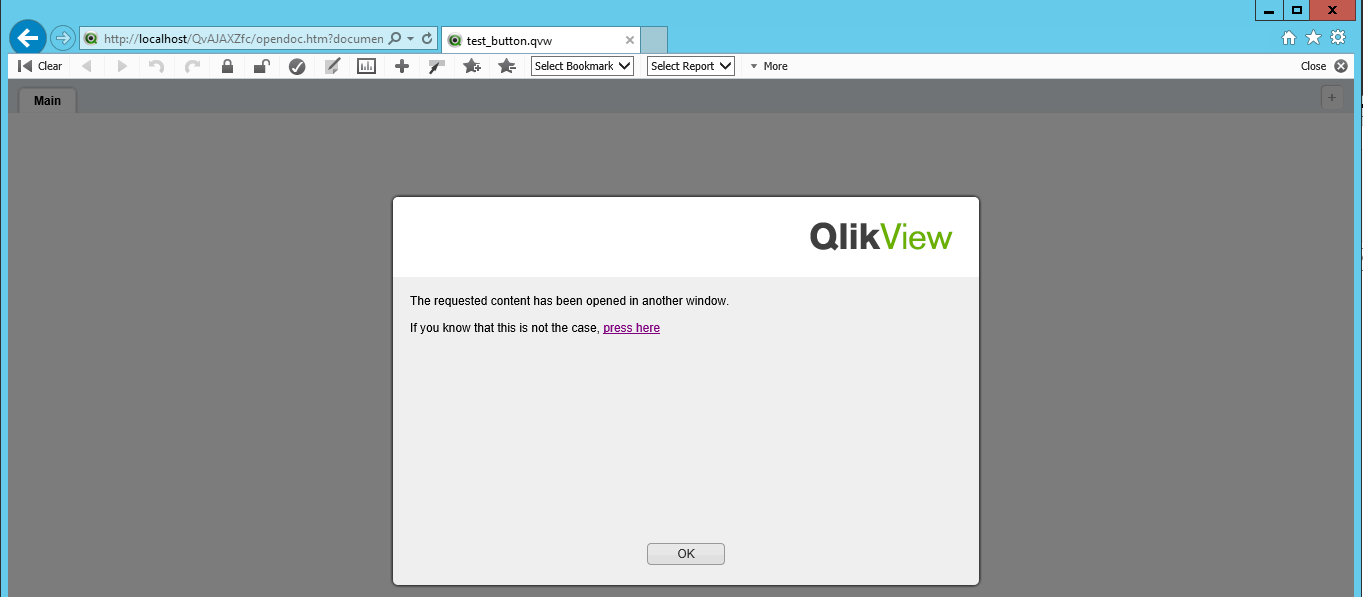
Rights in the folder:

- Mark as New
- Bookmark
- Subscribe
- Mute
- Subscribe to RSS Feed
- Permalink
- Report Inappropriate Content
'Everyone' (or all the users who are trying so one by one) should be given access to the folder, because the request would be passed from the user's system and not directly handled by qlikview administrator.
- Mark as New
- Bookmark
- Subscribe
- Mute
- Subscribe to RSS Feed
- Permalink
- Report Inappropriate Content
I have full rights for the folder, but there must be some additional settings - it doesn´t work. We tried also IE plugin and the same.
- Mark as New
- Bookmark
- Subscribe
- Mute
- Subscribe to RSS Feed
- Permalink
- Report Inappropriate Content
This is actually a BROWSER restriction - which QlikView Server running throught the AccessPoint can't override. A browser should always ask the user if they are allowed to store a file locally - unless the browser setting have been changed to accommodate for relaxed security when using AccessPoint.
You can however resort to a VBScript Macro that will work on your server and thus in a browser that can save a file to the server - and do it silently. Do you wish to get the code and example for that?
br
Petter Skjolden
- Mark as New
- Bookmark
- Subscribe
- Mute
- Subscribe to RSS Feed
- Permalink
- Report Inappropriate Content
Thanks for your reply.
First, do you know which settings for browser should be changed? I prefer the solution without marco.
If not, could you please send me example of macro?
- Mark as New
- Bookmark
- Subscribe
- Mute
- Subscribe to RSS Feed
- Permalink
- Report Inappropriate Content
Sorry - I have no recipe for that ...