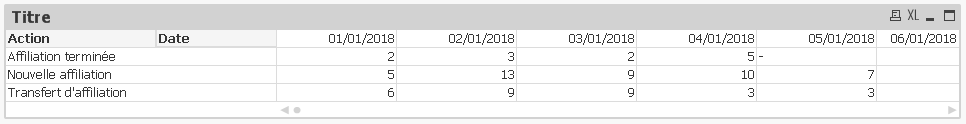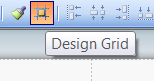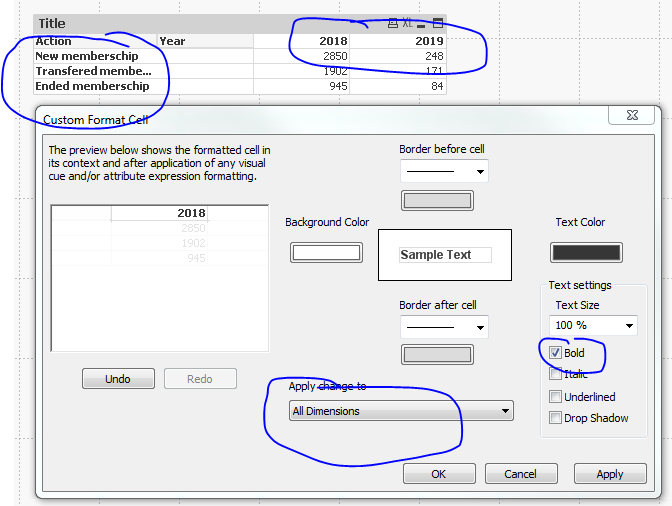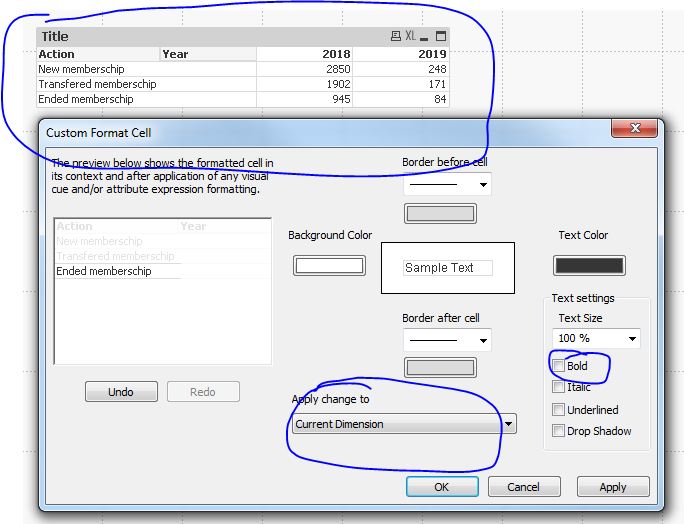Unlock a world of possibilities! Login now and discover the exclusive benefits awaiting you.
Announcements
Qlik Connect 2025: 3 days of full immersion in data, analytics, and AI. May 13-15 | Orlando, FL:
Learn More
- Qlik Community
- :
- All Forums
- :
- QlikView App Dev
- :
- How to make the value headers in a pivot table Bol...
Options
- Subscribe to RSS Feed
- Mark Topic as New
- Mark Topic as Read
- Float this Topic for Current User
- Bookmark
- Subscribe
- Mute
- Printer Friendly Page
Turn on suggestions
Auto-suggest helps you quickly narrow down your search results by suggesting possible matches as you type.
Showing results for
Creator
2019-01-30
09:41 AM
- Mark as New
- Bookmark
- Subscribe
- Mute
- Subscribe to RSS Feed
- Permalink
- Report Inappropriate Content
How to make the value headers in a pivot table Bold
Hi,
In the attached qvw file I want to make the value headers in a pivot table Bold
In the Design toolbar
I select Design Grid
and right click the value header
and select Custom Format Cell
and check the Bold checkbox

But the result is wrong: the values in an other column are Bold
How can i make the date value bold?
Thanks
R.W.
583 Views
2 Replies
Master II
2019-01-30
09:54 AM
- Mark as New
- Bookmark
- Subscribe
- Mute
- Subscribe to RSS Feed
- Permalink
- Report Inappropriate Content
Sorry can't open the qvw . Try the below
Check the dimensionality and accordingly use <'b'> in the formating to make the date bold.
Check the dimensionality and accordingly use <'b'> in the formating to make the date bold.
Learning never stops.
MVP
2019-01-30
09:59 AM
- Mark as New
- Bookmark
- Subscribe
- Mute
- Subscribe to RSS Feed
- Permalink
- Report Inappropriate Content
This seems like a hack, but it worked
1st step - Apply Bold to All Dimensions
2nd Step - Uncheck Bold for Action dimension