Unlock a world of possibilities! Login now and discover the exclusive benefits awaiting you.
- Qlik Community
- :
- All Forums
- :
- QlikView App Dev
- :
- Re: How to make the whole sheet object cannot move...
- Subscribe to RSS Feed
- Mark Topic as New
- Mark Topic as Read
- Float this Topic for Current User
- Bookmark
- Subscribe
- Mute
- Printer Friendly Page
- Mark as New
- Bookmark
- Subscribe
- Mute
- Subscribe to RSS Feed
- Permalink
- Report Inappropriate Content
How to make the whole sheet object cannot move cut ?
Hi All
I hv a sheet which hv many button text table I like to make it unable delete move .
I know how to do it manually one by one or group the object and set it .
I like to know it there any faster way then this ?
- « Previous Replies
-
- 1
- 2
- Next Replies »
Accepted Solutions
- Mark as New
- Bookmark
- Subscribe
- Mute
- Subscribe to RSS Feed
- Permalink
- Report Inappropriate Content
Select all the objects at one go, and then right click-> Layout tab, you know the rest ![]()
- Mark as New
- Bookmark
- Subscribe
- Mute
- Subscribe to RSS Feed
- Permalink
- Report Inappropriate Content
Select all the objects at one go, and then right click-> Layout tab, you know the rest ![]()
- Mark as New
- Bookmark
- Subscribe
- Mute
- Subscribe to RSS Feed
- Permalink
- Report Inappropriate Content
Hi Sir
Thank you very much . It work . Very productivity .
Paul Yeo
TDS Technology (S) P/L
www.tdstech.com
HP +6593261804
- Mark as New
- Bookmark
- Subscribe
- Mute
- Subscribe to RSS Feed
- Permalink
- Report Inappropriate Content
Hi Sir
One more question my qv doc have many sheet.
It is possible to do by select all 100 sheet object ? Instead of go to
sheet by sheet.
Paul Yeo
TDS Technology (S) P/L
www.tdstech.com
HP +6593261804
- Mark as New
- Bookmark
- Subscribe
- Mute
- Subscribe to RSS Feed
- Permalink
- Report Inappropriate Content
Hi Paul,
Goto Object tab -> Properties -> Select all objects(use ctrl+Shift) -> Properties -> Layout ![]()
Edit:
Sorry, It includes only the present sheet objects. ![]()
- Mark as New
- Bookmark
- Subscribe
- Mute
- Subscribe to RSS Feed
- Permalink
- Report Inappropriate Content
Hi Sir
I found the first 2 step . I have problem understand below :-
Select all objects(use ctrl+Shift) -> Properties -> Layout ![]()
Pls give me a bit more detail.
Paul Yeo
TDS Technology (S) P/L
www.tdstech.com
HP +6593261804
- Mark as New
- Bookmark
- Subscribe
- Mute
- Subscribe to RSS Feed
- Permalink
- Report Inappropriate Content
Did you try the following:
Settings-> Document Properties-> Layout ?
- Mark as New
- Bookmark
- Subscribe
- Mute
- Subscribe to RSS Feed
- Permalink
- Report Inappropriate Content
Hi Sir
I try your new approach using setting TAB , it does not work.
Paul Yeo
TDS Technology (S) P/L
www.tdstech.com
HP +6593261804
- Mark as New
- Bookmark
- Subscribe
- Mute
- Subscribe to RSS Feed
- Permalink
- Report Inappropriate Content
try this:
Settings->Document Properties->Sheets
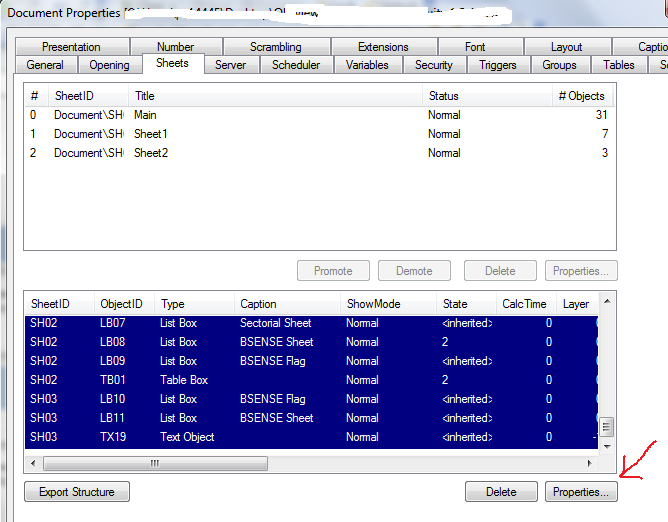
- Mark as New
- Bookmark
- Subscribe
- Mute
- Subscribe to RSS Feed
- Permalink
- Report Inappropriate Content
Hi Sir
Thank you very much . I will try when I back home.
Paul Yeo
TDS Technology (S) P/L
www.tdstech.com
HP +6593261804
- « Previous Replies
-
- 1
- 2
- Next Replies »