Unlock a world of possibilities! Login now and discover the exclusive benefits awaiting you.
- Qlik Community
- :
- All Forums
- :
- QlikView App Dev
- :
- How to make this picture? (Comment réaliser ce tab...
- Subscribe to RSS Feed
- Mark Topic as New
- Mark Topic as Read
- Float this Topic for Current User
- Bookmark
- Subscribe
- Mute
- Printer Friendly Page
- Mark as New
- Bookmark
- Subscribe
- Mute
- Subscribe to RSS Feed
- Permalink
- Report Inappropriate Content
How to make this picture? (Comment réaliser ce tableau?)
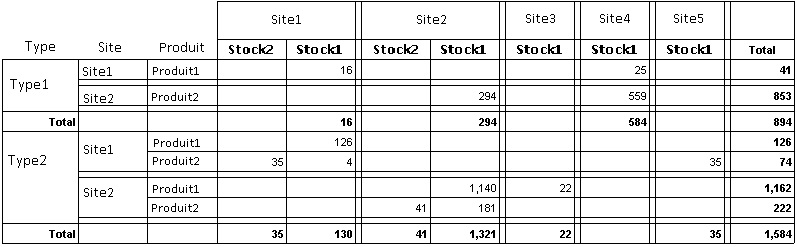
Hello everyone, and thank you in advance for your help!
I must make a copy of this table, on QlikView.
I managed to generate the data script, but I can not find the right table / chart to use.
I have yet used the Pivot Table object, Full Expanded.
But I am unable to add the headers grouped Site1 / Site2 / Site3 / ... and thus the columns of these grouping columns.
Thank you in advance for your help!
PS : I can't upload the print screen, blocked by the proxy at work ... hope very soon.
Translated with Google Translate - Qlik Community Administrative Team
dummax
Bonjour à tous, et merci d'avance pour votre aide !
Je dois réaliser une copie de ce tableau, sur Qlikview.
J'ai réussi à générer le script de données, mais je ne trouve pas le bon tableau / chart à utiliser.
J'ai pour l'instant utilisé l'objet Pivot Table, en Full Expanded.
Mais je ne parviens pas à ajouter les entêtes regroupés Site1 / Site2 / Site3 / ..., et donc les colonnes de ces colonnes de regroupement.
Merci d'avance pour votre aide !
dummax
- Tags:
- new_to_qlikview
- Mark as New
- Bookmark
- Subscribe
- Mute
- Subscribe to RSS Feed
- Permalink
- Report Inappropriate Content
Bonjour ,
une fois que tu as crée ton tableau croisé , il suffit de glisser la dimension (ou les dimensions ) vers les haut du tableau .
- Mark as New
- Bookmark
- Subscribe
- Mute
- Subscribe to RSS Feed
- Permalink
- Report Inappropriate Content
You could simply use a pivot within qlikview to display those data but it won't be possible to include such small empty-rows and empty-columns as (only layout) delimiter - however you could use other layout-parts like borders and colors to get a more readable view of the table.
- Marcus
- Mark as New
- Bookmark
- Subscribe
- Mute
- Subscribe to RSS Feed
- Permalink
- Report Inappropriate Content
Hi,
Would do you have "site" as a column and as a row ?
Example : the 25 in the picture is for "Site 1" (row) and for "Site 4" (colum) ?
Need to understand in order to help you.
Regards
Pierre