Unlock a world of possibilities! Login now and discover the exclusive benefits awaiting you.
- Qlik Community
- :
- All Forums
- :
- QlikView App Dev
- :
- How to open Pdf file in Qlikview document
- Subscribe to RSS Feed
- Mark Topic as New
- Mark Topic as Read
- Float this Topic for Current User
- Bookmark
- Subscribe
- Mute
- Printer Friendly Page
- Mark as New
- Bookmark
- Subscribe
- Mute
- Subscribe to RSS Feed
- Permalink
- Report Inappropriate Content
How to open Pdf file in Qlikview document
Hello Folks,
Is there any setting we need to make in Internet Service Manager to open the pdf file on Accesspoint / AJAX client.
I am able to open the pdf files on my desktop qlikview application but on Access point it is giving me an error.
Is it because Adobe reader is not installed on Server or do we need to make any other setting inside IIS on server?
Many Thanks,
- Tags:
- new_to_qlikview
- Mark as New
- Bookmark
- Subscribe
- Mute
- Subscribe to RSS Feed
- Permalink
- Report Inappropriate Content
Hi,
Are you using a button click event to open the pdf in your desktop app?
- Mark as New
- Bookmark
- Subscribe
- Mute
- Subscribe to RSS Feed
- Permalink
- Report Inappropriate Content
Hello Kiruthi,
I am using a text object and on event (Open Url) trying to open the pdf documents present on the Windows server.
Thanks!
- Mark as New
- Bookmark
- Subscribe
- Mute
- Subscribe to RSS Feed
- Permalink
- Report Inappropriate Content
Hi, what error do you have,
do you have any pdf tool in the server?
- Mark as New
- Bookmark
- Subscribe
- Mute
- Subscribe to RSS Feed
- Permalink
- Report Inappropriate Content
Hello Fernando,
I am getting below error while accessing through Accesspoint.. On Qlikview desktop it is working fine.
" Failed to Launch ..\..\Common\Training\Inventory.pdf"
Also Adobe reader or any other pdf reader tool is not install on server.
As an alternative, I am planning to keep those pdf's on different server but wondering why it is not working on the server I want them to run properly.
Thanks,
Prasanna
- Mark as New
- Bookmark
- Subscribe
- Mute
- Subscribe to RSS Feed
- Permalink
- Report Inappropriate Content
Hi,
see this example, you cant open pdf via acces point, you will have to create an action an open pdf
see this example
tell me if you need something
- Mark as New
- Bookmark
- Subscribe
- Mute
- Subscribe to RSS Feed
- Permalink
- Report Inappropriate Content
Hello Fernando,
I am getting the below error. I like your idea but there are some security constraint due to which we cannot use this approach. Thank you ![]()
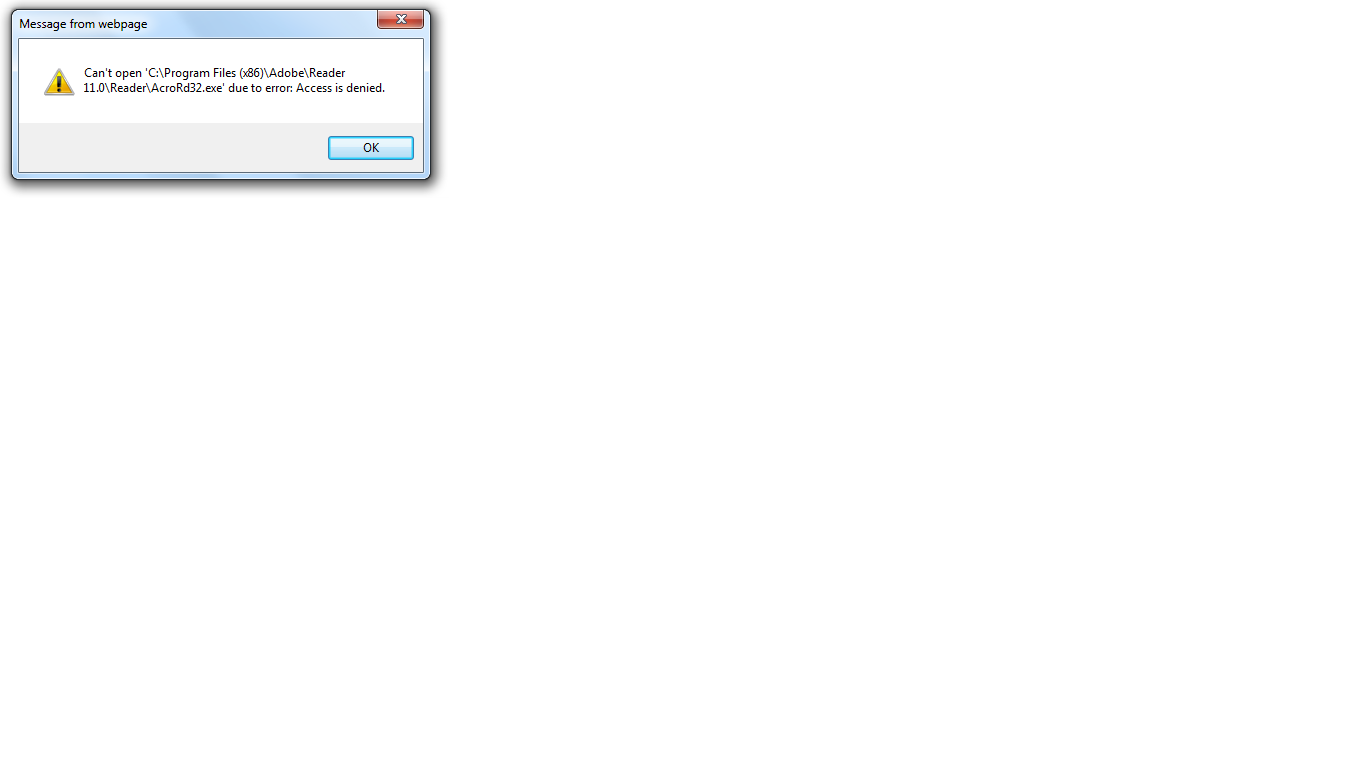
- Mark as New
- Bookmark
- Subscribe
- Mute
- Subscribe to RSS Feed
- Permalink
- Report Inappropriate Content
Pherhaps, your adobe is block something, try this
Adobe Reader 10.0 is installed in a protected mode. One of the features of the secure mode is:
- Cannot open PDF files whose source is DFS or NFS: PDF files in shared locations on a distributed or networked file system (DFS/NFS) cannot be opened. Attempting to open such a file results in an error opening this document. Access denied."
The solution is to disable protected mode by completing the following steps:
- Within Adobe Reader, go to Edit > Preferences > General and deselect Enable Protected Mode at startup.
- Restart Reader.
For more information, refer to the following Adobe KB article:http://kb2.adobe.com/cps/860/cpsid_86063.html
if you dont reach a solution, see this post:
How to open files from Qlikview Access Point
how help! Fernando
- Mark as New
- Bookmark
- Subscribe
- Mute
- Subscribe to RSS Feed
- Permalink
- Report Inappropriate Content
Hi
If we have a pdf file that your sample is be useful but when we have several pdf files i don't know that i must do it?
thanks