Unlock a world of possibilities! Login now and discover the exclusive benefits awaiting you.
- Qlik Community
- :
- All Forums
- :
- QlikView App Dev
- :
- Re: How to pick opening balance from the last Mont...
- Subscribe to RSS Feed
- Mark Topic as New
- Mark Topic as Read
- Float this Topic for Current User
- Bookmark
- Subscribe
- Mute
- Printer Friendly Page
- Mark as New
- Bookmark
- Subscribe
- Mute
- Subscribe to RSS Feed
- Permalink
- Report Inappropriate Content
How to pick opening balance from the last Month Closing balance
Hi,
Dear All,
I have prepared schedule which carries three dimension & 4 expressions. Closing balance is obtained adding opening balance, contribution & settlements. Once that is completed, when it comes to next Month I need to pick the last Month closing balance as the opening balance of the current Month & so on. This has to be continued in to each months. Please suggest me an expression so as to pick the opening balance from the closing balance of the last Month. Also next month a gain the same expression to be applied to adjust the opening balance. Excel used too given below.

| Br_Code | Schedule_Name | DATE | Item_Description | Opening_Balance | Contribution | Settlements | Closing_Balance |
| RA | ADVANCE | 1-Jan-17 | RENT | 150,000 | 25,000 | 10,000 | |
| RA | ADVANCE | 1-Jan-17 | TRAVELLING | 100,000 | 10,000 | 5,000 | |
| RA | ADVANCE | 1-Jan-17 | ADVANCE_BP | 50,000 | 10,000 | 5,000 | |
| RA | ADVANCE | 1-Jan-17 | OTHER_ADAVCE | 35,000 | 25,000 | ||
| RA | ADVANCE | 1-Feb-17 | RENT | 10,000 | |||
| RA | ADVANCE | 1-Feb-17 | TRAVELLING | 5,000 | |||
| RA | ADVANCE | 1-Feb-17 | ADVANCE_BP | 5,000 | |||
| RA | ADVANCE | 1-Feb-17 | OTHER_ADAVCE | 15,000 | |||
| RA | ADVANCE | 1-Feb-17 | MAINTENANCE | 50,000 | 10,000 | ||
| RA | ADVANCE | 1-Feb-17 | MAINDIFFERED_EXP | 100,000 | 25,000 |
Thanks in advance
Neville
Accepted Solutions
- Mark as New
- Bookmark
- Subscribe
- Mute
- Subscribe to RSS Feed
- Permalink
- Report Inappropriate Content
Thanks a lot Frank, It works! Hope you will help me in my future inquiries as well!
Neville,
- Mark as New
- Bookmark
- Subscribe
- Mute
- Subscribe to RSS Feed
- Permalink
- Report Inappropriate Content
Can you share a sample QV file?
- Mark as New
- Bookmark
- Subscribe
- Mute
- Subscribe to RSS Feed
- Permalink
- Report Inappropriate Content
see attached file
hope this helps
- Mark as New
- Bookmark
- Subscribe
- Mute
- Subscribe to RSS Feed
- Permalink
- Report Inappropriate Content
Dear Frank,
Sorry I cannot open the qvd as I have personnel edition. Could you please show me the expression & working done!
Thanks
Neville
- Mark as New
- Bookmark
- Subscribe
- Mute
- Subscribe to RSS Feed
- Permalink
- Report Inappropriate Content
LOAD * INLINE [
Br_Code, Schedule_Name, Date, Item_Description, Opening_Balance, Contribution, Settlements, Closing_Balance,
RA, ADVANCE, 1-Jan-17, RENT, 150000, 25000, 10000,
RA, ADVANCE, 1-Jan-17, TRAVELLING, 100000, 10000, 5000,
RA, ADVANCE, 1-Jan-17, ADVANCE_BP, 50000, 10000, 5000,
RA, ADVANCE, 1-Jan-17, OTHER_ADAVCE, 35000, 25000, ,
RA, ADVANCE, 1-Feb-17, RENT, , , 10000,
RA, ADVANCE, 1-Feb-17, TRAVELLING, , , 5000,
RA, ADVANCE, 1-Feb-17, ADVANCE_BP, , , 5000,
RA, ADVANCE, 1-Feb-17, OTHER_ADAVCE, , , 15000,
RA, ADVANCE, 1-Feb-17, MAINTENANCE, , 50000, 10000,
RA, ADVANCE, 1-Feb-17, MAINDIFFERED_EXP, ,100000, 25000
];
create Pivottable:
dim1 = BR_Code
dim2 = Date
dim3 = Item_Description
Exp1 =
sum(aggr(if(sum(Opening_Balance)>0,
sum(Opening_Balance),
above(sum(Opening_Balance))+above(sum(Settlements))+above(sum(Contribution))),Item_Description,Date))
Exp2 = sum(Contribution)
Exp3 = sum(Settlements)
Exp4 =
sum(aggr(if(sum(Opening_Balance)>0,
sum(Opening_Balance),
above(sum(Opening_Balance))+above(sum(Settlements))+above(sum(Contribution))),Item_Description,Date))+
sum(Contribution)+sum(Settlements)
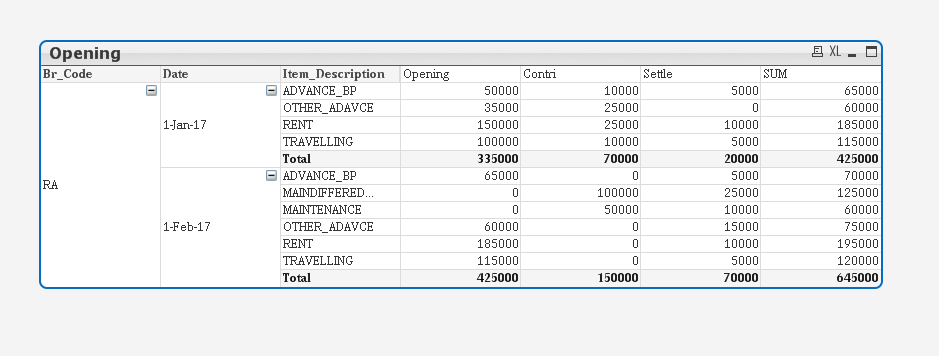
- Mark as New
- Bookmark
- Subscribe
- Mute
- Subscribe to RSS Feed
- Permalink
- Report Inappropriate Content
Thanks a lot Frank, It works! Hope you will help me in my future inquiries as well!
Neville,
- Mark as New
- Bookmark
- Subscribe
- Mute
- Subscribe to RSS Feed
- Permalink
- Report Inappropriate Content
Neville,
You do realize that you are supposed to give franky_h79 credit for the correct answer not yourself.