Unlock a world of possibilities! Login now and discover the exclusive benefits awaiting you.
- Qlik Community
- :
- All Forums
- :
- QlikView App Dev
- :
- How to publish my .qvd
- Subscribe to RSS Feed
- Mark Topic as New
- Mark Topic as Read
- Float this Topic for Current User
- Bookmark
- Subscribe
- Mute
- Printer Friendly Page
- Mark as New
- Bookmark
- Subscribe
- Mute
- Subscribe to RSS Feed
- Permalink
- Report Inappropriate Content
How to publish my .qvd
Hi,
I am trying to deploy my qvd from local machine to server. I copied the file to C:\ProgramData\QlikTech\SourceDocuments. I wa able to see the document in QEMC and created a task to reload. It worked. Again, I copied same file to a new folder and mounted it. Also, I deleted the old file at C:\ProgramData\QlikTech\SourceDocuments.
1) Why I am still getting two options for same document in User Documents and access point as well?
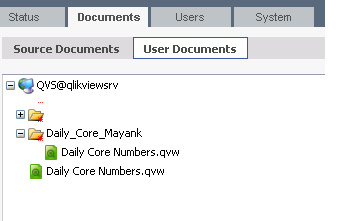
2) What is the correct way to deploy .qvw and where am I wrong?
3) What is Orphan folder?
Thanks a lot!
Mayank
Accepted Solutions
- Mark as New
- Bookmark
- Subscribe
- Mute
- Subscribe to RSS Feed
- Permalink
- Report Inappropriate Content
I was able to rectify it. There was a copy created under C:\ProgramData\QlikTech\Documents. I deleted this copy. Now only one instance is shown and my file is mounted as well.
Thanks a lot!
Mayank
- Mark as New
- Bookmark
- Subscribe
- Mute
- Subscribe to RSS Feed
- Permalink
- Report Inappropriate Content
Hi Mayank,
before deleting the file from your source folder, first delete the task associated with file from QEMC.
After that delete that file and associated file from the source folder.
Then try to copy fresh file and make a new task...
Make it correct Answer if your problem is solved
- Mark as New
- Bookmark
- Subscribe
- Mute
- Subscribe to RSS Feed
- Permalink
- Report Inappropriate Content
Hi Mayank,
You need to check all preference of the old files related info in the Management Console. Because a binary format is still present there i suggest check the old task list as well before creating new one and check your files and old task name also if it is present there remove it.
Hope it helps you.
Regards,
Anand
- Mark as New
- Bookmark
- Subscribe
- Mute
- Subscribe to RSS Feed
- Permalink
- Report Inappropriate Content
Thanks Anand!
Task list is empty. I deleted old task. There are no task relating my .qvw. Still duplicate was showing up.
I deleted .qvw from mounted folder and kept one at \\SourceDocuments. Now I am able to see one document both at QEMC and Accesspoint!
Whereshould I keep my .qvw file? At \\SourceDocument ot \\Mounted folder?What is difference between these?
Keeping file only at \\Mounted folder is not working.
I want my file in mounted folder, not in \\SourceDocument for better categorization.
Regards,
Mayank
- Mark as New
- Bookmark
- Subscribe
- Mute
- Subscribe to RSS Feed
- Permalink
- Report Inappropriate Content
Hi,
Always keep your *.Qvw file in the SourceDocument folder and create a task a Managment console automatically create a file at mounting location when you reload and deploy it and a binary file is come here at mount folder that is the difference.
Regards,
Anand
- Mark as New
- Bookmark
- Subscribe
- Mute
- Subscribe to RSS Feed
- Permalink
- Report Inappropriate Content
I was able to rectify it. There was a copy created under C:\ProgramData\QlikTech\Documents. I deleted this copy. Now only one instance is shown and my file is mounted as well.
Thanks a lot!
Mayank
- Mark as New
- Bookmark
- Subscribe
- Mute
- Subscribe to RSS Feed
- Permalink
- Report Inappropriate Content
Had the same problem. There was a duplicate file in C:\ProgramData\QlikTech\Documents
After deleting it the duplicate file was gone from the mounting point.
Thanks!
Renco
- Mark as New
- Bookmark
- Subscribe
- Mute
- Subscribe to RSS Feed
- Permalink
- Report Inappropriate Content
Hi Mayank,
Thats nice i suggest you that always check files and folders where ever if duplicate copies are present it will display to you. If you having any problem share problems hope you got Helpful / Correct answer from this if so mark it correct or Helpful so other can see it.
Rgds
Anand